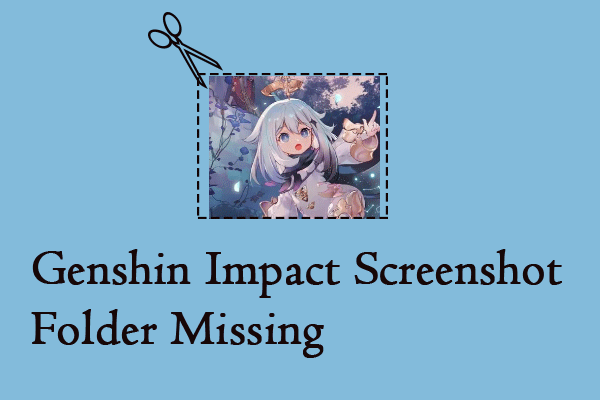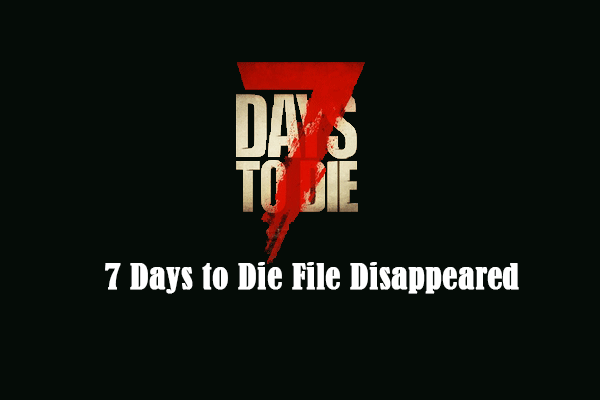Many Fallout players report that their Fallout 4 saves missing from their devices. The saved files might be deleted by themselves or lost due to device issues. Can you recover the missing Fallout files? Read this MiniTool post to find solutions.
Fallout is a post-apocalyptic role-play game. This series game was first developed in 1997, and then the rest of the series was launched successively. Although this game has been launched for years, problems still happen from time to time. When you encounter Fallout 4 saves missing, how to get the diligent game work back?
I went to Play some Fallout today only to find that literally all of my saves are gone like I've never even played the game before...All my DLC and everything is intact, so I don't know what the deal is. I'm not new to the game or anything this is like a year-old character that's just gone. It was on Steam, but Steam is saying that there are no saves in my cloud. – Bawbawianreddit.com
Here we compile some methods that hope to help you resolve the Fallout 4 saves missing issue.
Method 1. Copy and Paste the FOS Files
Some Steam users found Fallout 4 saves gone because of a Steam bug. Their saved files rather than deleted are moved to other folders. In this situation, you can copy and paste the required files to the correct folder. This may help you resolve the problem.
FOS is the save game format used in Fallout 3, Fallout 4, and Fallout: New Vegas. When the FOS files are moved to other folders, your game fails to get game data when launched.
You can open File Explorer on your computer, then type .fos into the search box to search the FOS files on your computer. You need to copy all the FOS files and copy them to the right directory: C:\Users\username\Documents\My Games\Fallout4\Saves.
After this, launch your game to see if the Fallout 4 saves disappeared issue is resolved.
Method 2. Recover Deleted Fallout Saved Files
Sometimes, Fallout deletes save files actually or you may mistakenly delete game data. You can go to the Recycle Bin to find the deleted files. If no required files are found in the Recycle Bin, try to get Fallout 4 game files from your previous backup.
For those who don’t have any backups, one more method is leveraging data recovery tools. Once your game files are not overwritten, you have a chance to get them back. You can get MiniTool Power Data Recovery Free to scan your device to see whether the game files can be found. If yes, the free edition allows you to restore 1GB of files for free.
MiniTool Power Data Recovery FreeClick to Download100%Clean & Safe
MiniTool ShadowMaker TrialClick to Download100%Clean & Safe
Method 3. Verify Integrity of Game Files
The last method for you is to use the Verify integrity of game files feature of Steam. Steam is able to fix your game with this feature. You can delete all files for Fallout 4 on your computer. Afterward, locate Fallout 4 in the Steam Library and right-click on it to choose Properties. In the following window, you need to choose the Installed Files tab and click Verify integrity of game files at the right pane.
Steam will verify the game’s files automatically. Just wait patiently for the process to complete, then you can launch the game to check if the game process is found.
Final Words
Fallout 4 saves missing is not a rare problem since many players have encountered this issue. We collect three methods above. You can try them to see if these troubleshoots help to handle your problem. Hope you can get useful information from this post.