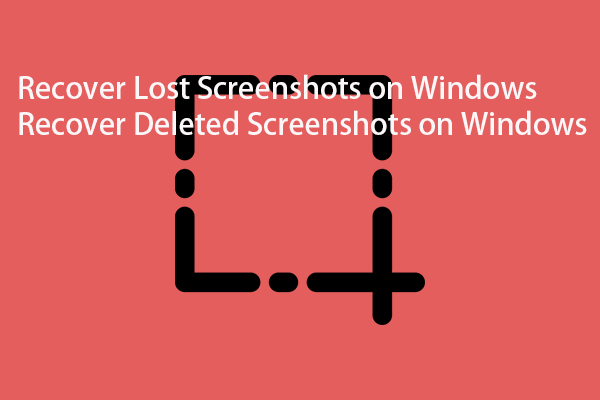Final Fantasy XIV (FFXIV ) is released in 2013. It is available on Windows PC, Mac, and PlayStation 3/4/5. You can take screenshots to record your achievements by pressing the print button. However, some players can’t find the FFXIV screenshot folder after taking the screenshots.
Also see: Starfield Save and Config File Locations: Where Are They?
Where Is FFXIV Screenshot Folder on the PC
Where is the FFXIV default screenshot folder on Windows 10? On PC, your screenshot key is bound to the PrtSc (Print Screen) key by default. This can be changed in the Keybinds settings accessible by pressing ESC. Then, follow the below steps to find it:
Step 1: Press the Windows + E keys together to open File Explorer.
Step 2: Click Documents on the left under This PC.
Step 3: Go to My Games > FFXIV > Screenshots. In the Screenshots folder, you can find the screenshots you’ve taken.
You can confirm the location of the screenshot folder by selecting the Other Settings tab of the System Configuration menu. You can click the Change Folder button to change the default screenshot folder.
Where Is FFXIV Screenshot Folder on PlayStation
Where is the FFXIV screenshot folder on PlayStation? Screenshots are taken the same way for every game on the console, with the controller’s share button. You can find them in your PS Capture Gallery within the Library app.
Can’t Find FFXIV Screenshot Folder
If you can’t find the FFXIV screenshot folder by the following steps, your FFXIV screenshot folder may get lost. Are there any methods to help you recover them? The answer is Yes. You can try the free data recovery software – MiniTool Power Data Recovery to scan your computer to retrieve the screenshots.
It is specially designed to recover screenshots, images, photos, videos, audio files, documents, etc. It can scan your internal hard drives, external hard drives, USB flash drives, memory cards, and so on.
MiniTool Power Data Recovery TrialClick to Download100%Clean & Safe
If the FFXIV screenshots are valuable to you, it’s highly recommended to back them up after recovering them. To do this task, you can try professional data backup software – MiniTool ShadowMaker. It supports various operating systems including Windows 11, Windows 10, Windows 8, Windows 7, and Windows Server.
MiniTool ShadowMaker TrialClick to Download100%Clean & Safe
FFXIV Screenshot Failed
FFXIV players are always busy trying to take the best shot of their character, unfortunately sometimes when they are just trying to take a simple screenshot of the game they can run into a Screenshot failed error. You can turn off your third-party antivirus temporarily to fix the issue.
If you don’t use antivirus and are still having this issue, you need to make sure everything is working as expected to make sure your games are up to date and have any updates that need to be installed.
Final Words
Where is the FFXIV screenshot folder saved on Windows PC and PlayStation? The above content provides answers. Besides, you can know what to do if your FFXIV screenshot fails or the FFXIV screenshot folder gets lost.