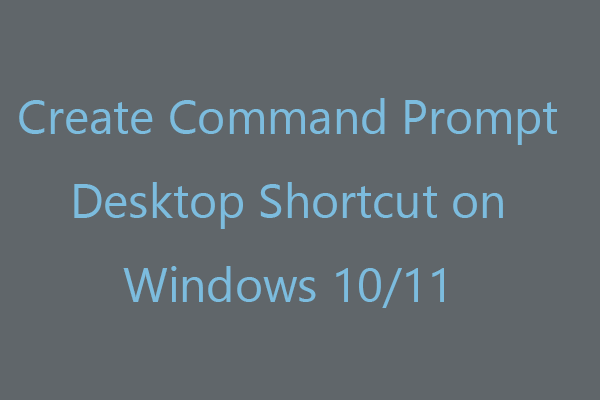Command Prompt missing on Windows 10? This post provides detailed solutions for how to get back Command Prompt to Windows + X Power Users menu on Windows 10. MiniTool software, not only provides various computer solutions, but also releases useful tools like data recovery software, disk partition manager, system backup and restore software, etc.
After Windows 10 Creators Update build 1703, the Command Prompt is missing from Windows + X Power Users menu on Windows 10. If you press Windows + X keyboard shortcut keys, you can find Windows PowerShell but not Command Prompt in Win + X menu.
If you want to get the Command Prompt back on Windows + X Power Users menu, you can check how to do it below.
Fix Command Prompt Missing from Windows + X Menu in Windows 10
You can follow the easy steps below to restore missing Command Prompt to Win + X menu on Windows 10.
Step 1. You can press Windows + I to open Windows Settings. Click Personalization option.
Step 2. Click Taskbar tab on the left panel in Personalization window. Scroll down in the right window to turn off the “Replace Command Prompt with PowerShell in the menu when I right-click the Start button or press Windows key + X” option.
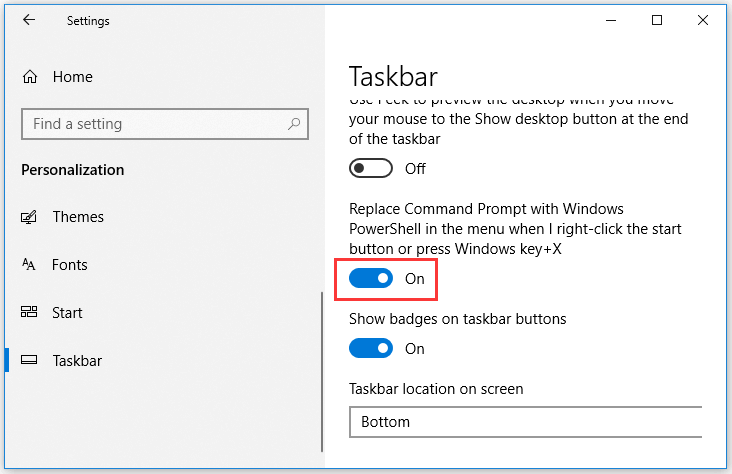
Step 3. Then when you press Windows + X keyboard shortcut key, you can see the Command Prompt is in the Power Users menu now.
Whenever you want to replace Command Prompt with PowerShell, you can follow the same operation above to turn on that option.
Instead of pressing Windows + X key to find and open Command Prompt in Windows 10, you have many other ways to open Command Prompt.
One easy way is, you can press Windows + R to open Windows Run dialog, type cmd, and press Enter to open Command Prompt, or press Ctrl + Shift + Enter to run Command Prompt as administrator.
Related: How to Clear Command Prompt Screen Windows 10.
[Fixed] Command Prompt (CMD) Not Working/Opening Windows 10.
Bottom Line
You can follow the guide above to easily fix Command Prompt missing Windows 10 issue, and get back Command Prompt in Win + X Power Users menu in Windows 10.
For lost data on Windows 10, you can turn to a top free data recovery software to recover them.
MiniTool Power Data Recovery is a professional data recovery program for Windows 10. You can use it to easily recover lost/deleted data from Windows computer, external HHD, SSD, USB drive, SD card, camera memory card, and more. Extremely intuitive interface and 100% clean software.
If you need a free disk partition manager, you can try MiniTool Partition Wizard. You can use this tool to easily create/delete/resize/format partition, convert partition format, check and fix disk errors, test hard drive speed, analyze hard drive space usage, etc.
In case the computer system crashes and causes huge data loss, it’s advised that you regularly back up your computer system and data. MiniTool ShadowMaker is a professional free PC backup software. You can use this program to easily back up Windows OS to external USB, hard drive, etc. and restore Windows system from backup when needed just in a few clicks. You can also freely select files, folders, partitions to back up to external drive.