It is common for you to come across the Fortnite error code 91 when launching it. Then do you know how to fix error code 91 Fortnite? This post from MiniTool will introduce 4 ways to fix it. In addition, you can visit MiniTool to find more Windows tips and solutions.
The Fortnite error code 91 is a popular issue and many users reported that they had encountered this error when trying to join parties. When coming to error code 91 Fortnite, it means that you are unable to join in the parties.
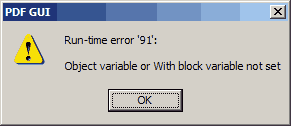
If you come across this Fortnite error code 91, you are not alone. Many people have come across this error, too. So, in this post, we will show you how to fix this error code 91 Fortnite.
4 Ways to Fix Fortnite Error Code 91
In this part, we will show you how to fix this error code 91 Fortnite.
Way 1. Restart the Game
To fix the Fortnite error code 91, you can try restarting the game to set up a new connection with the Server first.
Now, here is the tutorial.
- Locate the Settings icon (It may be shown as three horizontal lines) on the top right corner of Fortnite.
- Then click it.
- Next, click Power icon to exit the game.
- After that, restart your Fortnite game.
When it is finished, check whether the Fortnite error code 91 is removed.
Way 2. Verify Fortnite Game Files
In order to fix the Fortnite error code 91, you also need to verify the Fortnite game’s files. When verifying the game files, you can fix any corrupted or missing game files.
Now, here is the tutorial.
- Restart the computer.
- Launch Epic Games launcher on your PC.
- Then click Settings icon which is next to the Launch button.
- Then choose Verify option to continue.
After that, the verification process will begin at once. You need to wait for a while for the process to be finished. When the process is finished, reboot your computer and restart Fortnite to check whether the Fortnite error code 91 is solved.
Way 3. Spam Invites to Friends to Join the Party
To fix the Fortnite error code 91, you can also choose to spam invites to friends to join the party.
Now, here is the tutorial.
- Launch Fortnite.
- There will be empty slots to the left and right of your character with a plus sign hovering above the slots.
- Then click Plus sign.
- You will see a list of your friends. Invite your friends from here by navigating to the gamer tag of your friend and pressing the square button.
- If your friends cannot join in the party, invite them all the time until they can.
When it is finished, your friends can join the party and the Fortnite error code 91 may be removed.
Way 4. Reinstall Fortnite
In order to fix the Fortnite error 91, you can also choose to reinstall Fortnite. The purpose of reinstalling is the same as verifying the game files. So, if the above solutions cannot fix the error code 91 Fortnite, you can choose to reinstall Fortnite and then check whether the Fortnite error code 91 is removed.
Related article: How to Uninstall Fortnite on Windows 10 [2020 Update]
Final Words
To sum up, this post has shown 4 ways to fix the Fortnite error code 91. If you come across the same error, try these solutions. If you have any better solution to fix, you can share it in the comment zone.
