Memory integrity is an important security feature in Windows, but users often find it disabled due to buggy drivers, including ftdibus.sys. The following is a related post:
Windows security recommended that I take action this morning. It highlighted that memory integrity is off. I went to settings and tried to activate memory integrity. It did not work due to an incompatible driver. The incompatible driver is ftdibus.sys FTDI oem363.inf. 2.12.0.0.
-from Microsoft
What Is Ftdibus.sys?
FTDIBUS USB Driver or FTDBUS Driver is a process associated with the executable ftdibus.sys. This file is usually installed through a driver for the onboard computer chip. This means that the file is usually preloaded onto the computer system by the supplier or the OEM of the machine. This file usually enables your onboard chip such as the processor board or USB adapter board to work properly.
How to Fix Ftdibus.sys Issue?
A lot of users reported issues turning on Memory Integrity in Windows 11, they receive the “memory integrity cannot be turned on due to ftdibus.sys” error message.
Tip: It’s recommended to enable Memory Integrity as it prevents major malware attacks and keeps your PC and stored data safe. If you encounter issues when opening it, you had better back up your important data to avoid losing them. You can use the file backup program – MiniTool ShadowMaker.
MiniTool ShadowMaker TrialClick to Download100%Clean & Safe
Now, we will introduce how to fix the ftdibus.sys issue.
Fix 1: Update the Windows
Updating your Windows 11 to the latest version may be helpful to get rid of the “memory integrity cannot be turned on due to ftdibus.sys” error.
You can go to Settings > Updates & Security > click Check for updates to detect if there are some new updates available. If there are, you can download and install them.
Fix 2: Update the Driver
You have to ensure that you are using the latest version of the graphics driver. You will meet the memory integrity cannot be turned on due to ftdibus.sys issue if you have incompatible, corrupt, missing, or outdated drivers. To solve the issue, you need to update the driver.
Step 1: Open the Run box and type devmgmt.msc. Then press Enter to go to Device Manager.
Step 2: Locate the device using the FTDIBUS driver and right-click it to choose Update driver.
Step 3: You will be asked how you want to search for drivers in the pop-up window. You should choose Search automatically for updated driver software and then follow the instructions to complete the process.
Fix 3: Reinstall the Driver
Your drivers are outdated after updating to Windows 11, and you need to apply compatible updates with the new system. So, you need to uninstall the graphics drivers and reinstall them. Here are the steps.
Step 1: You need to open Device Manager, then navigate to Display adapters.
Step 2: Right-click the device using the FTDIBUS driver, and select Uninstall.
Step 3: Wait for the process to complete.
Step 4: Click the Action tab, and select Scan for hardware changes.
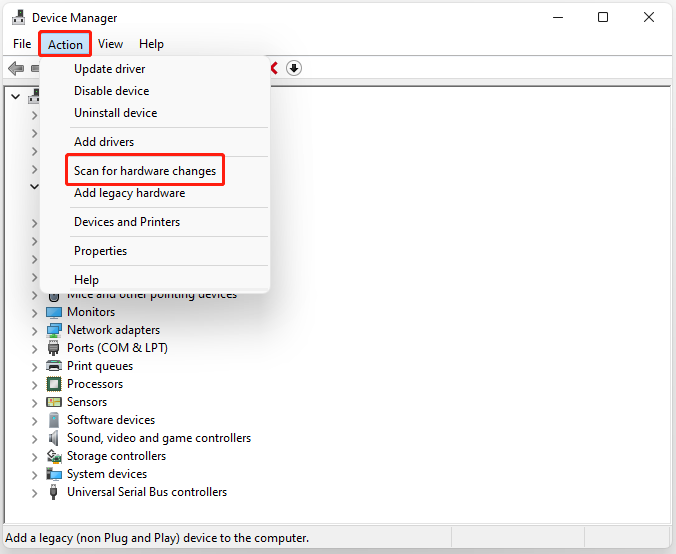
Then you can download the latest drivers directly from your manufacturer’s website.
Fix 4: Uninstall ftdibus.sys
The fourth method for you is uninstalling ftdibus.sys via Command Prompt.
Step 1: Type Command Prompt in the Search box and select Run as administrator.
Step 2: Type the following command and press the Enter key after each one.
- dism /online /get-drivers /format:table
- pnputil /delete-driver oem5.inf /uninstall /force
Fix 5: Run SFC and DISM
To repair the ftdibus.sys error, you can run SFC (System File Checker) and DISM (Deployment Image Servicing and Management) to repair corrupted system files.
Step 1: Run Command Prompt as administrator. Type sfc /scannow and press Enter.
Step 2: Once done, reboot your system. If the issue still exists, run Command Prompt as administrator again.
Step 3: Then type the following commands and press Enter after each one.
- DISM /Online /Cleanup-Image /CheckHealth
- DISM /Online /Cleanup-Image /ScanHealth
- DISM /Online /Cleanup-Image /RestoreHealth
Final Words
To sum up, now you can know what ftdibus.sys is and how to fix the ftdibus.sys issue. If you want to fix the issue, you can take the above solutions. If you have any different ideas to fix the issue, you can share them in the comment zone.