What Is the Geek Squad Email Scam?
What is the Geek Squad scam? It is a serious issue because we found many victims inflicted with this scam. It is a low-cost cybercriminal so attackers can easily expand their attacking coverage. That’s why it is hard to thoroughly get rid of the scam.
Geek Squad email is a way of the phishing attack. Cybercriminals will pretend to be official employees of Geek Squad, a subsidiary of American and Canadian multinational consumer electronics corporation Best Buy, and then send phishing emails to gain victims’ trust. This move is set to defraud people into clicking some unknown links, downloading infected files, offering sensitive information, or making money transactions.
The email will be disguised with many fake details, such as invoice numbers, renewal dates, and other order information, which makes it hard to tell the real from the fake. The recipients will follow their instructions and orders, putting your data, devices, and money at risk and leading to greater losses.
MiniTool ShadowMaker Free is a professional backup software, that features various backup features, such as schedule settings and backup schemes. It can back up files, folders, partitions, disks, and your system. If you need, you can directly clone the whole drive for an upgrade, like cloning HDD to SSD.
MiniTool ShadowMaker TrialClick to Download100%Clean & Safe
Until now, we have found many different ways of Geek Squad email scams. There are three examples you can refer to.
Auto-Renewal Scams
You may receive a warning that tells the auto-renewal of the Best Buy subscription and asks for your sensitive information to cancel it.
Phishing Emails
You may receive a phishing email with malware or virus installed. The email will disguise itself as a help to remind your device has been infected with malware and offer antivirus software. However, it contains malware to access your device.
Password Reset Scam
Cybercriminals can also send fake Best Buy password reset scams, stating that your attempt to reset a password hasn’t worked. Then your information is exposed to them.
How to Spot the Geek Squad Email Scam?
If you can’t make sure has you been infected with the Geek Squad scam, you can refer to these clues to spot a Geek Squad email scam.
- Grammar or spelling mistakes
- Untrustworthy email address
- Artificial urgency
- The scam approaches
How to Remove the Geek Squad Email Scam?
If you have been, unfortunately, infected with the Geek Squad email scam, you can try these approaches to remove it.
Move 1: Remove Suspicious Applications
Don’t download and install programs from unknown sources. Those programs may be disguised by malicious Trojans. To uninstall the strange programs, you can go to Start > Settings > Apps > Apps & features. Then locate and select the unwanted apps to choose Uninstall > Uninstall. Please make sure the related files have been cleared also.
Move 2: Reset Your Browser
It’s a direct method to make sure no leftover traces in your browser – factor reset. We will take Chrome as an example to reset the browser; if you are a user of other browsers, check these articles please:
- Reset/Repair/Reinstall Microsoft Edge: Which to Pick & How to Do
- Step-by-Step Guide: How to Reset Firefox
Step 1: Open Chrome and click the three-dot icon to choose Settings.
Step 2: Go to Reset settings and click Reset settings to their original defaults > Reset settings.
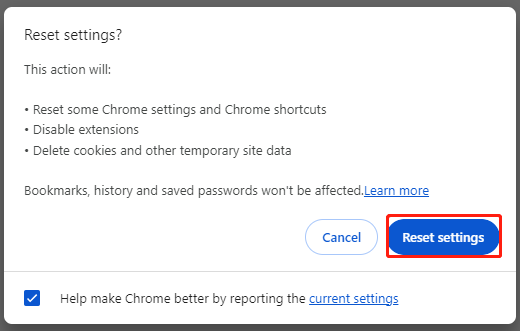
Move 3: Clear Strange Files
Check if you have downloaded any suspicious files from strange links or emails. If you have, make sure you have permanently removed it instead of moving it to the recycle bin.
How to Avoid the Geek Squad Email Scam?
How to avoid the Geek Squad email scam? There are some tips for you.
Tip 1. Install reliable antivirus and firewall.
Tip 2. Don’t trust any strange emails.
Tip 3. Be cautious about the ask for downloading and phishing links.
Tip 4. Keep your system and apps up to date.
Tip 5. Prepare a data backup in case of serious losses.
Bottom Line:
Now, this article has clarified what the Geek Squad email scam is and taught you how to spot, remove, and avoid the scam. Hope this article has resolved your issue.