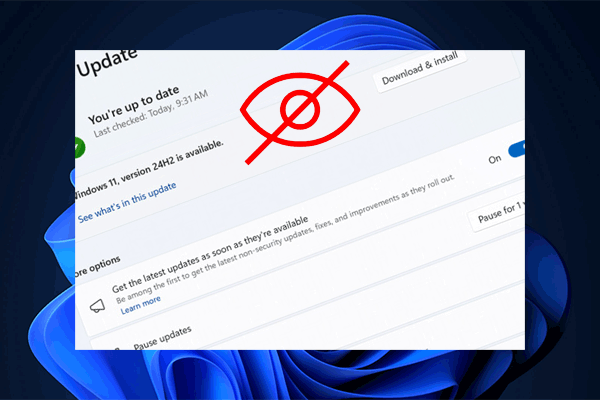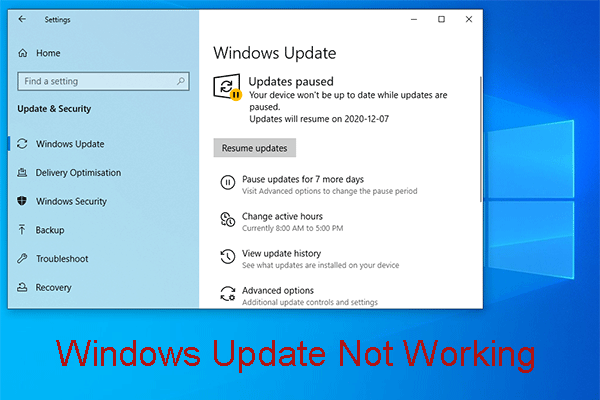When will your PC get the Windows 11 2024 Update? If you are using a new Copilot+ PC, you can get the update immediately. If not, you will need to wait for the broad deployment in the fall. Learn some related information from this MiniTool post.
Did Your PC Get Windows 11 24H2 in June 2024?
The Windows 11 2024 Update, which is also known as Windows 11, version 24H2 or Windows 11 24H2, was available on June 18, 2024, only for Copilot+ PCs. This is good news for AI PC users. However, not all the expected AI features are available in this update. For example, Windows Recall has been postponed. You still have to wait for this feature.
However, when will my PC get Windows 11 24H2 if I am not using an AI PC?
In September or October, Microsoft will release this feature update gradually for the existing eligible devices. Like before, the update will not be available for all devices at the same time. PCs with high configuration will receive the update first.
When Will Your PC Get the Windows 11 2024 Update?
In summary, unlike before, Microsoft is planning to roll out the Windows 11 2024 Update in two steps:
- Move 1: Released Windows 11 version 24H2 for Copilot+ PCs on June 18, 2024. If you have bought a new Copilot+ PC, you can go to Windows Update to check for updates and install it.
- Move 2: If you are not using a Copilot+ PC, you need to wait for the official release in the fall.
How to Get the Windows 11 2024 Update Now?
Windows 11 version 24H2 is available for Copilot+ PCs. If you have such a PC now, you can check for updates in Windows Update and install it if it is available. Here is a detailed guide:
Step 1. Press Windows + I to open the Settings app.
Step 2. Click Windows Update from the left menu.
Step 3. Turn on the button next to Get the latest updates as soon as they’re available.
Step 4. Click the Check for updates button. The system will begin to check for the available updates that haven’t been installed on your machine. If you find Windows 11 24H2 is showing up, you can click the Download and Install button to get it on your device.
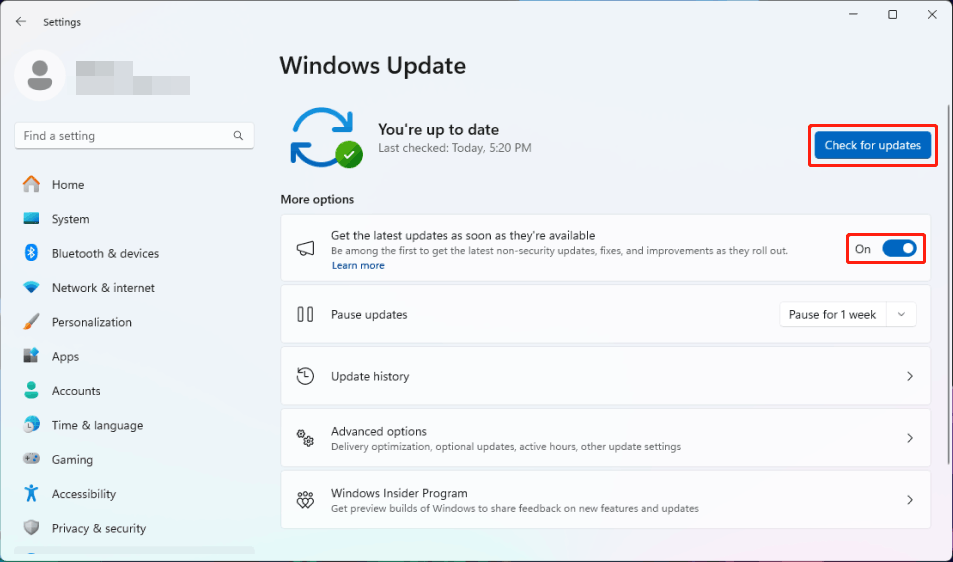
However, if the update is not showing up, you can first wait for some days. If the situation persists, you can run the Windows Update Troubleshooter to fix some common update issues.
Data Recovery when Necessary
If you lose your files after a Windows update or due to other situations, you can run MiniTool Power Data Recovery to get your missing files back.
As the best free data recovery software for Windows, it can recover all kinds of files from an HDD, SSD, USB flash drive, memory card, SD card, etc. You can first try the free edition of this data restore tool to scan your drive and see if it can find the needed files. This software allows you to recover up to 1GB of files without any cost.
MiniTool Power Data Recovery FreeClick to Download100%Clean & Safe
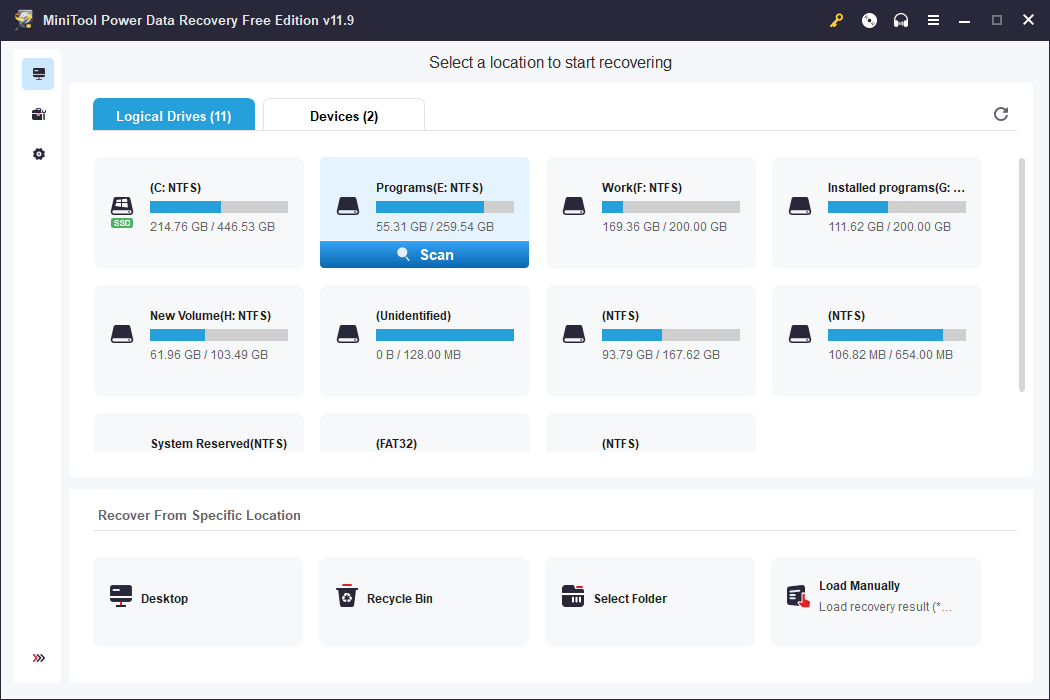
Bottom Line
Did your PC get Windows 11 24H2 in June 2024? If you are not using a Copilot+ PC, you will not receive this update now. The reason is introduced in this post. Don’t worry about this. If your device meets the basic requirements for Windows 11, it will receive the update in the fall.