Grounded Save File Location
When your game – Grounded starts, a folder is created to store the data related to your game progress of Grounded and here is your Grounded save file location. In this way, you can turn back to the state when you exit the game last time. Once you lose the game save files, the game progress will be gone. Your efforts in this game will be wasted. It is so much pity.
Related post: Where Is the Stellaris Save Game Location? Find It and Back up It!
Therefore, when you are into some exciting game, don’t forget to check the save file location. Here, we will introduce the Grounded save file location for you. You can also download a 100% complete Grounded save file, in case your save game goes missing or gets corrupted.
To access the Grounded save location, you need to open File Explorer and follow this path to locate the right folder.
Step 1: Press Win + E to open File Explorer.
Step 2: Go to this path – %USERPROFILE%\Saved Games\Grounded.
%USERPROFILE% typically defaults to C:\Users\<your login name>. you can directly search this path in File Explorer and you will be prompted to the location.
How to Back up the Grounded Save Files?
After you have found the location, you can back up Grounded save files by using a professional backup software – MiniTool ShadowMaker.
MiniTool ShadowMaker has been dedicated to data backup and recovery for many years and develops excellent backup features to improve the user’s experience. We provide safe and quick backup methods and allow various backup sources and destinations. If you want to perform a computer backup, MiniTool ShadowMaker is one of the best choices.
Apart from the file backup, you can perform disk cloning instead of disk backup to upgrade your hard drives or move Windows to another drive. To download and install the program, you can get a 30-day free trial version.
MiniTool ShadowMaker TrialClick to Download100%Clean & Safe
Step 1: Open the program and click Keep Trial.
Step 2: In the Backup tab, click SOURCE > Folders and Files and choose the Grounded save files.
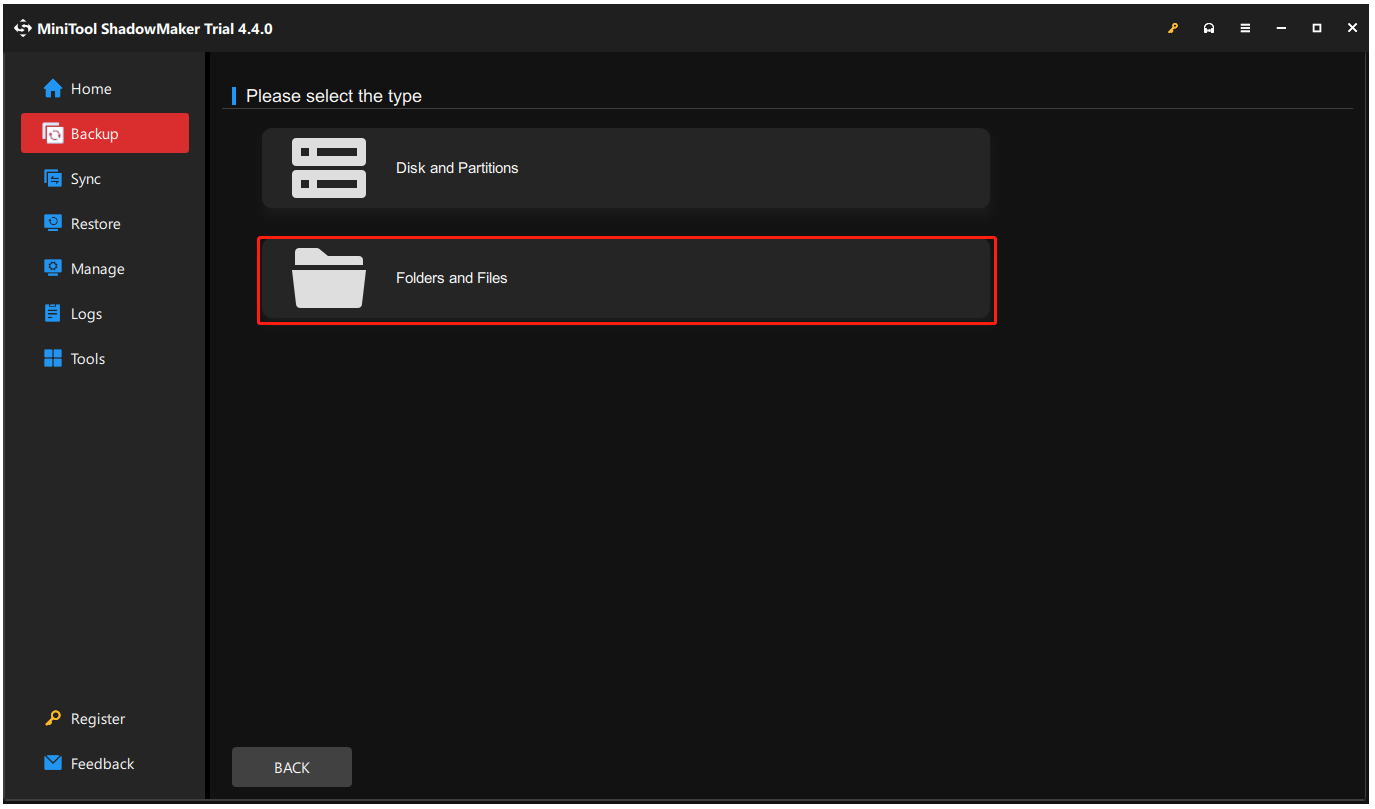
Step 3: Choose the DESTINATION section to choose where to store the backup and click Back Up Now to start the task.
In addition, you can click Options to configure the backup settings before you start the task.
If you want to restore the Grounded save files, you can go to the Restore tab and click Restore to follow the next on-screen prompts.
Grounded Lost Save – How to Restore?
What should you do when the Grounded lost save? It commonly happens on your system when some files get corrupted or missing, which may be due to virus or malware attacks, system errors, human-made issues, hardware corruption, etc.
Faced with this problem, a prepared backup would be better to restore Grounded save files. If you don’t have it, don’t worry, you can use a professional data recovery software – MiniTool Power Data Recovery to get what you need back.
This powerful tool, available on Windows PC, Server, and Mac, can quickly and safely recover lost files from HDD, SSD, USB drive, memory card, Desktop, Recycle Bin, and specific folders. You can try this software when needed.
MiniTool Power Data Recovery TrialClick to Download100%Clean & Safe
Bottom Line:
Grounded is a welcoming game and it is recommended to back up the save game files regularly for gamers. This article has given you a guide to do that. Hope your concerns have been resolved.