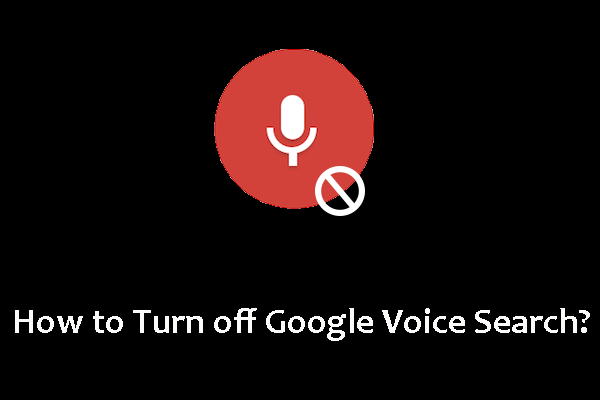You can use Voice Match on your phone or watch to talk to Google Assistant by saying "Hey Google." This post from MiniTool provides more information about “Hey Google, Open Assistant Settings”. Now, keep on your reading.
Google Assistant is Google’s voice assistant. The Google Assistant provides voice commands, voice search, and voice-activated device control, allowing you to complete multiple tasks after you say “OK Google” or “Hey Google” wake-up words. It is designed to provide you with conversational interaction.
Hey Google, Open Assistant Settings
How to Turn on Google Assistant
Let’s see how to turn on Google Assistant. Follow the guide below:
Step 1: On your Android phone or tablet, open the Google Assistant app assistant.
Step 2: If the Google Assistant is closed, you will see the option to turn it on at the bottom. Tap to open it.
Also see: How to Get Google Assistant for PC? [Guide in 2021]
How to Turn off Google Assistant
Next, this part is about how to turn off Google Assistant.
Step 1: On your Android phone or tablet, say “hey Google open Assistant settings”. Or, open the Google Assistant app and say “Assistant settings.”
Step 2: Under All settings, tap General. If you don’t find General, tap View all settings or View all assistant settings first.
Step 3: Then, turn off Google Assistant.
Make Google Assistant Recognize Your Voice
Now, let’s see how to make Google Assistant to recognize your voice.
Step 1: On your Android phone or tablet, open the Google Assistant app and say, “Assistant settings.”
Step 2: Under Popular settings, tap Voice Match.
Step 3: Make sure Hey Google is on. If you don’t find Hey Google, turn on Google Assistant.
Step 4: Tap Voice model > Retrain voice model. Follow the steps to record your voice.
Let Your Voice Open Google Assistant
On Android phones running Android 5.0 and up, you can use your voice to talk to Google Assistant even when your phone is locked.
Step 1: On your Android phone or tablet, open the Google Assistant app and say, “Hey Google, open Assistant settings”.
Step 2: Under Popular settings, tap Voice Match. Turn on Hey Google. If you turn off Hey Google, you can still talk with Google Assistant by touching and holding Home on your phone.
Final Words
All information about “Hey Google, open Assistant settings” is provided here. If you have any suggestions, let us know in the Comment part or contact us via [email protected].