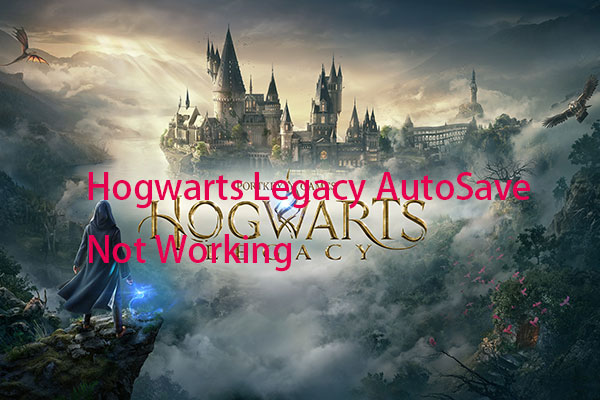Hogwarts Legacy has been released for a while. Although Hogwarts Legacy is popular, it’s common to encounter issues when playing it, and Hogwarts Legacy stuck under map/object is one of the issues. This post from MiniTool helps you get rid of the issue.
Hogwarts Legacy is an impressive and expansive Fantasy action-RPG video game set in 2023. However, like any other game, Hogwarts Legacy has multiple issues such as Hogwarts Legacy missing save, Hogwarts Legacy corrupt disk, etc.
Recently, many players report that they meet the “Hogwarts Legacy stuck under map/object” error.
Hogwarts Legacy Stuck under Map/Object
Sometimes, Hogwarts Legacy players get stuck behind objects like rocks, barrels, or walls, preventing them from moving around or moving quickly. Some players even reported getting stuck under the map or in objects when they moved through Hogwarts Castle and loaded the new environment.
If you also come across the “stuck under map/object issue in Hogwarts Legacy” issue, continue to read the next part to find some solutions to this error.
How to Fix Hogwarts Legacy Stuck under Map/Object
Fix 1: Restart Hogwarts Legacy
The easiest and fastest way to get rid of the “Hogwarts Legacy stuck under map or object” issue is restarting the game and reloading it from the last checkpoint. Then, environmental instances will be refreshed.
You are not allowed to click the Settings icon since your game is stuck and you just need to press the Alt + F4 keys together to force quit Hogwarts Legacy. Then, go to the Task Manager application and find Hogwarts Legacy to click the End Task button. Next, restart your game to check if the issue has gone.
Fix 2: Move to a Different Location via Floo Powder
Then, you can try to move to a different location via Floo Powder to fix the “Hogwarts Legacy stuck under map/object” issue. Floo Powder is a teleportation system that allows players to quickly move between locations. This can help you get out of a stuck position and continue playing the game.
Fix 3: Load a Previous Autosave File
You should also try quitting the game, then loading a previous autosave file to make sure there is nothing wrong with the most recent saved game data or game progress. Restart the game with a new character and you can select load game to restore your previous save.
In addition to saving your game files, it’s also important to save your computer files. You can restore your files when they are getting lost due to a virus attack, power outage, etc. To do that, you can download and install the backup expert – MiniTool ShadowMaker.
MiniTool ShadowMaker TrialClick to Download100%Clean & Safe
Fix 4: Contact WBGames Support
If the above methods are not working for you, it’s recommended to contact WBGames Support. Several reports state that filing a bug report might come in handy in the long run, as developers keep pushing patch updates to their live video games so players can enjoy their gameplay.
Final Words
It’s frustrating to get stuck under maps or objects in Hogwarts Legacy, but there are some temporary solutions that can help you get back to enjoying the game. Please try the above 4 solutions one by one until the issue gets fixed.