Recently, many Horizon Forbidden West Complete Edition players reported that they encountered the “Horizon Forbidden West Complete Edition low FPS and stuttering” issue. If you are one of them, this post is what you need. Now, you can read this post from MiniTool carefully to get some useful and feasible methods.
Horizon Forbidden West Complete Edition is an action role-playing game developed by Guerrilla Games. It was originally released for PlayStation 4 and PlayStation 5 but is now available for Windows PC users. However, some players have reported experiencing the “Horizon Forbidden West Complete Edition low FPS” issue, which affects their overall experience.
MiniTool ShadowMaker TrialClick to Download100%Clean & Safe
The following part introduces how to fix the “Horizon Forbidden West Complete Edition low FPS” issue.
Fix 1: Run the Game as Administrator
To fix the “Horizon Forbidden West Complete Edition Stuttering” issue, you should run the Horizon Forbidden West Complete Edition game file as an administrator. To do this:
1. Right-click the Horizon Forbidden West Complete Edition exe shortcut file on your PC.
2. Now, select Properties and click the Compatibility tab.
3. Check the Run this program as an administrator box.
4. Click Apply and OK.
Fix 2: Use a Wired Connection to Connect the Controller
Developers have noticed that using wireless controllers can cause low FPS issues in Horizon Forbidden West Complete Edition. This problem can be solved by plugging in the controller instead of using it wirelessly. PC users reported that plugging in the controller wired rather than using it wirelessly solved the “Horizon Forbidden West Complete Edition low FPS and freezing” issue.
Fix 3: Disable Steam Input
Many players also report that disabling Steam input can solve the “Horizon Forbidden West Complete Edition lagging” issue. Here is how to do that.
1. Open Steam Library and find Horizon Forbidden West Complete Edition. Right-click it to choose Properties….
2. Go to Controller. Click the Use default settings drop-down menu to choose Disable Steam Input.
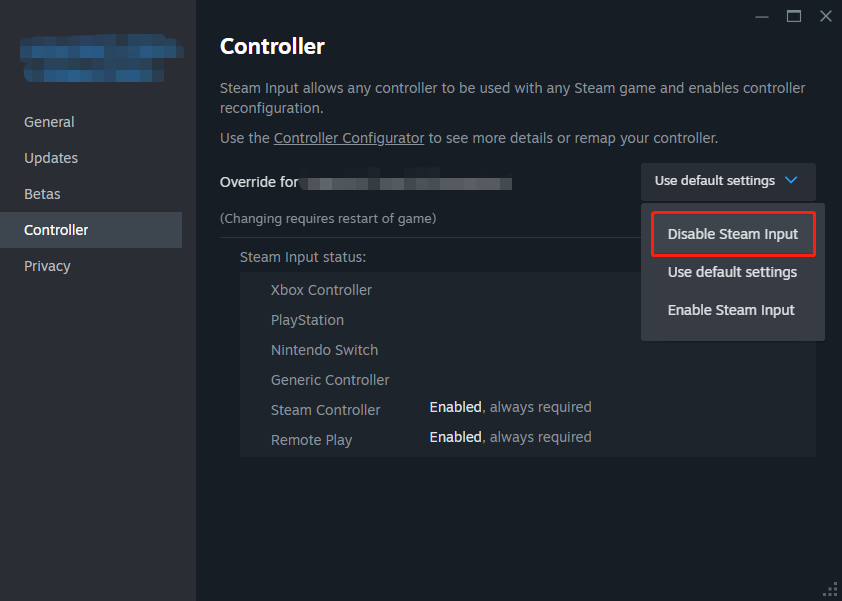
Fix 4: Reduce the Volume of the Controller to 0
Lowering the volume for your Dualsense Controller’s onboard speaker fixes the “Horizon Forbidden West Complete Edition low FPS” issue. Go to the game’s audio settings and set Controller Volume to 0. This fixes the low FPS issue with the game.
Fix 5: Disable Frame Generation
The fifth method for you to remove the “Horizon Forbidden West Complete Edition lagging and low FPS” issue is to disable frame generation.
1. Open Horizon Forbidden West Complete. Go to SETTINGS > GRAPHIC.
2. Scroll down to find DLSS FRAME GENERATION and turn off it.
Fix 6: Update the Graphics Driver
To fix the “Horizon Forbidden West Complete Edition Stuttering and low FPS” issue, it also recommends updating drivers by downloading them from the Nvidia website rather than from the Geforce app. Refer to this post – How to Update Graphics Card Drivers (NVIDIA/AMD/Intel).
Final Words
If you are troubled with the “Horizon Forbidden West Complete Edition low FPS” issue, then you can refer to the methods mentioned in this post to get rid of it.