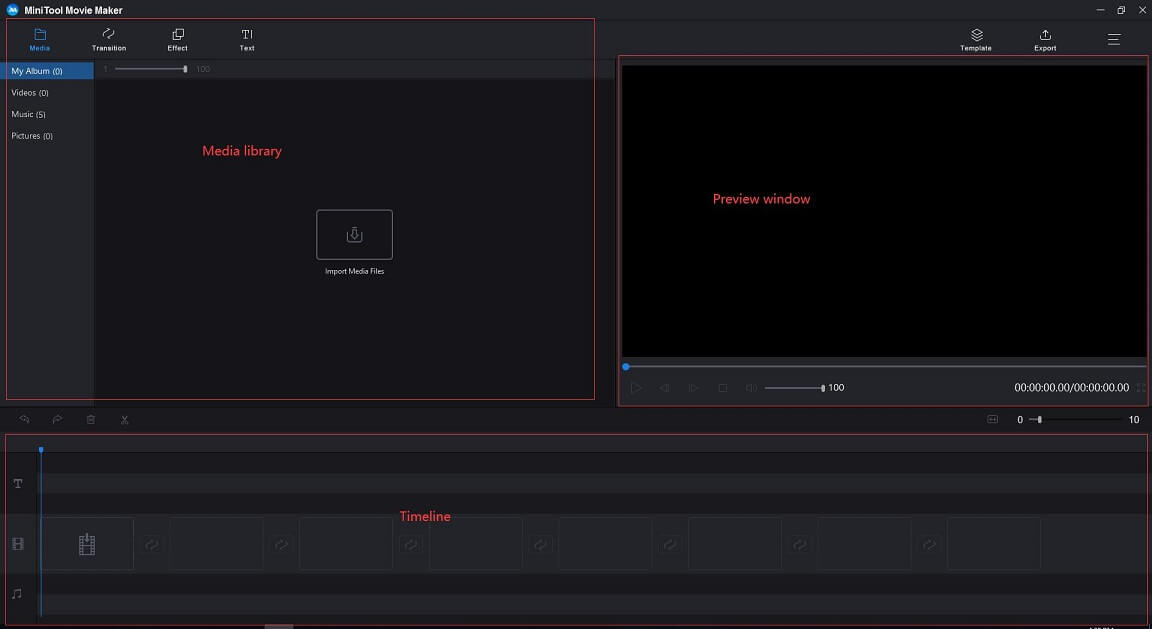Having enough RAM is important, especially for video editing on computers. How much RAM is needed for video editing? How much RAM do I need to edit 4K video? This post gives some tips. MiniTool software also designs a professional free video editing program named MiniTool Movie Maker to help you edit and make video.
RAM, short for Random Access Memory, is one of the most important hardware parts of any computer. Generally the built-in RAM in PCs and laptops is from 4GB to 16GB. As for the amount of RAM you need, it depends on what you want to do with your computer.
For users who need to use video editing software to process 8K/4K/HD videos on computer, you need much more RAM as well as a more powerful graphics card. Especially for those advanced sophisticated video editing programs like Adobe Premiere Pro, it requires even more RAM.
The required amount of RAM is also related to the type of video projects you are processing, for instance, editing a 4K video needs more RAM than editing a 1080p or 720p video. You can check the details below for how much RAM is needed for video editing.
How Much RAM Is Needed for Video Editing?
It depends on the video editing program.
Different video editing software requires different amount of RAM, for instance, Adobe Premiere Pro needs 8GB of RAM to run and 16GB or more is recommended. If your computer has a 4GB of RAM, then it can’t run Adobe Premiere Pro.
Even if you don’t have any video editing software running on your computer, it will use much RAM. If you open Chrome and Photoshop, these two programs already use almost 4GB RAM, so it’s very hard for you to open and run another video editing application. Therefore, 6GB RAM might be the minimum RAM requirement for video editing. But it also depends on what video editor you’re going to use on your computer.
As for how much RAM is needed for video editing, it also depends on the footage you are working on.
Video processing and rendering resides in the RAM. Processing a 1080p 8bit video will take less amount of RAM than a 4K 10bit video. If the source video is recorded at the higher resolution like 8K/4K UHD, you may need more RAM to edit the footage.
To be specific, 8GB is recommended to edit videos at 1080p or lower, 16GB is good for editing 1080p-4K videos, while 32GB is much better for editing any videos and you can run multiple programs at the same time. The best ram for video editing also depends on the complexity of project, and you can close some other memory intensive programs to release more RAM for video editing.
RAM doesn’t affect the video rendering speeds very much. Your computer CPU and GPU are responsible for this.
MiniTool Movie Maker – Top Free Video Editor for Windows
Many professional video editing programs require much RAM for video editing. MiniTool Movie Maker is a light free video editor for Windows 10/8/7. You can use it to trim, split, combine video, add effects, texts, transitions, add music, and export the video to various video formats and resolutions like MP4 1080p, etc. 100% clean, free, safe and without watermark.