How much space does League of Legends take? If you want to play this game on Windows 10, you may ask this question. The answer is simple and you can get it from this post. MiniTool will show you the League of Legends download size and what to do if your PC cannot meet the requirement.
League of Legends, also known as LoL, developed and published by Riot Games for Windows and macOS, is a free multiplayer online battle arena video game. It is popular with many gamers due to its good user experience.
Perhaps you also want to play this game on your Windows PC in spare time but you don’t know whether your PC supports the game, especially when the disk space is small. Then, a question comes: how much space does League of Legends take?
The question is easy to answer and you can go to the next part to know how big League of Legends is.
How Many GB Is League of Legends
Like all the computer games, the hard drive on your computer must have enough space to store the downloaded LoL file and run the game. What is League of Legends file size or download size?
When going to the website to download League of Legends for Windows, the .exe file is about 66.4MB. After clicking the file to install the game, you can get the following interface saying 8.7GB. That is to say, you need to at least 8.7GB disk space to install this game.
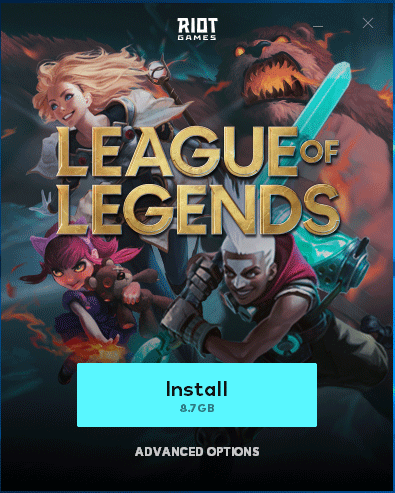
The download file size of the game and disk space that installation needs will change with every update. Of course, the more the available disk space and RAM your computer has, the smoother the game will run.
After learning the answer to this question of “how big is League of Legends”, another question also comes: what if the disk space cannot meet the LoL’s system requirement? Follow the methods in the following part.
What to Do If Disk Space Is Small?
The first thing you can do is to delete some unnecessary files to free up some disk space. To do this, you can use the professional partition manager – MiniTool Partition Wizard to perform disk analysis to see what is taking up space on your hard drive and then delete some files.
Besides, League of Legends is installed to C drive. So, you also need to make sure the C drive has available disk space. If it is full but another drive has enough space, you can add some space to C. To do this work, MiniTool Partition Wizard can also help you. This post – Two Ways to Extend Partition Windows 10 Without Losing Data is for you.
If the disk is small, we strongly recommend upgrading to a large disk. Using a cloning software – MiniTool Partition Wizard or MiniTool ShadowMaker to clone the small disk to the large one and then install the new disk to your PC. The related article is here – MiniTool Programs Help to Clone Hard Drive to Smaller SSD.
After trying these ways, your PC should meet the disk space requirement of League of Legends.
The End
How much space does League of Legends take? What to do if the PC cannot meet the requirement? After reading this post, you know the answers to these questions. Just follow the guide above so that you can install LoL and runs this game smoothly.