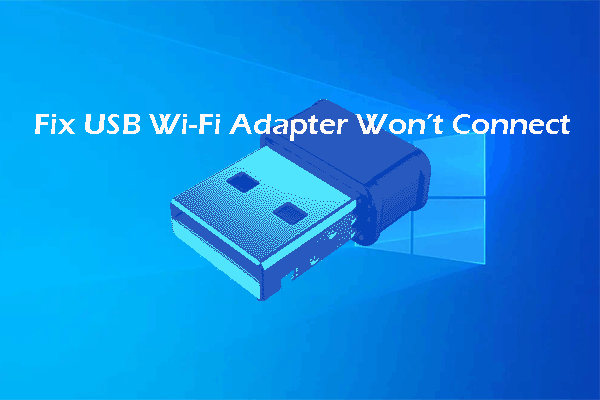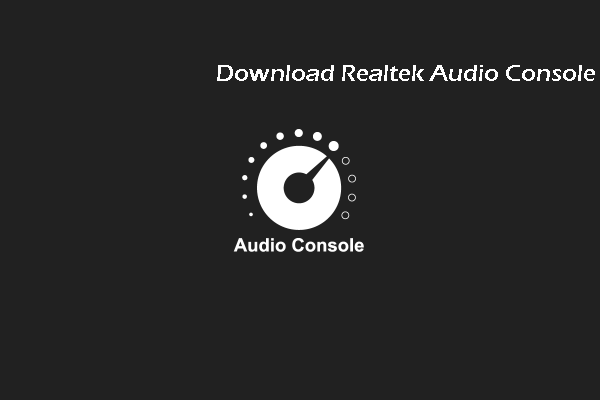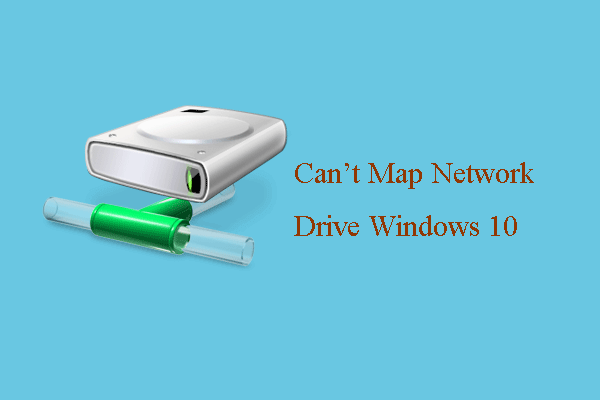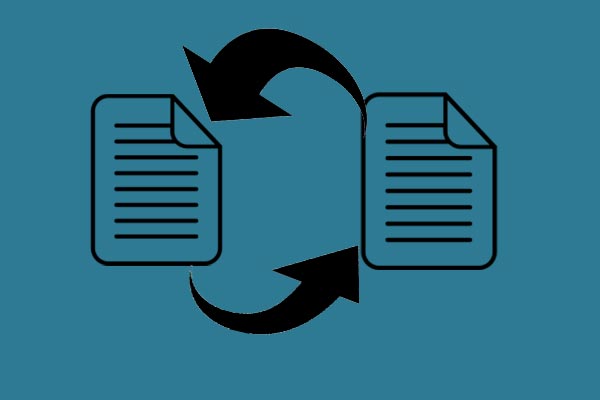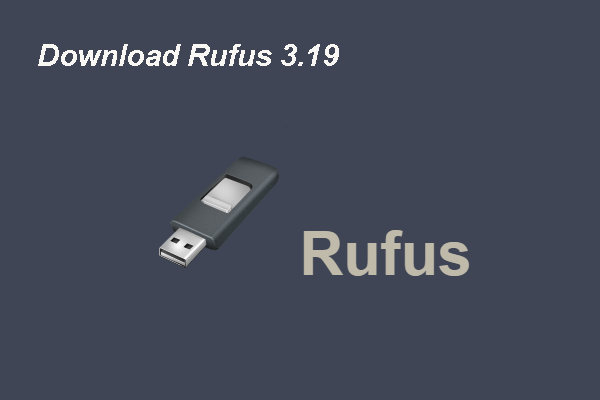How to find the path of a network drive Windows 10? This post from MiniTool shows you how to view the network path. In addition, you can visit MiniTool to find more Windows solutions and tips.
Mapping a network drive is very convenient for users since all devices on the same LAN are allowed to access it. If you need to share files between colleagues when doing your work, or you simply want to stream your media from one room to the next, setting up a network drive would be a reliable way.
But some people also ask where they can see the network drive path on my Windows computer or device? How to find the path of a network drive Windows 10? Keep on your reading.
If you have the same question, you come to the right place here. This post will show you how to find the path of a network drive Windows 10.
How to Find the Path of a Network Drive Windows 10
How do I find my network path? This section shows you the solution. In fact, you can find it via Command Prompt.
Now, here is the tutorial.
- Open Command Prompt.
- In the Command Prompt window, type the command NET USE and hit Enter to continue. The command will show all the mapped network shared drive path, like the below picture.
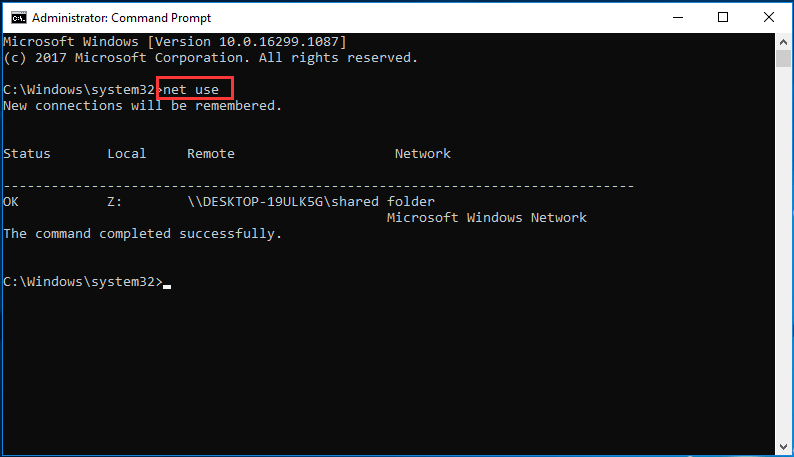
- Status: Show whether the network drive is mapped currently or disconnected.
- Local: Mapped Drive letter.
- Remote: The full path of the shared drive.
From the command line, you can find the path of a network drive Windows 10. Then you can copy the shared network drive path and use it to map shared drive in other computers.
Besides finding the path of a network drive in Windows 10 via Command Prompt, you can also find the path of a mapped drive in Windows Explorer.
Just open Windows Explorer, and go to This PC. Then you will find the mapped network drive is listed in the Network locations. View it, you can find the path of a mapped drive.
How to Find the Path of Shared Folders Windows 10?
Besides the mapped network drive, shared folder is also important for Windows users since it enables users who are in the same LAN to access the contents.
However, do you know how to access shared folder in Windows 10 or how to find the path of shared folder?
To find the path of shared folder, there are several ways. Here, we briefly introduce one of them.
- Open Command Prompt.
- Then type the command net share and hit Enter to continue.
- Then the shared folder will be listed.
- From the command line, you can also find the path of the shared folders.
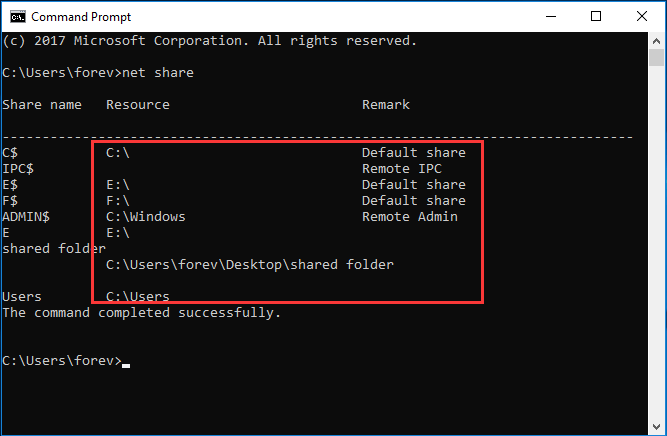
Then you can share the path of shared folder with other people and they can access it. Apart from this way, you can also view the path of shared folder via Windows Explorer and Computer Management.
Final Words
How do I find the path of a mapped drive? How to find the path of a network drive Windows 10? After reading this post, you may also have known the solutions. If you have any different idea of how to find the path of a network drive Windows 10, you can share it in the comment zone.