How to reset PS4 controller? How to calibrate PS4 Controller? This post from MiniTool will show you how to soft and hard reset PS4 controller. In addition, you can visit MiniTool to find more Windows tips and solutions.
When the PS4 controller begins to malfunction or fail, such as failing to connect to PC, you will get trouble dealing with the PS4 system. So, you can choose to perform a PS4 controller reset.
Meanwhile, do you know how to reset PS4 controller? In fact, PS4 controller reset includes two aspects and they are soft reset and hard reset. So, in this post, we will show you how to reset a PS4 controller.
How to Reset PS4 Controller?
In this section, we will show you how to reset PS4 controller and we will introduce soft reset and hard reset separately.
How to Reset PS4 Controller – Soft Reset
In this section, we will show you how to soft reset the PS4 controller. A soft reset generally refers to turning a device or a computer off and then on again, which can flush out memory and correct many issues. In order to perform a PS4 controller reset, you need to reset the connection between the controller and the console. But to do this, you need to prepare a working PS4 controller. If not, you need to navigate to the hard reset part.
Now, we will show you how to soft reset a PS4 controller.
1. Login in your working PS4 controller and navigate to the Settings.
2. Then choose Device from the drop-down menu.
3. Next, select Bluetooth Devices.
4. Then you can see that all your PS4 controllers are listed here. Choose the abnormal one.
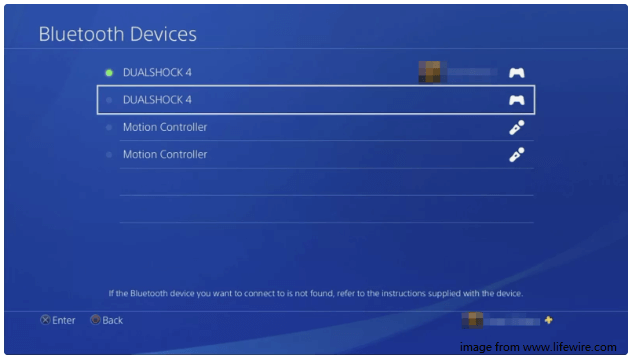
5. Then press Options button on your controller, at the front to the touchpad.
6. In the pop-up window, choose Forget device.
7. After that, you have forgotten the malfunctioning PS4 controller. Then you can choose to turn off PS4.
8. Use a USB cable to connect the inactive PS4 controller to your PC.
9. Then turn on it and wait for it to boot up.
10. Then log in it.
Once all steps are finished, you have reset the PS4 controller and some system issues may be resolved.
How to Reset PS4 Controller – Hard Reset
In the above part, we have shown how to soft reset PS4 controller. At this part, we will show you how to hard reset PS4 controller. A hard reset will revert the device to the factory default settings, so as to solve some problems.
Now, here is the tutorial.
- Turn off the PS4 controller.
- Turn over the DualShock 4 controller and locate at the small hole near the left shoulder button.
- Then unfold one end of the paper clip and insert it to the push the button buried inside the hole.
- Next, press the button for about 5 seconds.
- Connect the controller to the PS4 with the USB cable.
- Then turn on the PS4 and wait for it to boot up.
- After that, boot your PS4.
Once all steps are finished, you have successfully performed PS4 controller reset.
Final Words
To sum up, this post has shown how to reset PS4 controller in two different ways. If you want to perform a PS4 controller reset, you can try these solutions. If you have any different ideas on how to reset a PS4 controller, you can share it in the comment zone.

