You may want to turn off Bitdefender antivirus when failing to install a new application or driver since the antivirus may don’t allow installations. How to turn off Bitdefender on Windows and Mac? This post from MiniTool tells you how to turn off Bitdefender temporarily or permanently.
While it’s not always recommended to turn off antivirus software, you may need to temporarily disable it, or even turn it off temporarily, to install programs or configure settings on your computer. In our previous post, we introduced how to uninstall Bitdefender. Today, our topic is how to turn off Bitdefender.
How to Turn off Bitdefender on Windows
To disable Bitdefender temporarily/permanently on Windows, follow the guide below:
Step 1: Launch the Bitdefender app to enter its main interface.
Step 2: In the left panel, choose the Protection tab. Then, under the Antivirus part, choose Open.

Step 3: Go to the Advanced tab and turn off the Bitdefender Shield option.

Step 4: A pop-up window will appear and you need to click Yes. Then, you need to choose how long you want to keep the protection disabled. There are 6 options – 5 minutes, 15 minutes, 30 minutes, 1 hour, permanently, and until system restart. You can decide based on your needs and click OK.
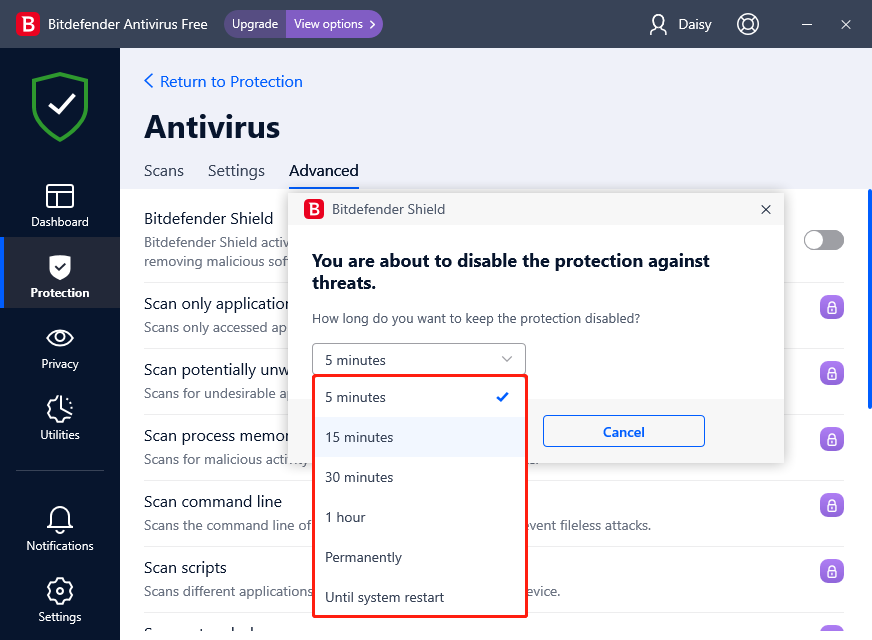
Step 5: Then, click the Protection tab again and click Open under the Advanced Threat Defense part.
Step 6: Go to Settings and turn off the Advanced Threat Defense option.

Step 7: Return to Protection. In the Online Threat Prevention module, click Settings. Switch the following toggle to OFF:
- Web attack prevention
- Search Advisor
- Encrypted web scan
- Fraud protection
- Phishing protection
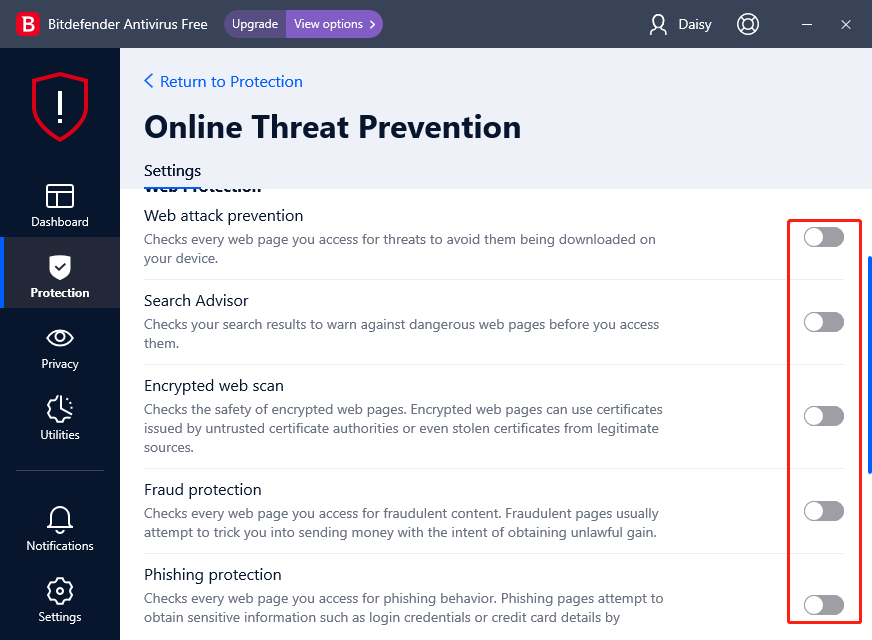
Then, you have turned Bitdefender off successfully.
How to Turn off Bitdefender Notifications
How to turn off Bitdefender notifications? Here are the steps:
Step 1: Select Settings and go to the General tab.
Step 2: Turn off the Special Offers and Recommended Notifications options.

Further Reading:
After disabling Bitdefender, creating a system image will be a good way to safeguard your PC. With the system image, you can restore your computer to an earlier or normal state if it is attacked by a virus or malware.
To back up your computer, you can use the professional backup software – MiniTool ShadowMaker. It is designed to back up files, folders, disks, partitions, and the operating system.
MiniTool ShadowMaker TrialClick to Download100%Clean & Safe
How to Turn off Bitdefender on Mac
How to turn off Bitdefender on Mac? The instructions are shown below:
Step 1: Open Bitdefender for Mac.
Step 2: Click Preferences on the left-hand side, then go to the Protection tab.
Step 3: Then, turn off the Bitdefender Shield option.
Step 4: Next, click Protection. On the Anti-Ransomware tab, turn Safe Files and Time Machine Protection off.
Final Words
Now, you have known how to turn off Bitdefender temporarily or permanently on Windows/Mac. Besides, you had better create a system image for your Windows after disabling Bitdefender.