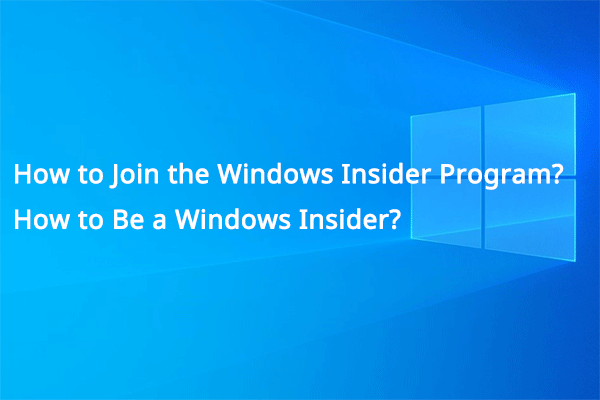Microsoft applies AI to its products and services. Recently, it announced to add AI features in Microsoft Store on Windows 11. This feature provides Microsoft Store with new functions and will bring convenience to you all. MiniTool will introduce this feature specifically in the following content.
MiniTool is dedicated to developing reliable software to recover data, manage partitions, back up files, and so on. If you need a professional data recovery tool to restore files, let MiniTool Power Data Recovery help you.
MiniTool Power Data Recovery FreeClick to Download100%Clean & Safe
Microsoft Store is an integral platform for you to search and install apps, games, videos, and so on. It always keeps improving to provide better services for you. Now, Microsoft Store is going to add artificial intelligence (AI) features to step into the next phase.
AI Features Included in Microsoft Store
Three features will be introduced in this section.
- AI hub: It is said that this feature will be available soon. AI hub, developed by Microsoft and the broader developer community, is a new section for you to find the best AI experiences. It collects creative tools and productive boosters like Luminar Neo, Descript, Podcastle, etc. You can express your novel idea with them.
- AI-generated review summary: This function can increase the efficiency for you to find applications or games. It will summarize feedback from millions of reviews, then show you a concise summary with advantages and shortcomings. Thus, you don’t need to sift through all the reviews one by one.
- AI-generated keywords: This feature is for the developers. As its name shows, it is able to generate the suggested tags or keywords for your applications in Partner Center and makes use of the metadata and other information. Additionally, based on public demands, it allows you to choose more than one category for each app. All these functions can increase the discovery possibilities for consumers.
What do you think about all these AI features in Microsoft Store? For more specific information about the AI features on Microsoft, you can turn to this post.
How to Make Use of AI Features in Microsoft Store
It is said that the AI hub is launched at Microsoft Build 2023. If you are a member of the Windows Insider Program, you can check if you are able to use the AI hub.
For the AI-generated keywords, you can enable it with the following steps:
- Go to Microsoft Partner Center.
- Navigate to Home > Apps & Games > Your App > Store listing.
- Then, you need to type the description of your app. Apps rank based on description, metadata, and other information. Please fill in the description carefully.
- Scroll down to find the Additional information
- Click on the box under the Keywords, then wait for AI to generate suggested keywords.
Best Free Data Recovery Tool
When you find your important files are lost or deleted by mistake, you are suggested to restore them as quickly as possible. Once these files are overwritten, it is impossible to recover them with any data recovery software. You can choose MiniTool Power Data Recovery to restore these files.
MiniTool Power Data Recovery can retrieve data from various data storage devices, like external hard drive, USB flash drive, SD card, CD/DVD, etc. MiniTool Power Data Recovery free edition supports you to scan data and recover no more than 1GB of files. If you are looking for a reliable data recovery tool, try MiniTool Power Data Recovery.
MiniTool Power Data Recovery FreeClick to Download100%Clean & Safe
Bottom Line
Artificial Intelligent is widely used in different fields. Microsoft brings AI to Microsoft Office and Bing. Now, the AI features in Microsoft Store will soon be available for the public. Hope these features can bring a different experience to you.