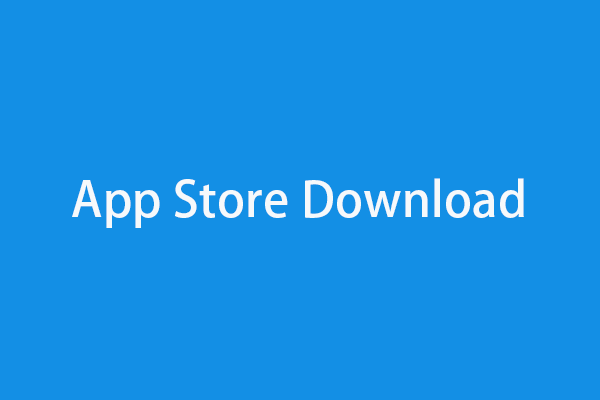Huawei AppGallery (App Store) is the official app store for Huawei Android devices. You can download and install Huawei AppGallery on any Android device and start exploring your favorite apps in it. Check more information about the Huawei app store in this post. For more computer tips and troubleshooting tutorials, you can visit MiniTool Software official website.
This post introduces Huawei AppGallery – the official free app store for Huawei devices. You can use Huawei AppGallery to download hundreds of Android apps. Check more information about the Huawei app store below.
Huawei AppGallery Review
Huawei AppGallery, developed by Huawei Technologies Co., Ltd., is Huawei’s official Android application distribution platform. AppGallery is Huawei’s alternative to Google Play Store on Android.
You can use the AppGallery app on your Huawei and Honor devices to search, download, and manage your favorite apps. As of 1 March 2021, Huawei AppGallery has over 530 million active users.
Huawei AppGallery is included with Huawei and Honor devices. Its supported platforms are Android (open-source) and HarmonyOS. This app store for Android is available in 80 languages.
Huawei AppGallery offers various apps and games. You can easily search apps/games in the search box to fast find the target app/game. Its Featured column lists new apps/games, top-rated apps, most fun games, most popular apps, innovative apps, must-have apps, best apps this month, etc. To explore apps/games in AppGallery, you can also browse the apps/games by category. It groups apps and games into various categories.
Download and Install Huawei AppGallery on Android
If you use a Huawei mobile phone, you don’t need to download AppGallery since this app store is included in your system.
- For other Android users, you can go to Huawei AppGallery’s official website in your browser. Tap Download AppGallery to download the Huawei AppGallery APK file. Or you can go to https://appgallery.huawei.com/#/app/C27162 in your browser and tap the Download button to download the app installation file. Install the AppGallery app on your Android device after downloading.
- Tap the AppGallery icon on your screen to launch the Huawei app store.
- In AppGallery, you can search for “HMS Core” and click Install to install HMS Core on your Android device.
- Next, you can tap the Me icon at the right-bottom of AppGallery’s home page.
- Tap Log in to HUAWEI ID. Register for a HUAWEI ID with your phone number or email address. Select your country/region and agree to the terms.
- Then you can start searching, browsing, and downloading your favorite apps or games with Huawei AppGallery on your Android phone or tablet.
Huawei AppGallery vs Play Store
For most Android phones, the default app store is Google Play Store owned by Google, but many mobile phone manufacturers have their own app store. For instance, Huawei mobile phone has AppGallery, Samsung mobile phone has Samsung Galaxy Store, etc.
As for the difference between AppGallery and Google Play Store, both Huawei AppGallery and Google Play Store offer many popular applications for users to download and both are risk-free. But when it comes to the number of apps, Google Play Store has much more apps than Huawei AppGallery. If you use a Huawei mobile phone, you can stay with the AppGallery. If the default app store of your phone is Google Play Store, you can use the Play Store to find and download apps and games. If Google Play Store won’t open on your Android phone, then you may try other third-party app stores for Android.