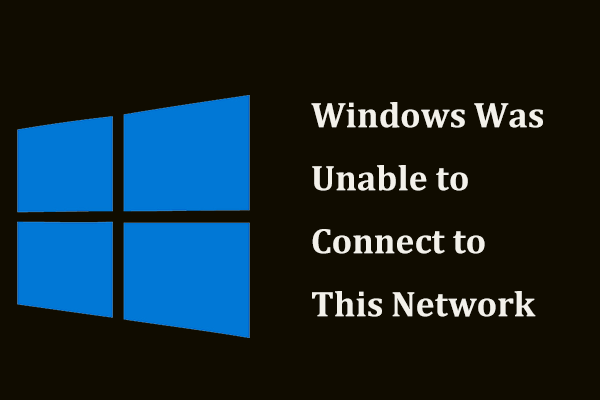Why does Hulu keep saying we’re having trouble playing this? What should you do if you see a message with an error code like P-DEV320, P-DEV340, P-DEV313, P-TS207, etc.? Take it easy and you can easily get rid of this situation. Go to find solutions collected by MiniTool from this post now.
Hulu We’re Having Trouble Playing This
Hulu is a famous subscription streaming service that enables you to watch hit movies, Hulu Originals, full seasons of exclusive series, current-season episodes, kids shows, and more. To use its services, it is necessary to pay the subscription fee.
Although Hulu gives you a great streaming experience, it doesn’t always work well. You may run into some issues like unsupported browser, error code 500, error code metadata-2, error code 3(-984), error code 2(-998), etc.
Today, we will show you another issue – we’re having trouble playing this. When loading Hulu, you may see this error message and a Hulu error code like P-DEV313, P-DEV320, P-DEV340, or P-TS207 follows. Sometimes you encounter a similar error message saying “We’re having trouble loading this right now”.
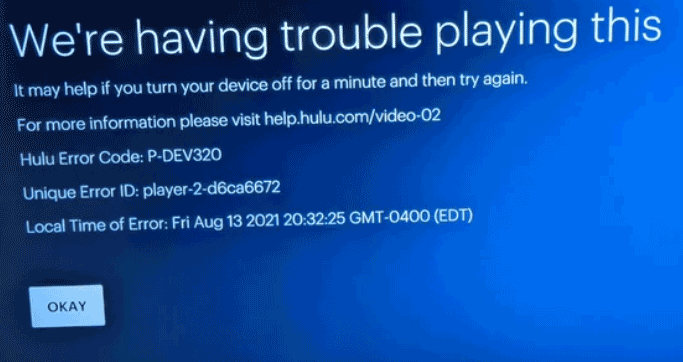
Why does Hulu keep saying we’re having trouble playing this? Internet issues, bugs in Hulu, miscommunication, cache issues, etc. can lead to Hulu error code P-DEV320/340 or P-TS207. No matter what triggers the Hulu issue, it can be solved via some fixes and now let’s go to look at them.
Fixes for We’re Having Trouble Playing This Hulu
Restart Your Device
This way can fix some temporary errors to fix this Hulu error. If you are using Hulu on your Android & iOS device or computer, it is simple to restart the device. If you stream Hulu on your smart TV, unplug the TV from a power outlet, wait 60 seconds, press the power button of the TB for 30 seconds and then reconnect the TV to the power outlet.
Then, open Hulu and see if the error – Hulu we’re having trouble playing this is removed. If not, continue troubleshooting.
Check Hulu Server
If Hulu stops working in your area, perhaps there is a Hulu outage. You can go to check the server status via a third-party website like Downdetector or go to check for tweets by Hulu to find some information. If there is an issue with the server, you can do nothing but wait for the developers to solve the problem.
Check Internet Connection
A slow or unstable Internet connection may lead to error – Hulu we’re having trouble playing this. To get the best possible experience, the recommended speed is 16.0 Mbps for 4K content, 8.0 Mbps for live streams, and 3.0 Mbps for streaming library.
You can run a speed test to check your current Internet bandwidth. If the speed is too slow, contact your ISP to upgrade your package. If there is an issue with your Internet, you can restart your router or switch to a wired connection.
Reinstall the Hulu App
When Hulu keeps saying we’re having trouble playing this, make sure your Hulu app is the latest version since sometimes the new update can fix some Hulu bugs and errors. You can go to update this program.
Or, you can choose to reinstall Hulu. On Android/iOS devices, you can tap on the Hulu app for several seconds and then click Uninstall. Then, go to reinstall it via Google Play or App Store. On your Windows PC, go to Control Panel > Uninstall a program and right-click on Hulu to choose Uninstall. Next, go to download Hulu from its official website and install the latest version.
Clear Hulu’s Cache
If the Hulu app’s cache is corrupted for any reason, it may keep saying we’re having trouble playing this when streaming Hulu. So, you can try to clear the cache.
On Android, go to Settings > Apps, choose Hulu and tap on Storage > Clear Cache. On iOS, go to Settings > General > iPhone Storage, choose Hulu and clear the cache.
On Windows, open your browser like Google Chrome, click the three-dots menu and choose Settings. Go to Privacy and security > Clear browsing data, choose the corresponding items and clear the cache.
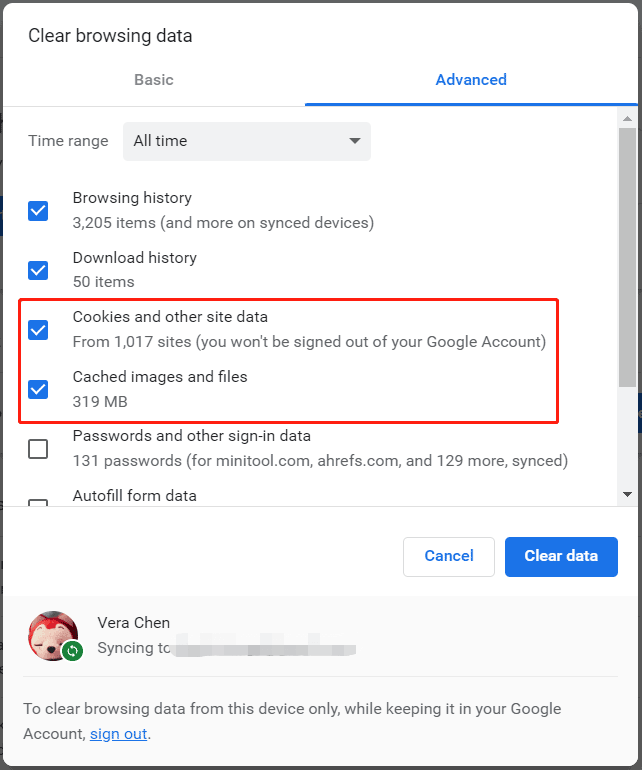
Other Possible Ways
- Turn off VPN
- Re-activate your device on Hulu
- Stream Hulu on another device
- Force stop your Hulu App on iOS/Android devices
After trying these ways, we believe you may succeed in fixing the error Hulu we’re having trouble playing this. If you have some other workarounds, leave a comment below to tell us. Thanks.