What is FydeOS? Can you install FydeOS dual boot on Windows 11/10? Read this guide from MiniTool, you will have a clear understanding of this operating system, as well as how to install FydeOS on PC to install Android apps on your current computer.
About FydeOS
Before introducing “how to install FydeOS on PC”, let’s have a simple overview of this operating system.
FydeOS is a lightweight operating system that uses a Linux kernel and it is based on the open source project – Chromium Projects.
It can run smoothly on many PCs that have minimal requirements. PCs with FydeOS installed can run Android apps natively without a Chromebook, install Android apps from FydeOS App Store, Google Play Store, and third-party APK files, run Linux apps in a terminal app, have a Google Chromebook-like experience, and more.
Next, let’s explore how to install FydeOS.
Preparation
Usually, you choose to install FydeOS as a secondary system on a device that has a primary operating system. When searching for “how to install FydeOS on PC” in Chrome, a good option is to dual boot FydeOS and Windows 11/10.
For a successful installation, your PC should meet FydeOS system requirements:
- A 64-bit PC with UEFI support and UEFI booting capabilities
- A GPT-partitioned hard disk
- At least 10GB of free space on a primary partition
- FydeOS for PC version 5.3 or later
If your PC doesn’t have a primary partition to store FydeOS, follow the steps to allocate one for it:
Step 1: Right-click on the Start button to choose Disk Management.
Step 2: If you have only a primary partition C with enough space, right-click on it to choose Shrink, allocate at least 20GB (20480MB) for FydeOS, and create a partition.
Besides, we strongly recommend backing up your PC in case anything goes wrong before the installation. For PC backup, run MiniTool ShadowMaker. As excellent backup software, it works well in file, folder, disk, partition, and Windows backup & recovery. Get it via the button for a try.
MiniTool ShadowMaker TrialClick to Download100%Clean & Safe
How to Install FydeOS on PC
How to install FydeOS dual boot on Windows 11/10? Installation becomes easy under the step-by-step guide.
Step 1: Download FydeOS for PC first.
- Open a web browser and access the site – https://fydeos.io/download/.
- Pick a version like FydeOS for PC.
- You can see three options that describe your PC. Just tap on one as per your situation.
- Click Official download to begin the downloading process.
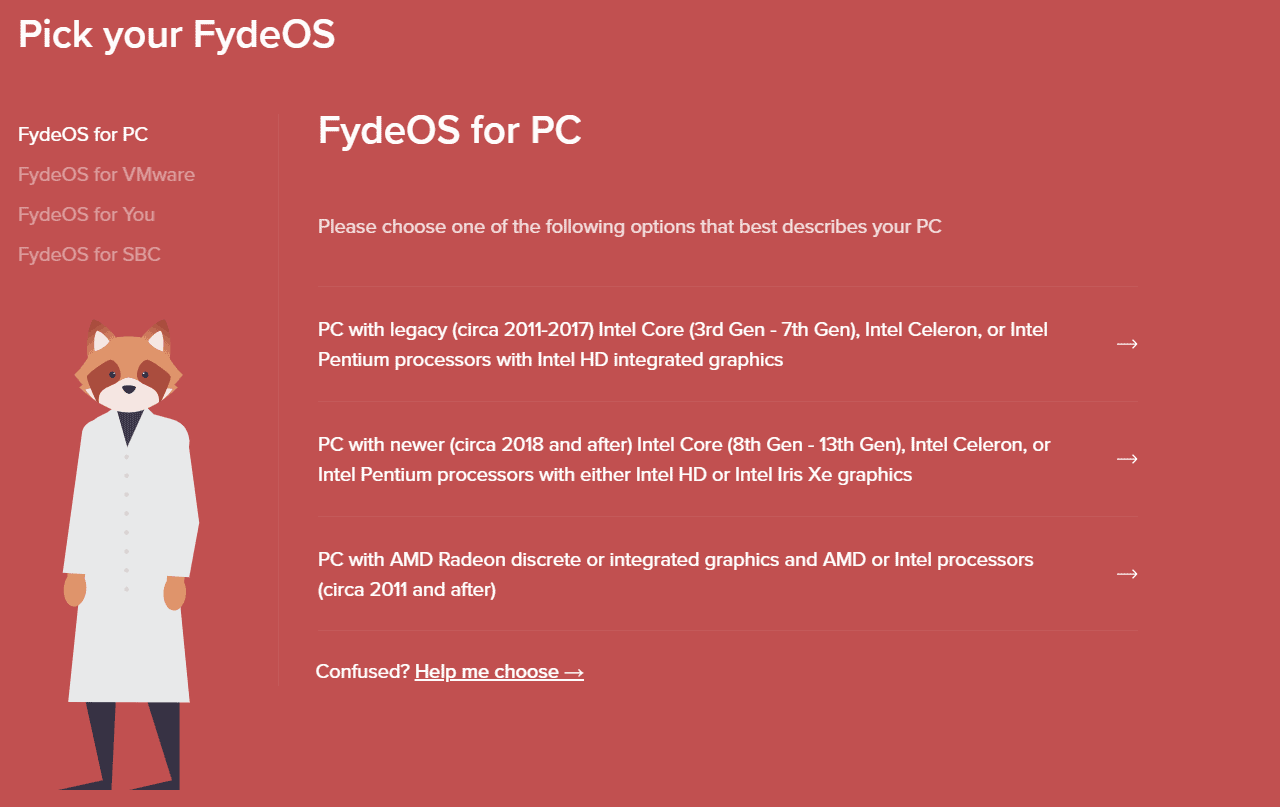
Step 2: Create a bootable USB drive.
- After downloading, extract all the contents of the .xz folder using WinRAR, 7-Zip, etc.
- Download Rufus online, launch it, and connect a USB flash drive to your Windows 11/10 PC.
- Run Rufus, choose the ISO file you have got, and click START > OK to begin writing the image.
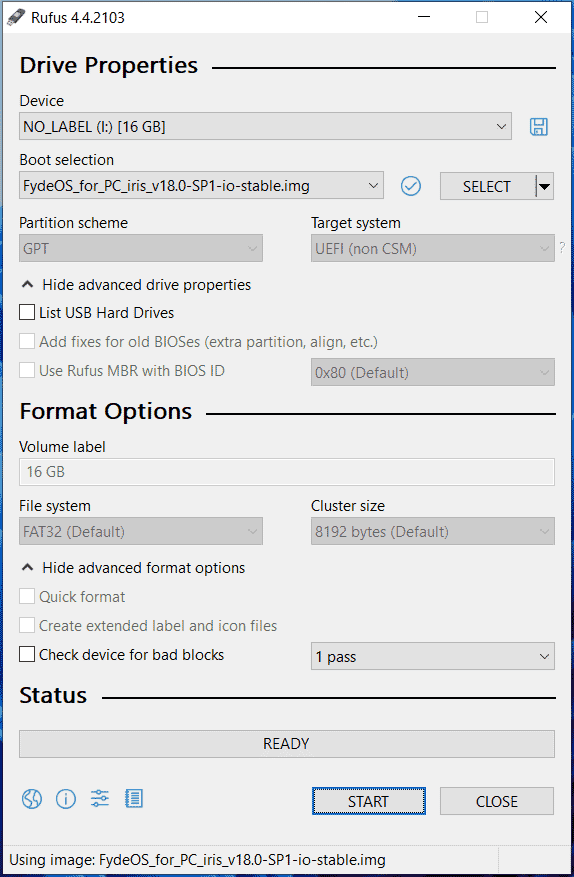
Step 3: Install FydeOS on PC.
1. Restart Windows, press Del, F2, F10, or another key to access BIOS, and boot the PC from your USB drive.
2. Choose your language & keyboard.
3. Two options are for you to choose:
Install FydeOS: install this OS on your PC now to convert your device into a FydeOS device.
Try it first: Keep your OS and run FydeOS from USB.
To dual boot FydeOS and Windows 11/10, we click the second option to continue.
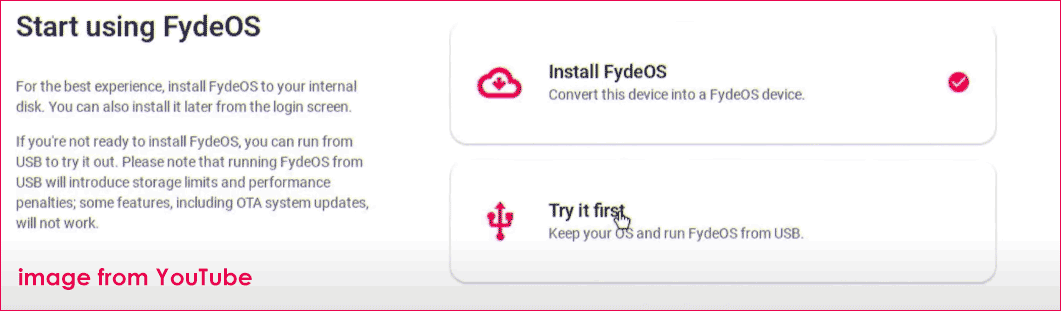
4. After accepting the terms, choose an account to sign in.
5. Follow the on-screen prompts to finish the setup.
6. Run FydeOS App Store and click Installer > Add > Add app.
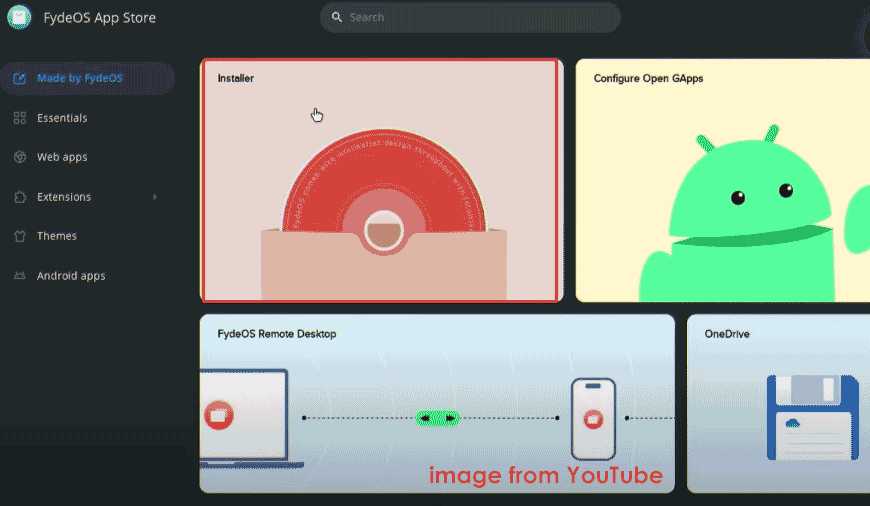
7. Choose a way to install FydeOS: If you tap Full disk installation, this will erase everything on your drive. To install FydeOS dual boot on Windows 11/10, tap on Multi-boot installation.
8. Choose the partition you have created in advance to store FydeOS and then choose an EFI partition.
9. Decide how you would like to boot this operating system and tap on Install.
10. After 10-20 minutes, the installation completes. Reboot your PC, you can find the system icon of FydeOS & Windows logo and just press Enter. Set up this OS again and then FydeOS is installed on your PC successfully.
Also read: How to Dual Boot Windows 10 and Linux Mint 20.3 [With Pictures]
Verdict
That’s a full guide on “how to install FydeOS on PC”. To dual boot Windows 11 and FydeOS, download ISO, burn it to USB, boot your PC from USB, and then follow the given instructions to finish the installation. To avoid potential data loss due to mistakes during the process, remember to back up your PC in advance with MiniTool ShadowMaker.
![[5 Ways] How to Get Into BIOS on Windows 11 on Restart?](https://mt-test.minitool.com/images/uploads/2021/11/windows-11-bios-settings-thumbnail.png)