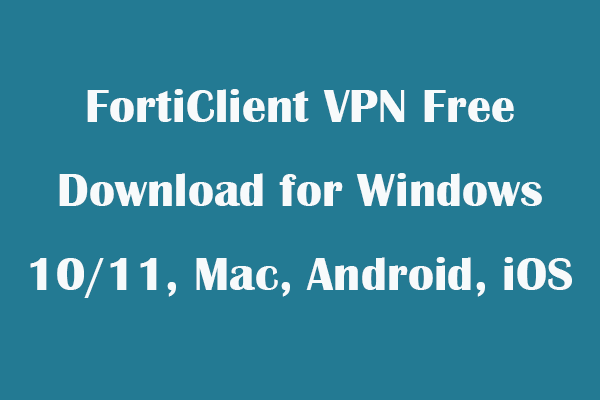www.iplocation.net
You can use this free online IP lookup tool to easily get the geolocation and other details of IP addresses. It is simple to use. You can just go to the official website of this service, type an IPv4 address, IPv6 address, or domain name under IP Location Finder, and click IP Lookup to track the IP address’s exact location. After checking, it will display the IP location, ISP, proxy, platform, browser, etc.
https://tools.keycdn.com/geo
This IP to location finder service also lets you look up IP addresses with detailed IP geolocation data. You can go to this website in your browser, type the IP address or hostname and click Find. After a while, it will show you the exact IP address location. In general, you can see the city, region, country, continent, time, and ISP of the IP address.
www.ip2location.com
As for how to find someone’s exact location with an IP address, you can also try this free online IP to location converter. After you go to its home page, you can see detailed information about your own IP address. To track the location of another IP address, you can enter the IP in the box and click Lookup. It can not only detect the IP location but also displays some other information about the IP address. The demo version of this free IP location checker allows 200 IP address queries per day.
whatismyipaddress.com
WhatIsMyIPAddress is a popular free IP lookup tool that lets you find details about an IP address. You can go to this website, enter an IP address, and click Get IP Details. You can see the exact location of the IP including country/region/state/city as well as the ISP and organization’s name of the IP address.
www.geolocation.com
You can also go to this website to use it to identify the geographic location of a device like a computer, mobile phone, server, etc. by using the IP address. Just enter an IP address in the specified field and click Search. It can show the country, region, city, postal code, ISP, domain name, time zone, local time, proxy, etc. of the IP address.
Conclusion
This post introduces some free online IP to location finder services for your reference. You can choose a preferred tool to track the IP address location. But please be noted that these tools respect users’ privacy and won’t detect the exact street address of IPs. For more useful computer tutorials, you may visit MiniTool News Center.
MiniTool Software is a top software development company aiming to provide useful tools to help users with data recovery, disk management, PC backup, video editing, and more. You can find MiniTool Power Data Recovery, MiniTool Partition Wizard, MiniTool ShadowMaker, MiniTool MovieMaker, etc. from its official website.