Gmail is an email service provided by Google, and it is preferred by millions of people. However, sometimes you may find it is not working properly. Is Gmail down? How to check it? How to fix it? This post from MiniTool provides details for you.
Is Gmail Down?
Is Gmail down? Several Google services including YouTube, Gmail, Google Drive, Google Calendar, Google Hangouts, and Google Assistant were shut down for more than an hour on Monday night following major disruptions in India and several parts of the world.
Google acknowledged the malfunction of its product on a company status page at 5:25 p.m., saying “it is aware of an issue affecting the majority of users.” Google services Gmail, YouTube, Docs resume after the major global outage.
Also see: How to Fix Gmail Not Loading in Chrome (2022 Solutions)
How to Check If Gmail Is Down?
If you encounter issues when using Gmail, you can first check whether it is a server issue, because if it is a server issue, you do need to do nothing until the official solves the issue by itself.
How to check if is Gmail down? You can go to these two sites to check the current status of Gmail:
Google Workspace Status Dashboard
Google has a webpage reporting the current status of its various applications and services. While the name implies it only applies to paid commercial-grade products, Google says the information on the page also applies to consumer-grade products.
If you want to check Gmail, Google Drive, Docs, Calendar, or any other app, visit the G Suite Status Dashboard and look in the column for any colored dots that match today’s date.
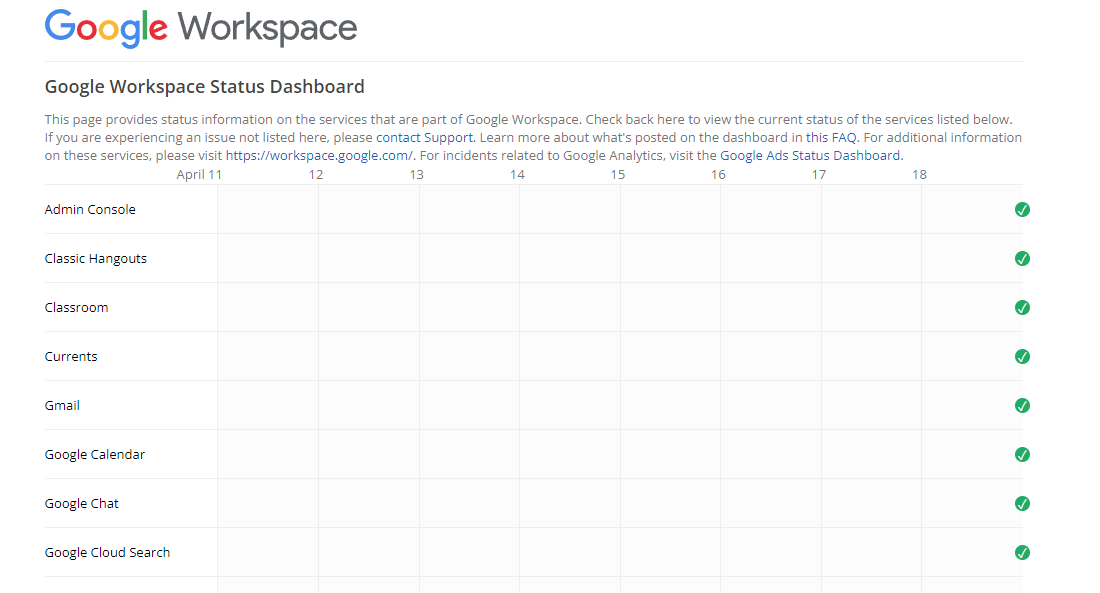
DownDetector
You can also use DownDetector to check if is Gmail down. It is common for some issues to be reported throughout the day. Downdetector only reports incidents when the number of problem reports is significantly higher than the typical number for this time of day.
You can go to the DownDetector page to check the status of DownDetector.
How to Fix the “Gmail Is Down” Issue
How to fix the “Gmail is down” issue. If the site is up but you cannot access the page, try one of the following solutions:
Fix Browser related issues
- Force a full refresh of the site. This can be achieved by pressing the CTRL + F5 keys simultaneously on your favorite browser (Firefox, Chrome, Explorer, etc.)
- Try other URLs like gmail.com, gmail.google.com
- Clear temporary cache and cookies on your browser to ensure you have the latest version of the web page.
Change Your DNS Servers
The Domain Name Service (DNS), which points web addresses (such as howtogeek.com) to IP addresses, is an essential part of how the web works. By default, you will use your service provider’s DNS servers, but sometimes DNS can be problematic and there is always an option to change the server.
Final Words
Is Gmail down? How to check it? How to fix it? Now, you may have found the answers. I hope that this post can be helpful to you.