Is Microsoft 365 Down?
Around 6 AM ET on September 5, 2023, Microsoft 365 suffered a surge in outage: many users reported they were unable to use the apps like Word, Excel, and Outlook. This issue was solved very soon later.
Microsoft 365 down is not a rare issue indeed. When you cannot use it normally, you might want to know if Microsoft is down. If it is, you should wait until Microsoft solved the problem. If not, you might need to fix the issue by yourself.
Recover Your Files Using MiniTool Power Data Recovery (if Needed)
If your Office files get deleted or lost for some reason, you can try MiniTool Power Data Recovery (the best free data recovery software for Windows) to get them back.
This data restore tool can recover files from different types of storage devices like hard drives, SSDs, USB flash drives, SD cards, and more.
MiniTool Power Data Recovery FreeClick to Download100%Clean & Safe
How to Check If Microsoft 365 Is Down?
How to check Microsoft 365 service health or how to check if it is down? You can try these 3 ways.
Way 1: Go to the Microsoft 365 Admin Center
Is Microsoft 365 down? You can go to the Admin Center to check the status.
Step 1: Open your web browser and go to the Microsoft 365 Admin Center (https://admin.microsoft.com/).
Step 2: Sign in with your administrator account. If you’re not an administrator, you may need to contact your organization’s IT department for assistance.
Step 3: Once you’re logged in, look for the Health or Service health option. This is typically located in the left-hand navigation menu.
In the Service health section, you’ll find information about the current status of the services. It will display whether there are any known issues or outages affecting your organization.
You can click on specific incidents to get more details about the problem, its status, and any ongoing investigations or resolutions.
If there are issues listed in the Service health dashboard, you can check for updates on when the problem is expected to be resolved. Microsoft often provides estimated timeframes for issue resolution.
Way 2: Use Downdetector
Step 1: Open your web browser and go to https://downdetector.com/status/microsoft-365/.
Step 2: You will see a graph or map displaying the current status of the services. This graph or map will show you if there are widespread issues or outages reported by users.
Step 3: Check the timeline on the graph to see if there have been recent spikes in reported issues. This can indicate if the service is currently experiencing problems.
Additionally, you can scroll down to view user-reported comments and reports from different locations. This can provide more context about the nature and extent of the issues.
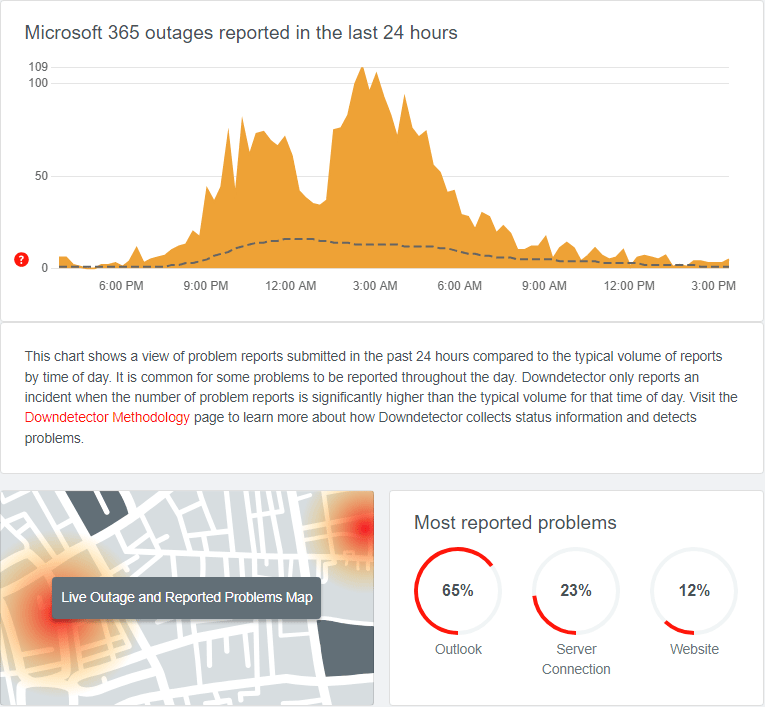
Way 3: Visit Twitter
If Microsoft 365 suffers outage, there will be reports in Twitter. You can reference https://www.twitter.com/MSFT365Status for additional insights into widespread, active incidents.
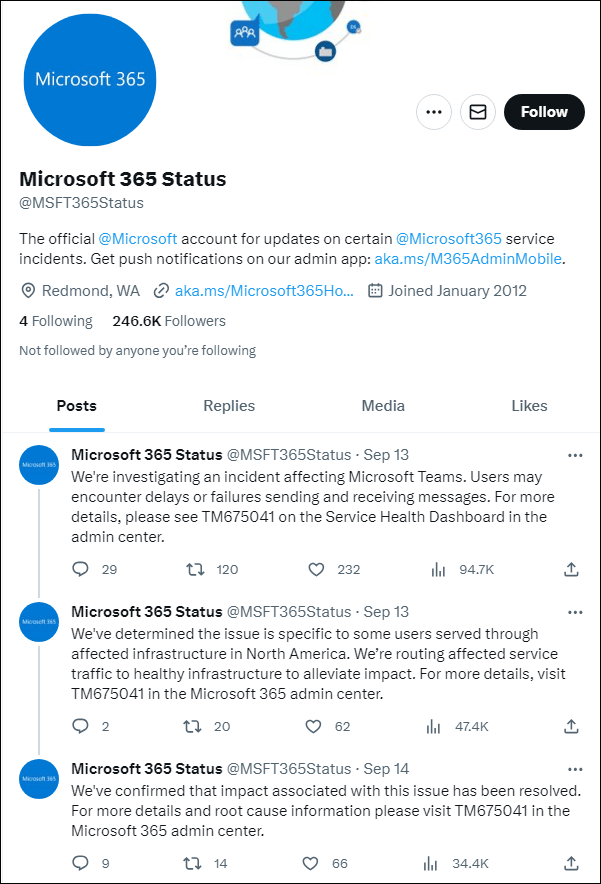
Conclusion
Is Microsoft 365 down? By using these 3 methods, you can quickly check the status of it to determine if it’s experiencing any widespread outages or service disruptions. Downdetector provides a broader view of user-reported issues, while the Admin Center gives you organization-specific information. Besides, you can go to Twitter for additional insights.