About KB5005112
KB5005112 is a servicing stack update for Windows 10, version 1809, and Windows Server 2019. This update enhances the quality of the servicing stack, the essential component responsible for installing Windows updates. By ensuring a robust and dependable servicing stack, Servicing Stack Updates (SSU) guarantee that your devices can seamlessly receive and install Microsoft updates.
How to Get KB5005112?
You can use one of the following 3 methods to download and install KB5005112 on your device.
Method 1: Use Windows Update
Microsoft releases this update through Windows Update and it will be automatically downloaded and installed on your device.
Method 2: Through Microsoft Update Catalog
If you want to offline install KB5005112 on your machine, you can go to the Microsoft Update Catalog website and select the proper offline installer according to the Windows version you are running to download. Then, you can run the downloaded .msu file to install this update.
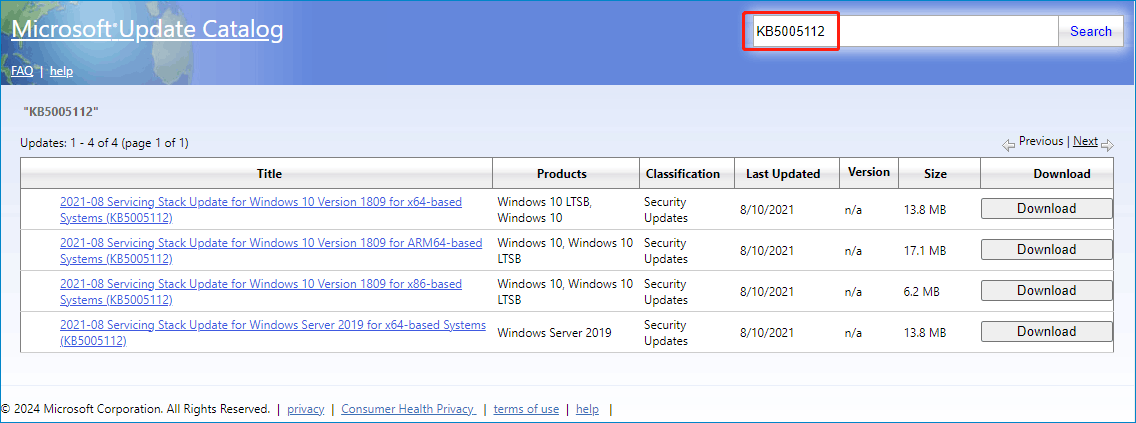
Method 3: Windows Server Update Services
You can also get KB5005112 through Windows Server Update Services (WSUS).
About Servicing Stack Updates
What Is a Servicing Stack Update?
Servicing Stack Updates offer remedies to the servicing stack, the crucial installer of Windows updates. Moreover, it incorporates the Component-Based Servicing Stack (CBS), pivotal for various aspects of Windows deployment like DISM, SFC, altering Windows features or roles, and component repairs. CBS, though a modest component, generally doesn’t receive monthly updates.
The Importance of a Servicing Stack Update
Keeping servicing stack updates installed and up to date is crucial for several reasons:
- Enhanced Reliability: Servicing stack updates improve the reliability of the update process, reducing the likelihood of encountering issues when installing the latest quality updates and feature updates.
- Security Patching: Without the latest servicing stack update, your device may not be able to receive and install the latest Microsoft security fixes, leaving it vulnerable to potential threats and exploits.
When Are the Servicing Stack Updates Released?
Servicing stack updates are released depending on the emergence of new issues or vulnerabilities. In rare cases, an update might be issued out of band to promptly address a critical issue impacting systems installing monthly security updates. New servicing stack updates are typically classified as Security with a severity rating of Critical.
Notes Related to the Servicing Stack Updates
You may be interested in the following things when installing a servicing stack update:
- Servicing stack updates encompass the entire servicing stack, simplifying the process for administrators who typically only need to install the latest update for the operating system.
- Installation of servicing stack updates doesn’t necessitate device restarts, thus minimizing disruptions.
- Similar to quality updates, servicing stack update releases are tailored to specific operating system versions (build numbers).
- These updates can be acquired via Windows Update or by directly searching for the latest available Servicing Stack Update for Windows 10.
- Once installed, servicing stack updates become a permanent fixture on the machine and cannot be removed or uninstalled.
Recommendations: Data Recovery and Protection
Restore Deleted Files Using MiniTool Power Data Recovery
If you are looking for professional data recovery software to help you recover files from your PC, you can try MiniTool Power Data Recovery, which can recover data from HDDs, SSDs, USB flash drives, memory cards, and other types of storage mediums.
MiniTool Power Data Recovery FreeClick to Download100%Clean & Safe
Back up Your PC Using MiniTool ShadowMaker
It is possible to recover deleted files from your PC, but you’d better back up your files and system in case the missing data cannot be recovered. You can use MiniTool ShadowMaker to create a backup of your PC. This Windows backup software supports backing up files, folders, partitions, disks, and systems to an external hard drive, a shared location, and more.
MiniTool ShadowMaker TrialClick to Download100%Clean & Safe
Bottom Line
This is the information about KB5005112 and the servicing stack updates. Besides, we recommend that you use the software recommended in the article to protect your computer data. If you encounter issues while using our software, you can contact us by sending emails to [email protected].