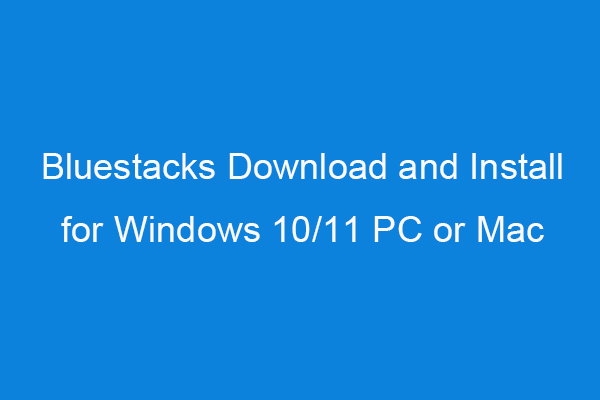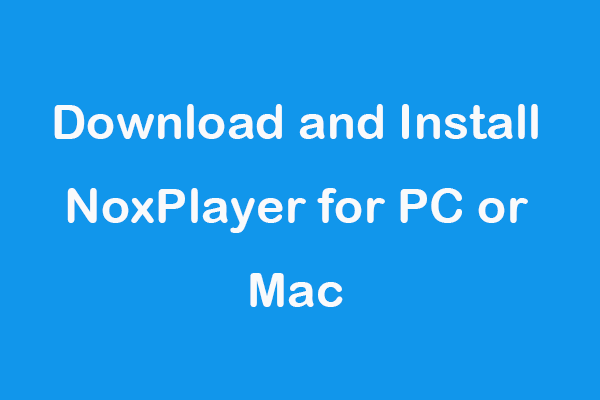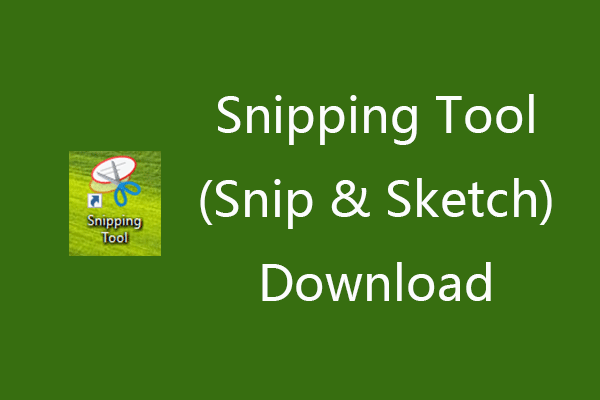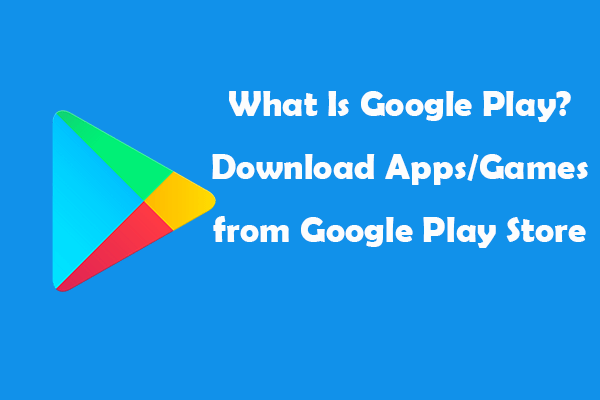You can find, download, and play Android mobile games with the free LDPlayer Android emulator. This post teaches you how to download and install LDPlayer for Windows 10/11 PC. If you meet other computer problems, you can visit the MiniTool website to see if you can find possible solutions.
What Is LDPlayer?
LDPlayer is a lightweight and fast Android emulator for PC. You can download LDPlayer to use it to download and play Android games or run Android apps on PC. The main features of this Android gaming platform for PC are listed below.
- Easily transform your PC into a mobile gaming platform.
- Play various trending Android mobile games on PC with mouse, keyboard, or gamepad.
- Enjoy multi-instance, macro support, higher FPS, smart keymapping, etc. to enhance your Android gaming experience.
- Boost your gaming experience to the next level on FreeFire, Black Desert Mobile, Wild Rift, etc.
LDPlayer Download and Install for Windows 10/11 PC
Way 1. Download LDPlayer from Its Official Website
- Go to https://www.ldplayer.net/ in your browser to visit LDPlayer’s official website.
- Click the Download LDPlayer button to download its installation package to your PC. The newest version of LDPlayer is Android 7.1. You can also click the Android 5.1 version or Android 64-bit version link to download. You can download any version of LDPlayer on your Windows computer, but the 64-bit version of LDPlayer is used for Android apps with 64-bit architecture. For more information about LDPlayer versions, you can click the Version Introduction link under the download button.
- After downloading, you can click the exe file and follow the instructions to install LDPlayer on your Windows 10/11 PC.
Way 2. Download LDPlayer from Authorized Third-party Websites
You can also find some authorized third-party websites that offer an LDPlayer download option. These websites include Softonic, Uptodown, FileHorse, Digitaltrends, etc.
System requirements of LDPlayer:
- Windows 11/10/8/8.1/7/XP, 64-bit or 32-bit.
- Powered by an Intel or AMD processor x64 or x86.
- At least 2GB RAM. 8GB RAM is recommended.
- At least 36GB of free hard disk storage space. 100GB is recommended.
- OpenGL 2.0.
- Virtualization Technology (Intel VT-x/AMD-V) (Related: How to Enable Virtualization in Windows 10)
How to Install Games and Apps on LDPlayer
Install Apps from LD Store:
- Open LDPlayer and click the LD Store icon.
- Search the target game or app in the search box.
- Download and install the game provided by the LD Store. Or you can click the Install button to open the target app in Google Play Store to download it.
Install Apps from Google Play Store:
- You can launch LDPlayer on your PC and find Google Play Store in the System Apps folder.
- Log in to your Google account and find the target app that you want to download from the Play Store. Instantly download and install the Android mobile game/app for Windows 10/11 PC.
- Launch the game or app to start using it.
How to Update LDPlayer
- To download and install the latest version of LDPlayer on your PC, you can launch LDPlayer, click the three-line menu icon at the top-right corner, and select Check for updates.
- If a new version of LDPlayer is available, you can click the Update now button to download and install the updated version.
If you are a new user of LDPlayer, you may go to its official website and follow the LDPlayer download guide above to easily download the latest LDPlayer for Windows 11/10/8/7 PC.
Verdict
This post offers a guide to teach you how to download and install the LDPlayer Android emulator for Windows 11/10 PC. Instructions for how to update LDPlayer or install games/apps on LDPlayer are also provided. Hope it helps. For more information about LDPlayer, you can visit its official website or contact LDPlayer support.