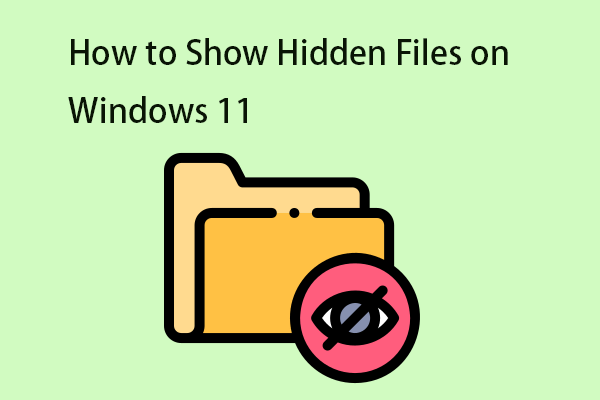League of Legends is a multiplayer online competitive video game developed by Riot Games. Some users report that they encounter the “League replays saves missing” issue. This post from MiniTool introduces how to fix the issue.
League of Legends players can permanently save previously played game files as video files and play them later when needed. This is the best way to see their mistakes and makes it easier to strategize your game accordingly. However, some players report that they encounter the “League replays saves missing” issue.
Where Are the League Replays Saves?
Most players use League of Legends’ built-in replay feature to record their matches. Where are the eague replays saves? You need to go to IN-GAME settings > REPLAYS. Then, copy the replay Location and open File Explorer. Next, paste the path in the address bar and press Enter. Then, you can find the League replays saved files.
For more information, you can refer to this post – League of Legends Save File Location & Replays and Highlights.
How to Fix League Replays Saves Missing
Way 1: Search for League Replays in File Explorer
If you can’t find League replays, you should first try to search for the files in File Explorer. To do that, press the Windows + E keys together to open File Explorer, then input the .rofl in the search box and press Enter. Now, you need to wait for the processing.
Way 2: Show Hidden Files
To fix the “League of Legends replays saves missing “ issue, you can also show hidden files in Windows 10 with File Explorer. Check how to do it.
1. Press the Windows + E keys together to open File Explorer.
2. Go to the View tab and check the Hidden items box. This will let you view the hidden files and folders in Windows 10. Then, you find the League replays saves.
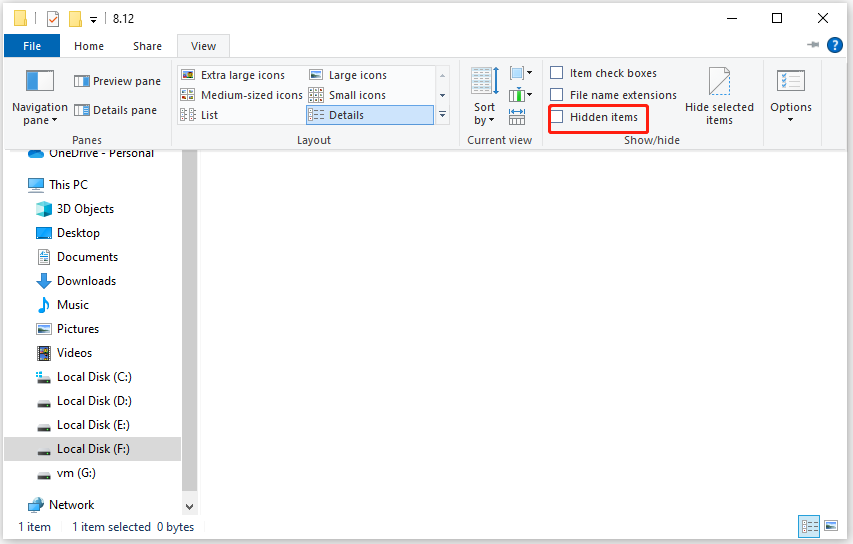
Way 3: Recover the Missing League Replays
If your League of Legends replays are lost without backups, there is still a chance to recover them. MiniTool Power Data Recovery is a piece of data recovery software that helps you recover League lost game data. This tool provides you with a free edition that allows you to recover 1 GB of files for free. You can use it to check if the lost data can be found.
1. Download and install MiniTool Power Data Recovery.
MiniTool Power Data Recovery TrialClick to Download100%Clean & Safe
2. Launch it. Choose the drive where you store the Steam save files and click Scan.
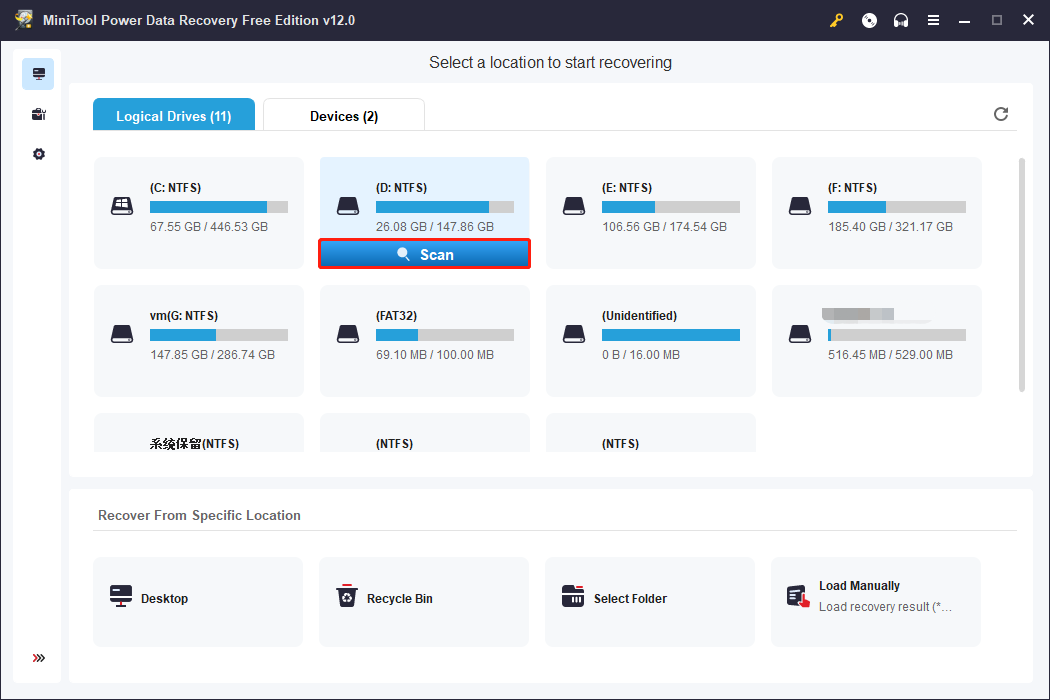
3. It will start to scan and you need to choose the saved items and click the Save button.
Back up the Important League Replays
The game saves on your PC may suddenly disappear due to various reasons, causing your current game progress to be lost. Therefore, it is recommended to back up your League replays saves automatically after recovering them.
To do that, you can try the free backup software – MiniTool ShadowMaker. This tool can help you easily create a backup for your important data. It supports automatically backing up files and folders.
1: Download and install MiniTool ShadowMaker on your PC.
MiniTool ShadowMaker TrialClick to Download100%Clean & Safe
2: Run it and click Keep Trail to continue.
3: Click Backup, and choose the League replays saves as the backup source. Then, go to the DESTINATION and choose a backup destination. To back up data regularly, go to Options > Schedule Settings.
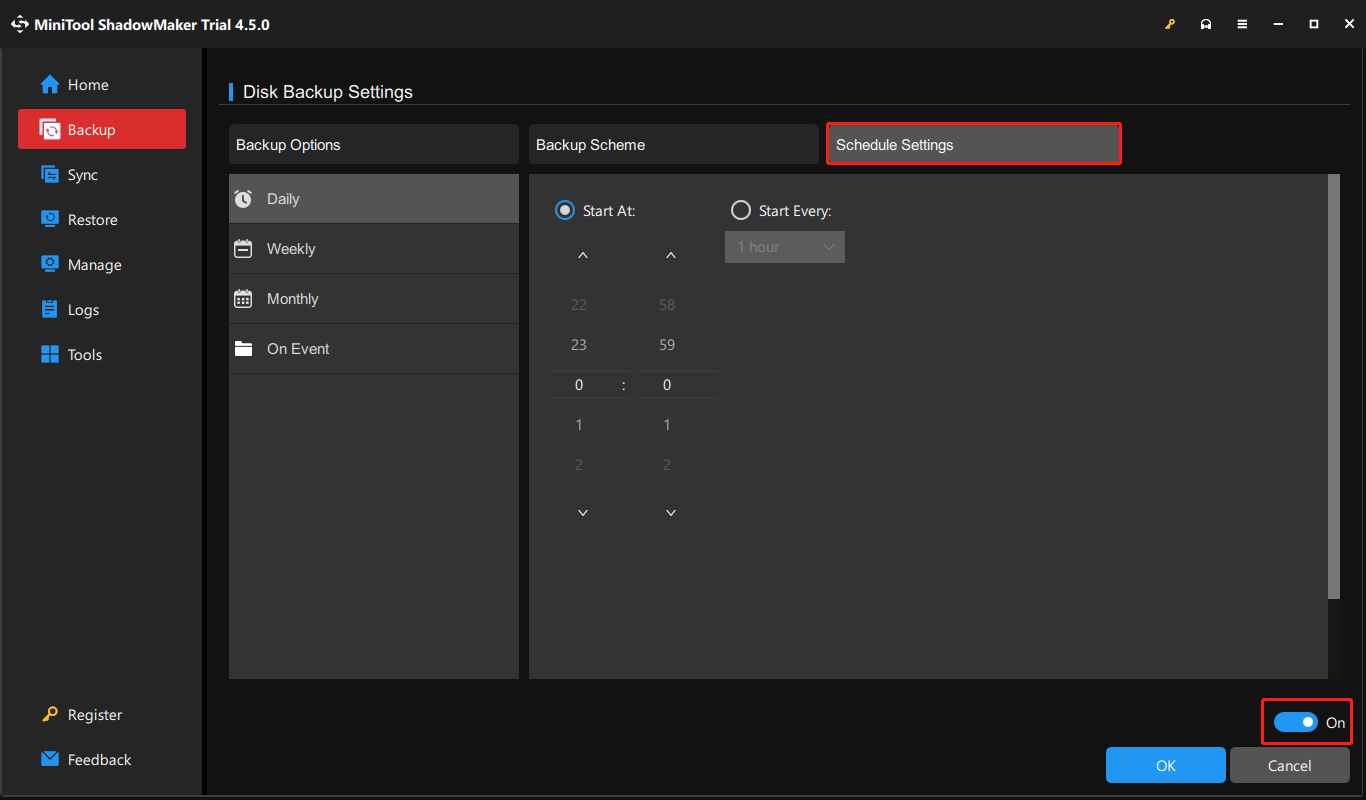
4: Click Back Up Now to start the backup process.
Final Words
How to fix the “League replays saves missing” issue? Don’t worry and you can find solutions from this post. Just try them to do that. I hope that this post will be useful to you. Besides, you had better back up the League replays regularly.