Are you infected with the LKFR ransomware and don’t know what to do? Many inflicted people will receive the warning message and that means your system is vulnerable to protect itself. If you are also under the attack, you can read this article on MiniTool to learn more about troubleshooting methods.
LKFR Ransomware
LKFR ransomware belongs to a notorious ransomware family named STOP/DJVU. Those inflicted victims will be blocked from accessing their files because the LKFR ransomware virus uses robust encryption algorithms to lock and encrypt them.
When you see the file was changed to the.LKFR extension, which means your file was under an active LKFR file virus infection, it can lead to permanent data loss if you just leave it aside.
There are various infection vectors, including malicious email attachments, infected software installers, suspicious websites, deceitful ads, and infected external hard drives.
When you are infected, the ransom will start. The attacker will ask you to pay the price for the decryption and the longer time you postpone the ask, the higher price is needed.
What Should You Do When Finding LKFR Ransomware?
1. Unplug all Storage Devices
Once you receive the ransom message or email from the attackers, or you have found something strange before the ransom, you had better quickly isolate the infected device. First of all, disconnect the network connection and unplug all the connected external devices immediately.
Besides, you need to log out of all of your cloud storage accounts within browsers and other related software. You can also consider uninstalling the cloud-management software until the infection has been resolved.
2. Identify the Ransomware Infection and Report the Crime for Help
When you have isolated the infected device, now, you can take some evidence for the attack. For example, once you receive the ransom information, don’t directly pay for the ransom but remember to take a picture of that. Then search the infected file types to confirm if they have been locked.
Now, you can contact the cybersecurity authorities to provide evidence for this ransomware attack and seek help from IT security professionals. They may help recover the encrypted files.
3. Restore Files from Backups
If you have prepared a backup for your important files, you can easily remedy the disaster. Check if you have done a backup in your system and ensure this backup has been disconnected from the infected system. Besides, using shadow volumes or system restore may be helpful in retrieving your lost data.
4. Reset Passwords and Accounts & Monitor Credit
Furthermore, you need to reset all your account passwords and credentials to prevent other information gets disclosed. Please keep noticing and monitoring accounts and financial statements in case of any fraudulent activity.
How to Protect Data from LKFR Ransomware?
As we mentioned above, it is hard to decrypt the file locked by LKFR ransomware and the only way you can retrieve the data is by restoring the backup. So, it is highly recommended that you back up data regularly.
MiniTool ShadowMaker is a free backup software that you can safely back up your files, folders, systems, disks, and partitions to internal/external hard drives, USB drives, and shared folders. With MiniTool ShadowMaker, you can add a layer of password protection for the backup and set automatic backups.
You can configure some settings to manage hard drive space intelligently, allowing automatically deleting outdated backup images and retaining the latest backup versions.
MiniTool ShadowMaker TrialClick to Download100%Clean & Safe
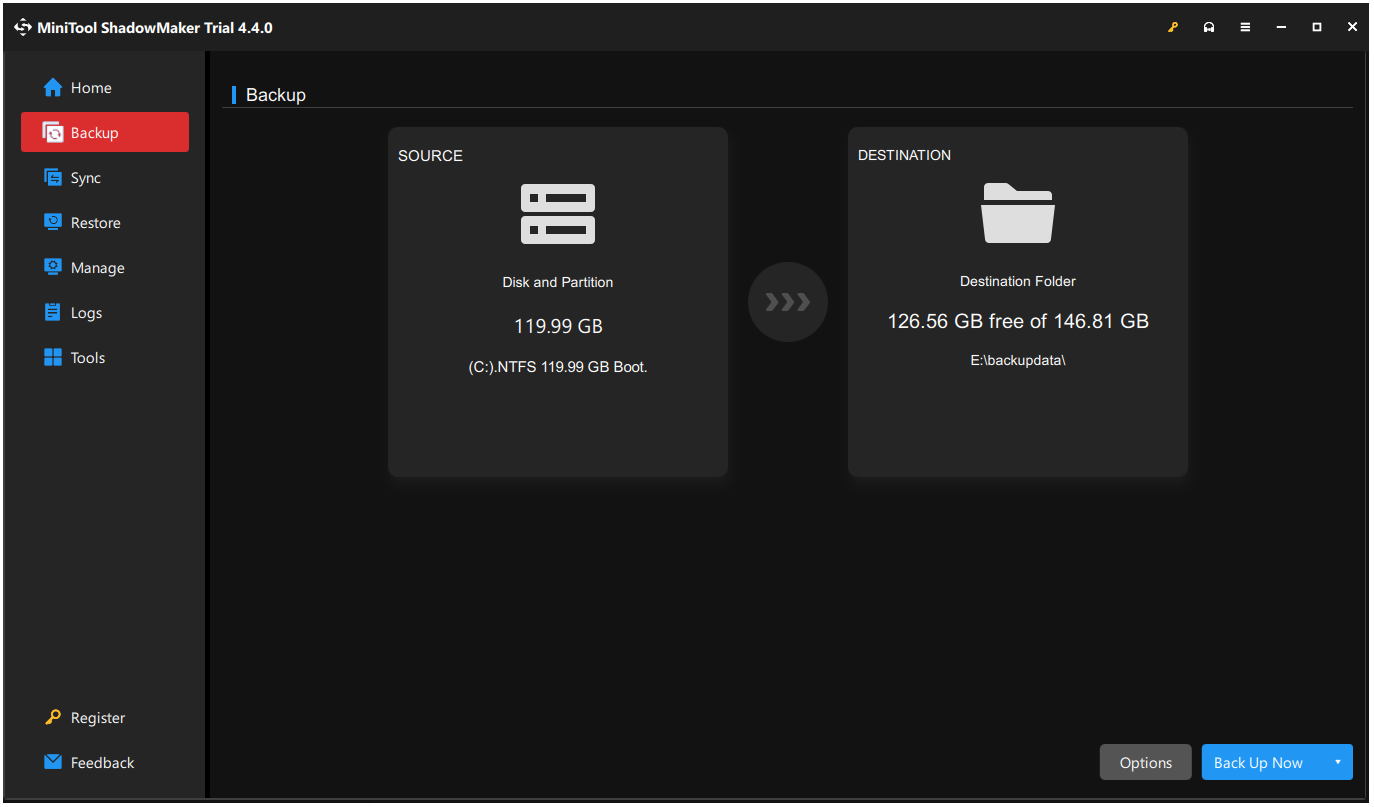
Bottom Line:
It is so pity to hear that you are plagued by the LKFR ransomware. This troublesome malware can encrypt your file and make your data inaccessible. The above guide can help you resolve the trouble and to protect your data, please back up it regularly.
