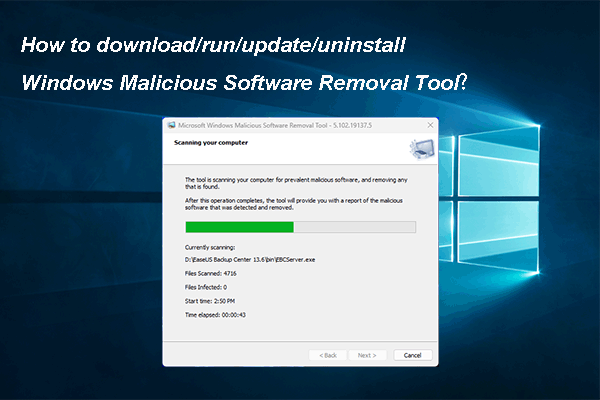Malwarebytes is a piece of powerful antivirus scanner designed to protect your computer. But if you want to try other antivirus tools similar to Malwarebytes, then you are in the right place. In this post, MiniTool has listed several Malwarebytes alternatives for you.
More and more people try to use antivirus software or anti hacking software to protect their computers because there are a large number of viruses that may infect their computers. Malwarebytes is a piece of popular antivirus software, but there are a lot of Malwarebytes alternatives for Windows 10 on the market, so you can read this post to find some alternatives to Malwarebytes.
Related post: Methods to Fix the Malwarebytes Not Opening on Windows Issue
1. IObit Malware Fighter
The first Malwarebytes alternative is IObit Malware Fighter, which is suitable for Windows 10/8.1/8/7. This software can help you defend against viruses, ransomware, spyware, Trojan horses, adware, and worms. The New Advanced Heuristic can intelligently detect virus variants and more threats.
The new anti-malware engine has been expanded by 100%, which can help you quickly and comprehensively scan the computer system. The anti-ransomware engine in the data protection of this malware protection tool provides a second type of protection for your proprietary.
2. SuperAntiSpyware
Speaking of Malwarebytes alternative, SuperAntiSpyware is also a good one. This tool provides an AI-Powered detection engine that can protect your computer from 1+ billion malware threats, such as ransomware, PUPs, spyware. What’s more, this antivirus software offers real-time protection and it won’t slow down your computer.
Related post: How to Prevent Ransomware? 7 Tips to Prevent Ransomware
3. HitmanPro
The next Malwarebytes alternative is HitmanPro. HitmanPro can help you to remove malware, viruses, trojans, worms, keyloggers, rootkits, trackers, spyware, and so on. What’s more, it can work in the background to prevent hacking attacks. If you have other security products, HitmanPro can work with them without any conflict.

4. Microsoft Windows Defender
Microsoft Windows Defender is also a good Malwarebytes alternative. It is a built-in program in Windows that aims to protect your computer from viruses, spyware, and other malicious malware. It also provides cloud-delivered protection that can scan files as they are downloaded to detect malicious software inadvertently downloaded.
The real-time protection feature of Windows can monitor when it is detected, minimize interruptions, and help you maintain productivity. What’s more, Windows Defender is free and has no ads.
Related post: Windows Defender Blocked by Group Policy? Try These 6 Methods
5. Emsisoft Anti-Malware
The last Malwarebytes alternative that we’d like to introduce is Emsisoft Anti-Malware. It has its detection engine, combined with Bitdefender for better threat detection. In addition to malware detection, it also provides browser extensions that can block malicious websites on Chrome, Firefox, and Edge. There are many settings for anti-ransomware, behavior blockers, web surfing, and anti-phishing functions.
Emsisoft Anti-Malware can also provide real-time protection so that all downloaded and modified files can be checked whether there is any virus. What’s more, to prevent new threats, it will monitor the behavior of all active processes and raises an alert if suspicious activity is detected.
Final Words
To sum up, this post has listed 5 Malwarebytes alternatives and all of them are suitable in Windows 10. And to protect your computer and data, it is recommended to use the antivirus software mentioned above.