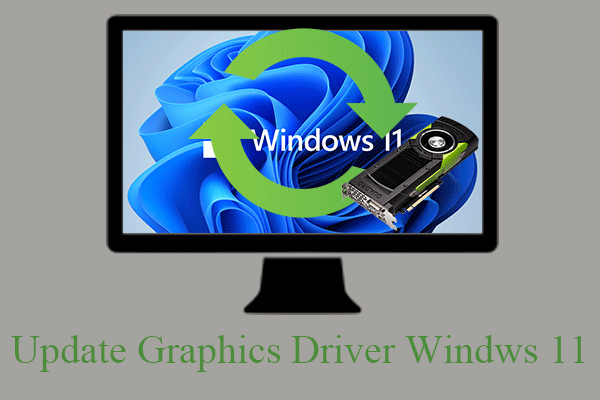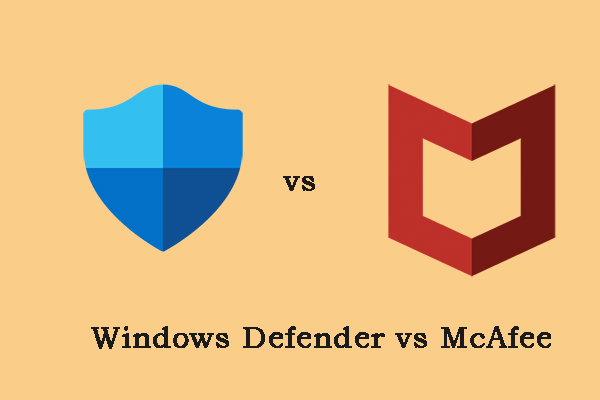Mcshield.exe/McAfee Scanner Service High CPU
What is mcshield.exe? The genuine mcshield.exe refers to an important component of the antivirus software – McAfee and it helps protect the computer from malware and remove existing malware infections. This process is known as McAfee Scanner service, McAfee On-Access Scanner service, On-Access Scanner service, or NT On-Access Scanner service.
When using your computer, you may notice that the mcshield.exe process takes up much CPU usage in Task Manager. Sometimes the CPU even can reach up to 100%, which lets other processes have no CPU to work, leading to an unusable system.
To use McAfee, PCs with Windows Vista and later systems should have at least 1GHz CPU and 2GB of RAM. If your computer meets these requirements but McAfee Scanner service high CPU still appears, how to fix the boring issue? Go to find what you should do in the following part.
How to Fix Mcshield.exe High CPU
Update Windows/McAfee
If you use a multi-thread version of McAfee, the mcshield.exe process uses much system memory, which happens due to insufficient available computer memory. Then, the CPU usage of mcshield.exe will occasionally spike to work around the PC memory limitation.
To fix McAfee Scanner service high CPU or mcshield.exe high CPU, try to update McAfee or update Windows. To install the latest version of this antivirus software, you can check for the available update in the app itself or directly download the new version online and reinstall it.
To update Windows 10/11, go to Settings > Windows Update (for Windows 10, access Update & Security to enter this page). Then, check for available updates including optional updates, and download & install them.
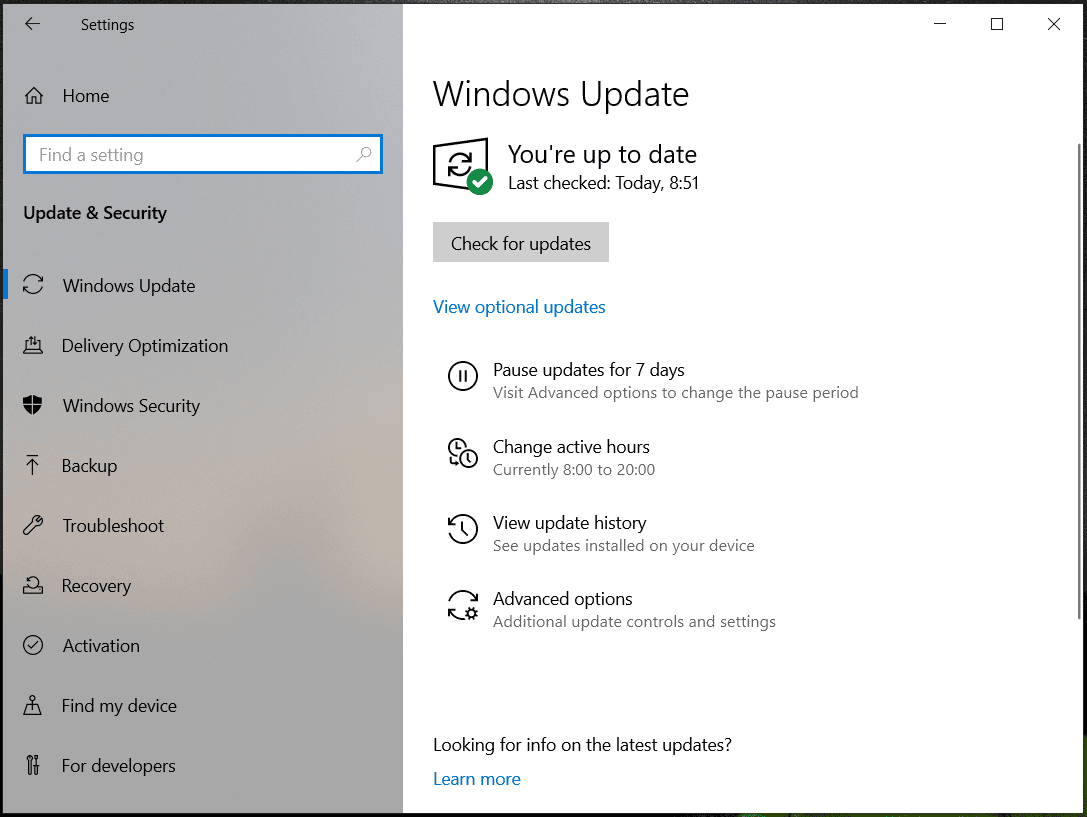
Disable Antispam
Due to some reason, McAfee’s antispam feature can increase the CPU usage of McAfee Scanner service/mcshield.exe. Disabling it could free up a lot of CPU. If you use the latest version of this antivirus software, perhaps you cannot find this feature since it has been removed. In this case, skip to the next fix.
Step 1: Launch McAfee and go to Settings.
Step 2: Choose Antispam and click Turn Off.
Update NVIDIA Graphics Card Driver
McAfee has identified a problem on the NVIDIA video card driver that can lead to the mcshield.exe program thread constantly using CPU resources. This happens mainly because of the graphics card driver rather than the McAfee itself. To fix McAfee Scanner service high CPU, you can choose to update this video card driver.
Step 1: Visit this page – https://www.nvidia.com/download/index.aspx in a web browser.
Step 2: Choose Product Type, Product Series, Product, Operating System, Download Type, and Language, click Search to find this driver and then click Download to get the installer.
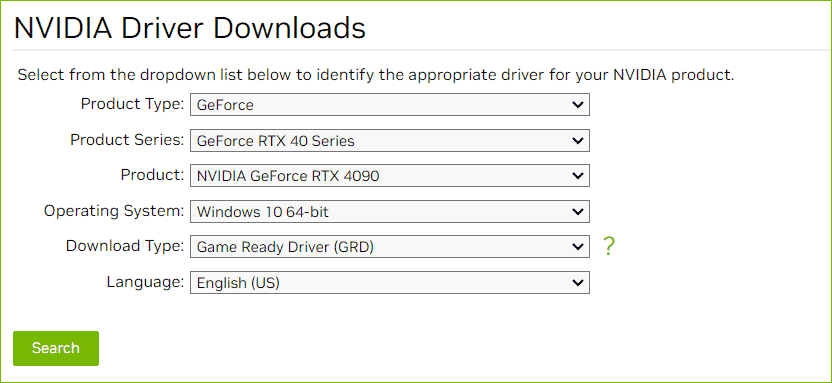
Step 3: Double-click on the .exe file to finish the installation.
Uninstall McAfee
If you cannot fix McAfee using too much CPU, consider uninstalling this program from your PC. To do this thing, go to press Win + R to open Run, enter appwiz.cpl, and click OK to open Programs and Features. Then, locate McAfee and uninstall it.
Related post: Should You Uninstall McAfee & How to Uninstall McAfee
To protect your PC against malware, you can run the built-in Windows Security in Windows 11/10 which can work well.
Verdict
These are common fixes to solve McAfee Scanner service high CPU or mcshield.exe high CPU in Windows 10/11. Take action at once when encountering this carking issue.