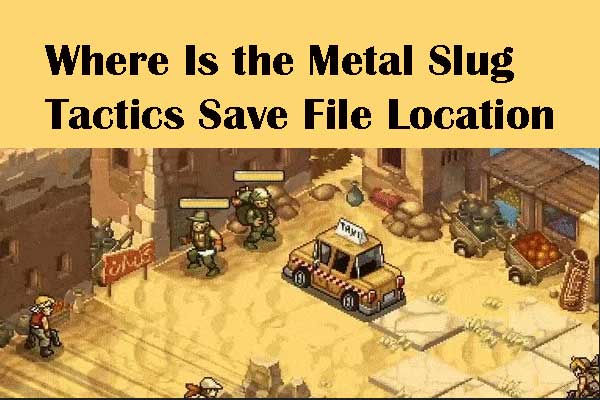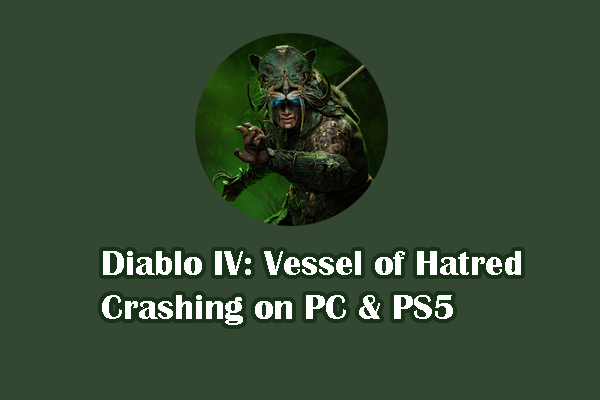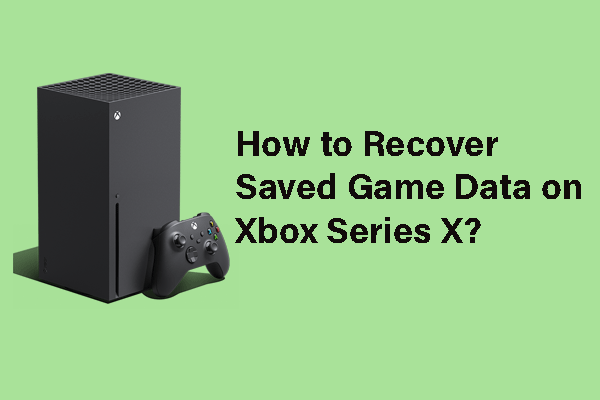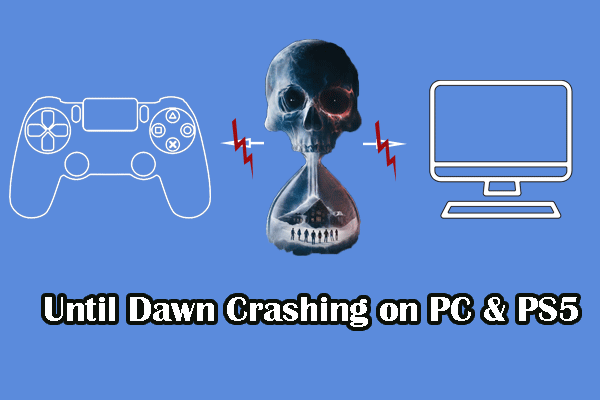Metal Slug Tactics, a spin-off Metal Slug series, is a turn-based tactics video game. For gamers, it could be an annoying experience to encounter the Metal Slug Tactics crashing issue on their PCs. Game crashing can be caused by several reasons, including corrupted or missing game files, unqualified computer components, and other reasons.
It is not an easy task for common gamers to figure out the culprit exactly. Hence, if you are stuck in this issue, try the following methods to find one that suits your case best.
Do Some Basic Checks
Here are some easy checks for you before delving into other solutions. Firstly, you are suggested to visit the official website of Metal Slug Tactics to check whether your computer meets the minimal requirements of this game.
If yes, try to restart the game and the computer. In some cases, Metal Slug Tactics crashing at startup is caused by some temporary issues. Restarting can fix those glitches easily. If the crashing issue still exists, try the next solutions.
Fix 1. Upgrade the Graphics Driver
If you haven’t upgraded your graphics driver for a long time, Metal Slug Tactics crashing on the loading screen or on the boss loading screen probably is caused by the outdated or problematic graphics driver. In this case, follow the next steps to fix the problem.
Step 1. Press Win + X to choose Device Manager from the WinX menu.
Step 2. Expand the Display adapters option and right-click on the target driver to choose Update driver.
Step 3. Select Search automatically for drivers.
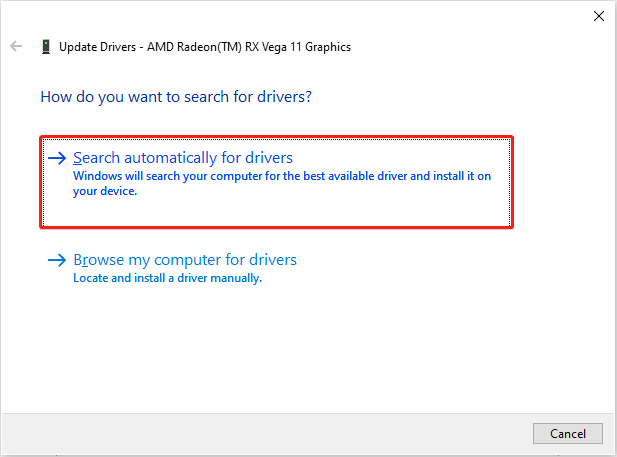
Wait for your computer to search and install the latest compatible driver on your computer. Afterward, you can relaunch the game to see if the crashing issue is resolved.
Fix 2. Verify the Game File Integrity
When you experience Metal Slug Tactics crashing at startup constantly, consider if the loading issue is caused by corrupted or missing game files. Some game platforms have the feature to check game file integrity. Here we take Steam as an example.
Step 1. Launch Steam on your computer and go to the Library.
Step 2. Find and right-click on Metal Slug Tactics to choose Properties.
Step 3. Select Installed Files at the sidebar and click Verify integrity of game files.
Wait for Steam to complete the file check process. Afterward, relaunch the game to check if it can be opened properly.
MiniTool Power Data Recovery FreeClick to Download100%Clean & Safe
Fix 3. Download the Latest Metal Slug Tactics Package
There is a possibility that the Metal Slug Tactics not loading or crashing issue is a result of a technical problem with the game itself. In this case, you can seek help from the developers of this game and wait for their response. When a new game package is released to repair the crashing issue, install this latest one to repair it.
For PS5 players who encounter the Metal Slug Tactics crashing issue, try to relaunch the console, clear the cache, update the PS5 firmware, and even reinstall this game to fix the crashing issue.
Final Words
It is annoying for a gamer to encounter game crashing, regardless of whether it occurs at the outset or midway through the game. If you are looking for solutions to the Metal Slug Tactics crashing issue, hope this post gives you some useful information.