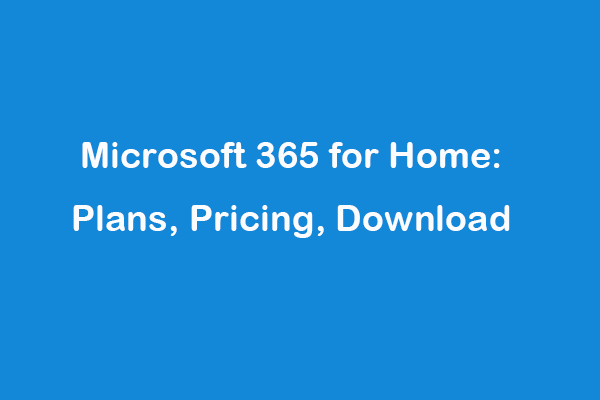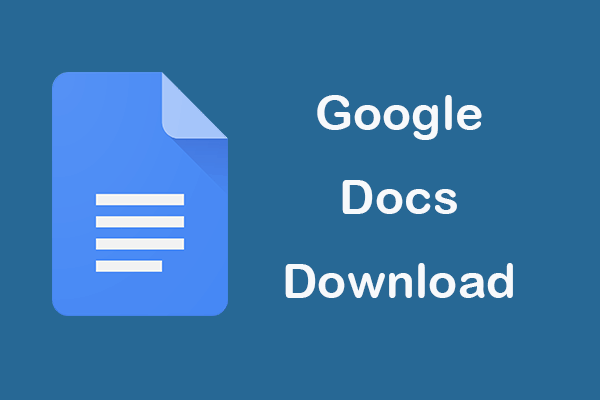This post introduces the Microsoft 365 Business plans and prices and teaches you how to buy and download Microsoft 365 Business. You can choose a preferred Microsoft 365 Business subscription to get the up-to-date Microsoft Office apps and features and access your files anywhere you go. Check the detailed information below.
Microsoft 365 Business Review
Microsoft 365 offers various subscription plans for home and business environments. For personal usage, you can choose a Microsoft 365 Home plan like Microsoft 365 Personal or Microsoft 365 Family. For business usage, you can choose a Microsoft 365 Business plan. It offers various business plans for your choice.
Microsoft 365 Business subscriptions and prices:
- Microsoft 365 Business Basic ($6 user/month)
- Microsoft 365 Business Standard ($12.5 user/month)
- Microsoft 365 Business Premium ($22 user/month)
- Microsoft 365 Apps for Business ($8.25 user/month)
What apps and services Microsoft 365 Business includes:
The basic version of Microsoft 365 Business only includes the web and mobile versions of Office apps. It lets chat, call, and meet up to 300 attendees and provides 1 TB of free cloud storage, business-class email, standard security, and phone/web support.
If you want to get the desktop versions of Office apps with premium features, you should choose an advanced version of Microsoft 365 Business.
Microsoft 365 Business Standard includes everything in Business Basic, but it also offers desktop Office apps with premium features. Plus, it also lets you easily host webinars, manage customer appointments, and provides attendee registration and reporting tools. Aside from the Office apps that Microsoft 365 Business Basic includes, this business plan also includes the Microsoft Office Access and Publisher app for PC.
Microsoft 365 Business Premium is another advanced version of Microsoft 365 Business. It provides everything the Standard plan offers. Besides, it also features advanced security, access and data control, and cyber threat protection. The extra apps/services this plan includes are Intune and Azure Information Protection.
If you only want to get the full-featured desktop, mobile, and web versions of Office apps, you can use another Microsoft 365 Business plan – Microsoft 365 Apps for Business. This business plan offers the web and mobile versions of Office apps as well as the desktop versions of Office apps for PC and Mac. Aside from this, it also offers 1 TB of free cloud storage, standard security, and phone/web support.
All Microsoft 365 Business plans feature an annual subscription and the subscription will automatically renew. You can cancel the subscription anytime you want to stop the future charge.
Tip: Before you buy a Microsoft 365 subscription, you can try Microsoft 365 for free for one month. To use Microsoft Office at no cost, you can try the Microsoft Office web version.
Microsoft 365 Business Download and Buy
To check the detailed information and the comparison chart of the Microsoft 365 Business plans, you can visit https://www.microsoft.com/en-us/microsoft-365/business/compare-all-microsoft-365-business-products. On this page, you can choose your preferred Microsoft 365 Business plan to buy.
After you purchase the Microsoft 365 Business subscription, you can get the Office apps for your computer or mobile and enjoy the corresponding benefits of the plan.
Free Office Document Recovery Software
To help you recover deleted/lost Office files or any other data, here we introduce a professional data recovery application to you.
MiniTool Power Data Recovery is a top free data recovery program for Windows. It helps you restore data from various storage media. You can use it to recover deleted/lost files, photos, videos, etc. from a Windows PC or laptop, USB flash drive, SD or memory card, external hard drive, SSD, etc. This tool helps you tackle various data loss situations and even lets you recover data when the PC won’t boot.