What Is Microsoft Device Association Root Enumerator?
What is Microsoft Device Association Root Enumerator? It plays as an enumerator to assign a value to the rooted piece of software when a new driver tries to install its software on your computer. And with it, other programs can quickly look up and find whatever the enumerator listed.
Sometimes, the device driver can also be a cover for some disguised Microsoft Device Association Root Enumerator Driver.exe malware, according to some feedback. It is hard to identify if it is the real one and you need to run a virus scan for security.
Besides, if you find any suspicious signs indicating the malware infection, it is recommended to back up data that matters to an external hard drive first in case of data loss caused by the malware.
MiniTool ShadowMaker Free is a good choice for computer backup. Multiple backup sources are available in this software, including your system, partitions & disks, and files& folders. Besides, by applying password protection from backup options, your data can be better protected.
MiniTool ShadowMaker TrialClick to Download100%Clean & Safe
Of course, apart from the security issue, Device Association Root Enumerator may bring other troubles, such as some specific performance issues. In this way, some users think disabling it can be really helpful to cope with stuttering and fps.
It is worth trying when your PC is going through some stuttering or freezing issues. Below the enumerator, you can find a similar device driver – Microsoft RRAS Root Enumerator, which may be another culprit for performance issues.
The device has similar functions as the Device Association Root Enumerator and when you are experiencing frame drops in games, you can check if the reason lies in these two devices. So, can you disable them?
Can You Disable Microsoft Device Association Root Enumerator?
Both Microsoft Device Association Root Enumerator and RRAS Root Enumerator are needed when you want to run outdated drivers. If you don’t need to run them, it is ok to disable the drivers. However, what if you need to run old devices such as serial ports, TWAIN devices, and Musical Instrument Digital Interface (MIDI) devices?
We recommend you disable these features when you really need to do so, especially when you run into some problems that require you to disable the features. But after that, you should enable the feature to ensure normal functions.
How to Disable Microsoft Device Association Root Enumerator?
To disable the enumerator, you can try the following guide.
Step 1: Open the quick menu by pressing Win + X and choose Device Manager.
Step 2: Expand the Software devices category and you can check and locate the Microsoft Device Association Root Enumerator.
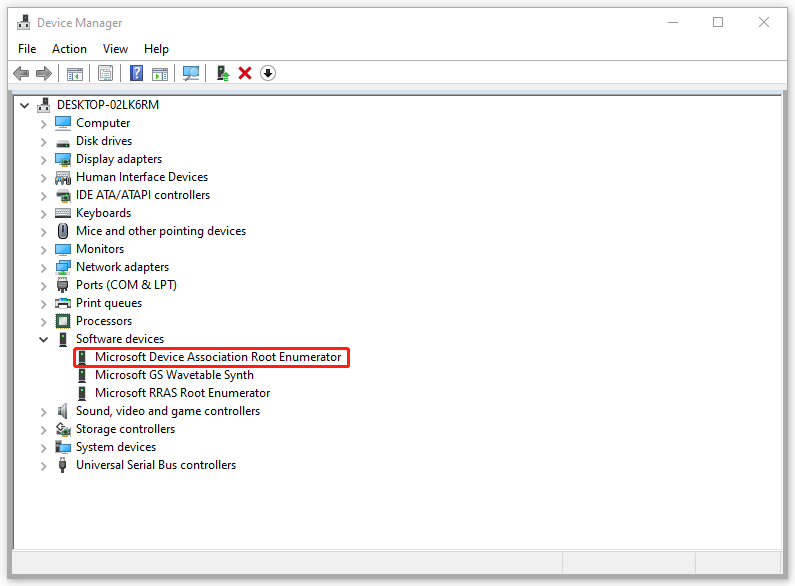
Step 3: Right-click on the driver and choose Disable device.
Then you can restart your PC to check if the change has been made. It is the same way to disable Microsoft RRAS Root Enumerator if you want.
How to Reinstall the Emulator Device?
If you have encountered some issues with this device, you can try to reinstall it to fix some of the problems.
Step 1: Open Device Manager and choose Microsoft Device Association Root Enumerator.
Step 2: Right-click on the drive to choose Uninstall device and follow the next moves to remove it.
Step 3: Restart your PC and Windows will automatically install the device.
Bottom Line
You can find Microsoft Device Association Root Enumerator in Device Manager and check its properties for more information. If you want to disable it, the post has a detailed guide, and hope this post can resolve your issue.