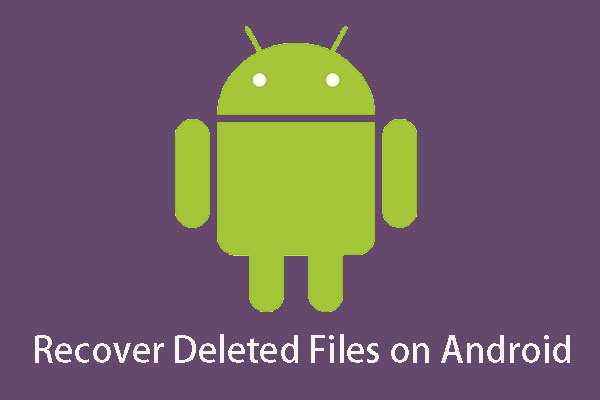Microsoft Edge always updates its versions to show more powerful new features to the public. Now, you can read this post to learn what kinds of Microsoft Edge new features you can get recently. While, when encountering data loss issue, you can use the MiniTool software to get your lost data back.
Chromium-Based Microsoft Edge: Announcement and Release
The Chromium-based Microsoft Edge has been released for a long time. The following is a timeline of its development:
- December 6, 2018: Microsoft said that it planned to build Edge base on the Chromium source code, by using the same rendering engine as Google Chrome but with enhancements developed by Microsoft itself.
- …
- April 8, 2019: Microsoft released the first Chromium-based builds of Edge for Windows to the public.
- May 20, 2019: the company released the first Chromium-based preview builds of Microsoft Edge Mac.
- …
Microsoft has said that there are different versions for Windows 7, 8, 10 and macOS, and you can get all versions of Microsoft Edge updates frequently.
As you can see in the Microsoft Edge Insider Channels (you can also get Microsoft Edge downloads in this page), Microsoft Edge has three channels: Beta, Dev and Canary. The first channel will be coming soon, and the last two are available currently:
The Dev Channel is updated weekly and the Canary Channel is updated daily.
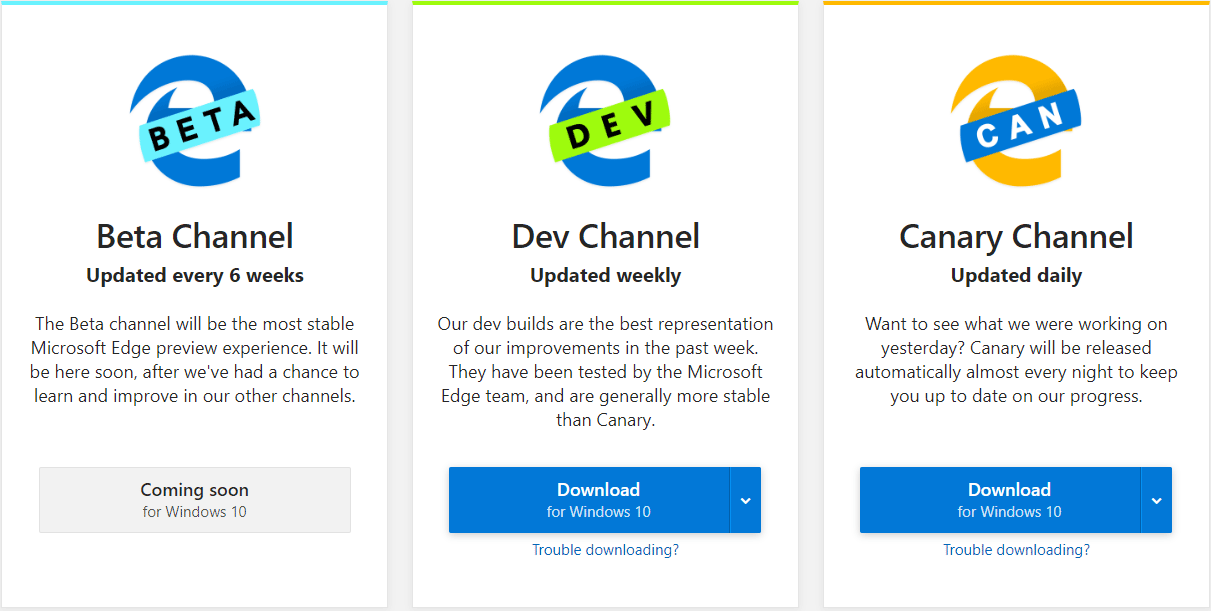
The Canary Channel is updated daily and there are many new features in it. Now, we will show you some a new Microsoft Edge features list which contains the features that have been released recently or will be released in the near future.
Microsoft Edge New Features (Recently Announced)
Windows 10 Share Integration
Microsoft has said that it would retain the look and features of the classic Edge in its new Chromium-based Edge. Now, Microsoft Edge is getting deeper integration with Windows 10 Settings. It even supports Windows 10 share dialog.
Share this page is enabled in Microsoft Edge Canary on Windows 10. You need to access this new feature by pressing the three dots menu.
With this feature, you are able to share the web pages with your contacts or post pages to social media apps. Additionally, you can send your needed link to your Android device with Your Phone app or create a reminder by using Cortana.
Currently, it seems that this is a server-side change. An experimental flag or command line for share dialog is not known or not available at the moment.
Here, you should know that Windows 10 share dialog integration is not available for Google Chrome.
Text Finding Feature
The Text Finding feature is a feature that enables you to search for certain text or phrase on a webpage. Microsoft started the development of this feature in June this year.
Now, this feature is available in both Google Chrome Canary and Microsoft Edge Canary. After Microsoft Edge update, if you select a text or phrase on a page and open the text finder, the selected text will be automatically added to the box.
For example, if you select Encyclopedia on Wikipedia and open the text finder by press the Ctrl + F shortcut, the selected text Encyclopedia will be automatically added to the search box. Then, you can edit the text to perform the search. However, you still can use the old text finder by pressing Ctrl + G.
Now, this feature works in Edge Canary and it will be added in the Dev channel in the near future.
Microsoft Edge New Features (Coming Soon)
Synchronization support is another change which will be improved in Microsoft Edge. Currently, there are two available sync options in Edge Dev: Favorites and Settings. While in Edge Canary, you can also sync addresses, phone numbers, and passwords.
It is said that Microsoft will roll out new features to a small randomly selected subset of Canary & Dev channel before enabling it for all testers. You can go to Microsoft Edge > Settings > Profiles > Sync settings to find these new features.