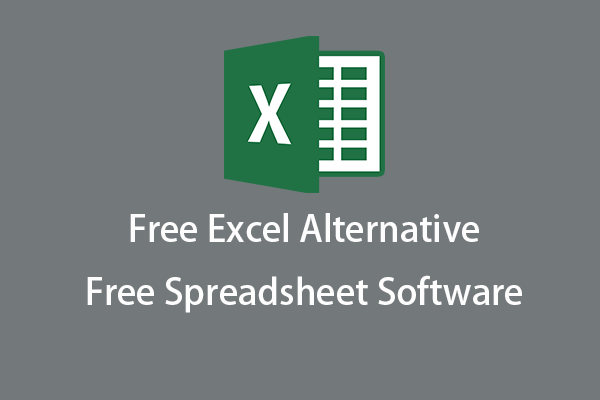To create and edit spreadsheets, most of you may use Microsoft Excel. Microsoft Excel is not free. Its stand-alone app costs $159.99. You can also buy a Microsoft 365 plan to get Excel and other Office apps. This post mainly explains the Microsoft Excel price, how to buy Microsoft Excel for PC/Mac, and how to get Microsoft Excel for free. Check the details below.
Microsoft Excel Price | Buy Microsoft Excel for PC/Mac
If you want to just buy the Microsoft Excel app, you can buy the standalone version of Excel. You can go to the Microsoft official website or go to Microsoft Store to search for the Excel app to buy.
The Microsoft Excel price of the standalone app is $159.99. After you buy Microsoft Excel, you can download and install Excel for 1 PC or Mac. It is compatible with Windows 11, Windows 10, or macOS.
Instead of buying the one-time purchase of Microsoft Excel, it would be a better budget to get Excel with a Microsoft 365 subscription. With the Microsoft 365 subscription, you can not only get Excel but also get all other popular Microsoft Office apps like Word, PowerPoint, and Outlook, and get 1 TB of cloud storage per person.
If want to get the Office suite for personal use, you can buy Microsoft 365 Personal which costs $69.99/year. If you want to use Office with your family members, you can choose Microsoft 365 Family which costs $99.99/year. To use Office in the business environment, you can select a Microsoft 365 Business plan.
To get a one-time purchase of the Microsoft Office suite, you can buy Office Home & Student 2021 which includes Word, Excel, PowerPoint, and Outlook. It features one-time purchase and lifetime usage.
How to Get Microsoft Excel for Free
If you think the Microsoft Excel price is high and want to get Microsoft Excel for free, you have several ways to go.
Microsoft 365 offers a one-month free trial and lets you try Office apps for free for a month.
Another way is to use Microsoft Office Online which is completely free. You can easily access and use Excel, Word, or PowerPoint apps in your browser.
If you have a family member who has bought the Microsoft 365 Family plan, you can ask him/her to share the Microsoft 365 Family subscription with you. Then you can download and install Office apps like Excel, Word, or PowerPoint for free for your PC or Mac.
For mobile users, Microsoft Excel’s mobile app is completely free and is available for most mobile phones and tablets. You can easily download and install the Microsoft Excel app for Android or iOS from the Google Play Store or App Store on your device.
Top Free Microsoft Excel Alternatives
Microsoft Excel price is $159.99. If you don’t want to pay for the standalone app or the Microsoft 365 subscription, you can try some top free alternatives for Microsoft Excel. Below is a list of top free Microsoft Excel alternatives.
- WPS Office Spreadsheets
- Google Sheets
- Zoho Sheet
- Apache OpenOffice
- LibreOffice Calc
- SmartSheet
- Quip
Recover Deleted/Lost Excel Files for Free
To help you recover deleted/lost Excel files, here we introduce a free data recovery program to you.
MiniTool Power Data Recovery is a professional free data recovery application for Windows. It can help you recover any deleted or lost Excel files or any other data from a PC or laptop, USB flash drive, memory card, external hard drive, SSD, etc. You can use this program to recover your data from various data loss situations.
Conclusion
This post introduces the Microsoft Excel price, how to buy Microsoft Excel for PC/Mac, how to get Microsoft Excel for free. Hope it helps. For more computer tips and tricks, you can visit MiniTool Software official website.