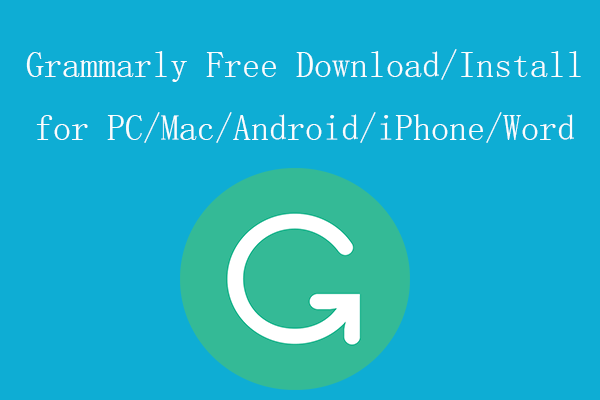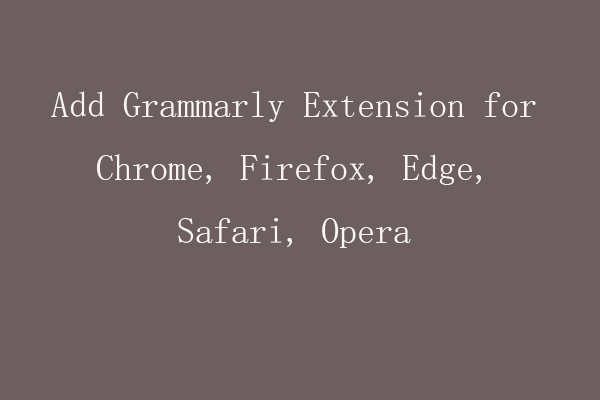This post introduces the Microsoft Outlook price, how to purchase Outlook for PC/Mac, how to get Outlook for free, top free Outlook alternatives, etc. Check the detailed information below.
How to Get Outlook for Free?
Outlook offers a free online email service and is completely free to use. You can go to Outlook.com in your browser and sign up for a free email account. Then you can easily sign in to Outlook on the web to start using the Outlook email service. You can use it to manage your email, calendar, and contacts.
Microsoft Outlook Price | Purchase Outlook
If you want to purchase the Outlook premium version, you can buy Outlook standalone version or pay a subscription for Microsoft 365.
The standalone Microsoft Outlook price is $159.99, for lifetime use. You can download and install Outlook for 1 PC or Mac. You can get 50 GB of cloud storage and enjoy the ad-free inbox. It offers advanced security with message encryption and the removal of dangerous attachments. Outlook desktop app is compatible with Windows 11, Windows 10, and macOS.
You can also get the premium version of Outlook with a Microsoft 365 subscription. The Microsoft 365 Personal plan costs $6.99/month or $69.99/year. The Microsoft 365 Family plan costs $9.99/month or $99.99/year and can be used for up to six people. Choose a Microsoft 365 plan based on your needs.
For mobile devices, the Outlook app is free. You can download Outlook from the Google Play Store on your Android device or the App Store on your iPhone/iPad.
Top Free Microsoft Outlook Alternatives
If you are looking for a good Outlook alternative to manage your emails, you may try the free email services below.
- Gmail
- Yahoo! Mail
- ProtonMail
- Zoho Mail
- AOL Mail
- iCloud Mail
- GMX Mail
Free Mail Recovery Software
To recover deleted/lost emails or any other data from your PC, you can try MiniTool Power Data Recovery.
MiniTool Power Data Recovery is a professional data recovery program for Windows. It lets you easily recover any deleted/lost data including emails, documents, photos, videos, etc. from various storage media. You can use this program to restore data from Windows PCs or laptops, USB flash drives, memory cards, external hard drives, SSDs, etc.
- Just launch MiniTool Power Data Recovery.
- Choose the target drive or device and click Scan. If you want to select what data to scan, you can click the Scan Settings icon in the left panel. For instance, to recover Outlook emails, you can choose E-mail -> Outlook Data File (*.pst).
- Let the software finish the scan. You can then check the scan result to find if the target files are there, if so, check them and click the Save button to choose a new destination or device to store the recovered files.
Bottom Line
This post introduces the Microsoft Outlook price, how to purchase Outlook for PC/Mac, how to get Outlook for free, top free Outlook alternatives, and how to recover deleted/lost Outlook emails. Hope it helps.
If you have other computer problems, you may find solutions from MiniTool News Center.
To find and try more products from MiniTool Software, you can visit its official website where you can also find MiniTool Partition Wizard, MiniTool ShadowMaker, MiniTool MovieMaker, MiniTool Video Converter, MiniTool Video Repair, and more. If you have any issues with using MiniTool software products, you may contact [email protected].