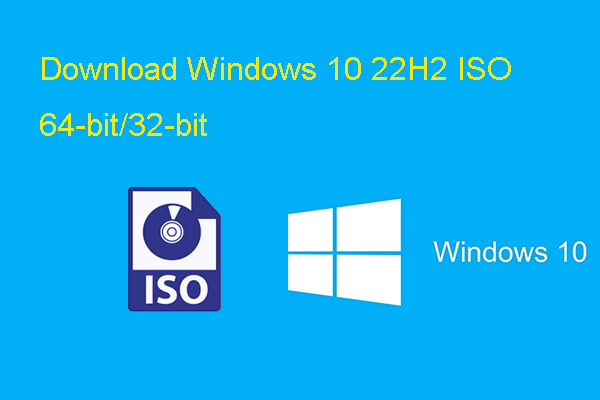Microsoft Office PowerPoint is a component of the Microsoft Office suite. Microsoft PowerPoint 2007 was released in January 2007 and the company has ended its support on October 10, 2017. MS Office PowerPoint 2007 is an old version. But some users still like to use it now.
Is it still possible to download PowerPoint 2007 on your device? Of course, yes. You can download and install PowerPoint 2007 on Windows 10 32/64 bit and Windows 11. You can also use MS PowerPoint on Mac/Android/iPhone/iPad. In this post, MiniTool Software will talk about Microsoft PowerPoint 2007 free download on different platforms.
>> Related articles:
- Microsoft Word 2021 free download
- Microsoft Excel 2021 free download
- Microsoft Excel 2019 free download
Download MS Office PowerPoint 2007 for PC
Microsoft Office PowerPoint 2007 System Requirements
First, let’s talk about the system requirements to run MS Office PowerPoint 2007 on your PC:
- Operating system: Windows XP SP2 or later; Windows Server 2003 SP1 or later.
- CPU: 500 MHz processor or higher.
- RAM: 256 MB or higher.
- Storage: at least 5 GB of available space.
- Display: 1024 * 768 or higher resolution monitor.
Microsoft Office PowerPoint 2007 Free Download for Windows 10 32/64 Bit and Windows 11
Microsoft Office PowerPoint 2007 is a component of Microsoft Office 2007. If you download and install Office 200 on your PC, PowerPoint 2007 will also be available. You can try to look for a download source on the internet by yourself.
>> Related articles:
- Microsoft PowerPoint 2021 free download
- Microsoft PowerPoint 2019 free download
- Microsoft PowerPoint 2010 free download
Download MS Office PowerPoint 2007 for Mac
If you want to use MS Office PowerPoint 2007 on your Mac computer, you can go to search for a similar reliable site to download the installation file.
If you don’t mind which version to use, you can also download PowerPoint from the App Store on Mac. You can just open the App Store and search for PowerPoint to download.
Download MS Office PowerPoint 2007 for Android
PowerPoint is available for downloading and installing on Google Play on your Android phone or tablet. Although it is not MS Office PowerPoint 2007, it is OK to use it on your Android mobile device.
After opening Google Play, you can enter PowerPoint into the search box and find it in the search result. Then, you can tap the Install button to get this software on your mobile device.
Download MS Office PowerPoint 2007 for iPhone/iPad
Likewise, you can download the latest version of PowerPoint from the App Store on your iPhone or iPad. You can open the App Store to search for this app and install it.
Recover Your Lost and Deleted PowerPoint Files
You spend a lot of time making a PowerPoint file but you delete it by mistake. If so, you can first open Recycle Bin and check if it is in it. If yes, you can directly restore the deleted file from Recycle Bin to its original location. If not, you can use professional data recovery software like MiniTool Power Data Recovery to get it back.
MiniTool Power Data Recovery TrialClick to Download100%Clean & Safe
Bottom Line
Want to download Microsoft Office PowerPoint 2007 for free on your device? You can just try the download sources mentioned in this post. We hope they are available for you. Should you have other related issues that need to be solved, you can let us know in the comments.
![[FIXED] Windows 10 22H2 Is Not Showing up or Installing](https://mt-test.minitool.com/images/uploads/2022/10/windows-10-22h2-not-showing-up-installing-fixed-thumbnail.png)