Microsoft Replaces Show Desktop with Copilot on Taskbar in Windows 11
Microsoft’s colossal investment in AI, amounting to billions of dollars, underscores its fervent push for widespread adoption of Copilot on Windows. In its latest endeavor to integrate AI more deeply into user experiences, Microsoft has made a significant alteration with the February 2024 mandatory update for Windows 11: the removal of the Show desktop feature to accommodate Copilot in the system tray.
Following the installation of KB5034765, users will observe that the Windows Copilot icon, previously situated adjacent to the search bar, has migrated to the right side of the system tray. Sources suggest that Microsoft deems this relocation more conducive and engaging for users, enhancing accessibility to the Copilot functionality.
Regardless of individual preferences, Microsoft will automatically replace the Show desktop button in the system tray with the Windows Copilot button for users in the United States, the United Kingdom, and other regions, excluding the European Union. As depicted in the provided screenshot, the default deactivation of the Show Desktop button following the mandatory security update marks a departure from its decades-long presence in the OS, offering users a convenient means to minimize all open windows and reveal the desktop with a single click.
While Microsoft’s decision does not signify the eradication of the feature, it does signify a shift in its default status post-update, reflecting the company’s ongoing efforts to integrate AI capabilities more seamlessly into Windows environments.
How to Restore the Show Desktop Button on the Taskbar in Windows 11?
As mentioned above, the Show Desktop button is not removed. Well then, how to bring back the Show Desktop button? You can use the following steps to do this:
Step 1. Go to Start > Settings > Personalization > Taskbar.
Step 2. Expand the Taskbar behaviours section and check Select the far corner of the taskbar to show desktop.
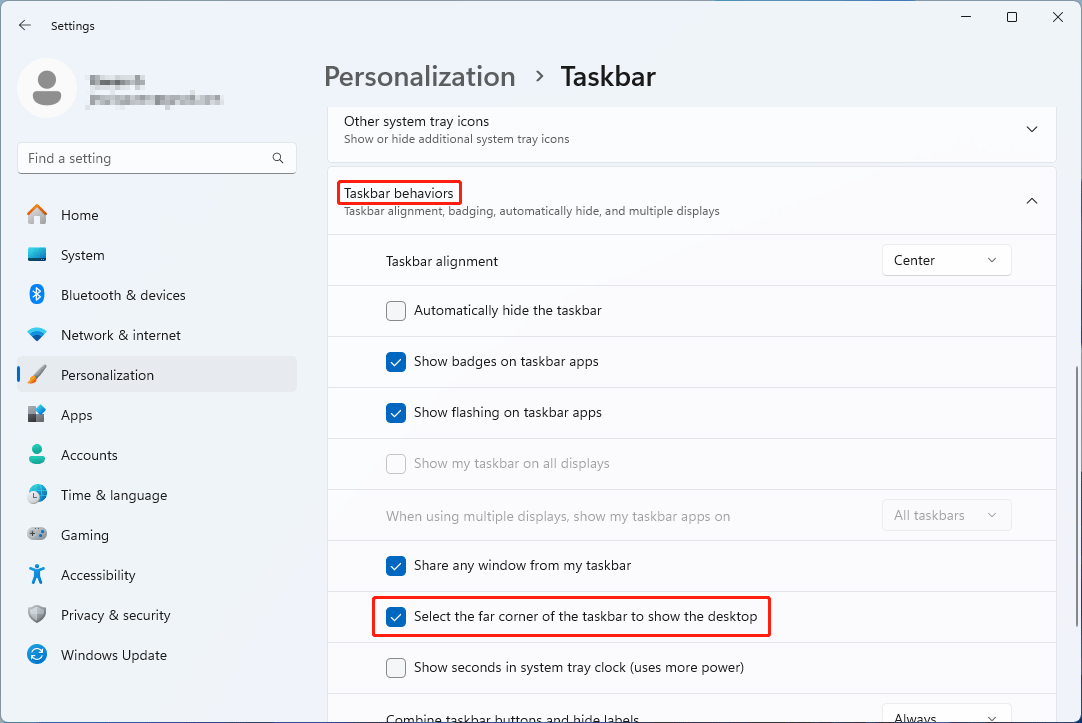
This action will restore the Show Desktop button on the taskbar, positioned alongside the Copilot button. Alternatively, you can access the taskbar settings again and opt to conceal the Copilot icon to revert to the classic behavior.
Microsoft has clarified that the deactivation of the Show Desktop icon is part of its controlled feature rollout in KB5034765 or later updates. In simpler terms, while some users may still have this feature enabled by default, it will be standardized for all users in the near future. However, if you find Copilot replaces Show Desktop, just use the above two simple steps to bring the Show Desktop button back.
Further Reading
If you are looking for the best free data recovery software to help you recover files on a Windows computer, you can try MiniTool Power Data Recovery.
This data restore tool can recover almost all kinds of files from any data storage device. You can first try MiniTool Power Data Recovery Free and see if it can find the files you want to recover. You can also recover 1GB of files and see the data recovery effect.
MiniTool Power Data Recovery FreeClick to Download100%Clean & Safe
If you encounter issues while using MiniTool software, you can contact us via [email protected].