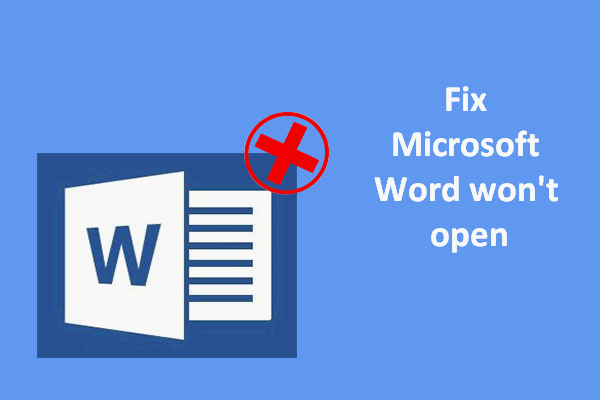Missing Design Tab in Word 365
Why is the Design tab missing in Microsoft Word? There are some possible conditions you may encounter this “no design tab in Word 365” issue.
- The Word application may have been outdated and bugs happen a lot.
- The Design tab has been disabled in the settings.
- The feature in Word 365 conflicts with other online functions.
- Microsoft Office bugs and glitches.
MiniTool ShadowMaker TrialClick to Download100%Clean & Safe
How to Fix the Missing Design Tab in Word 365?
Fix 1: Manually Enable the Design Tab
You can check if you have enabled this Design tab to appear in the ribbon. Try the following steps.
Step 1: Open Word and click File > Options.
Step 2: In the Word Options window, click Customize Ribbon and make sure the Design option from the Main Tabs box has been selected. Click OK to save the changes.
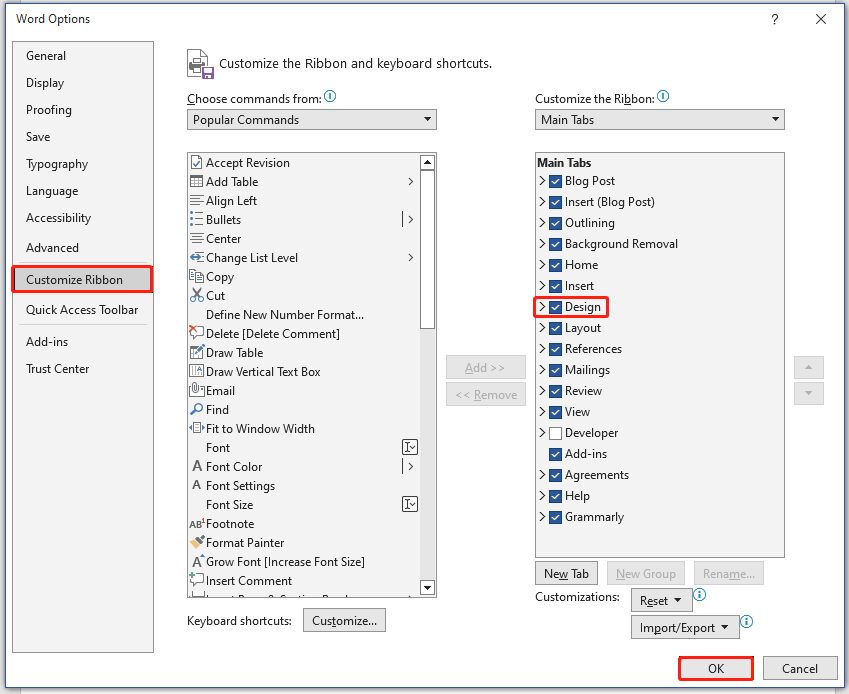
Fix 2: Start Word in Safe Mode
By entering the Word safe mode, Word can exclude some unnecessary interference from other features or add-ins. Try this move and see if the missing design tab in Word can be restored.
Step 1: Press and hold the Ctrl key and at the same time, open the wanted file.
Step 2: Then you will receive a message asking you to open the file in safe mode, please click Yes.
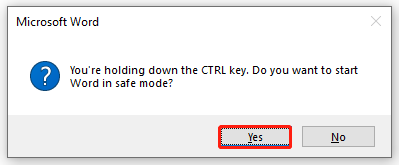
If you are already in the safe mode but run into the no design tab in Word issue, you can exit this mode and see if the problem gets resolved.
Fix 3: Change to Print Layout
Switching to Print Layout may be a good method to resolve the design tab missing in Word. You can click the View tab from the top menu bar and choose Print Layout.
Fix 4: Repair Microsoft Office
To fix the Microsoft Office glitches and bugs, you can follow the following steps to repair Microsoft 365.
Step 1: Open Settings by pressing Win + I and choose Apps.
Step 2: In the Apps & features tab, scroll down to choose Microsoft 365 (Office).
Step 3: Click Advanced options and scroll down to choose Repair.
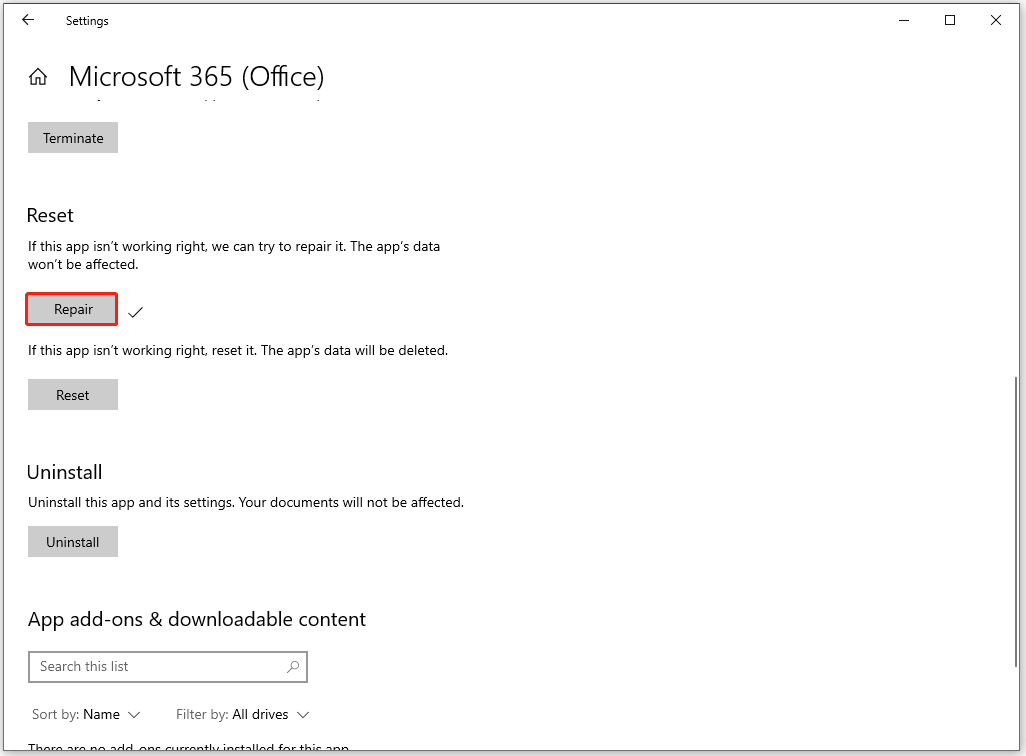
Fix 5: Update Microsoft Office
Outdated Microsoft Word may cause the missing design tab in Word 365. If you are outdated Microsoft Office, it’s time to update the application.
Step 1: Open the Microsoft Word and File from the top menu bar.
Step 2: Choose Account and click Update Options > Update Now.
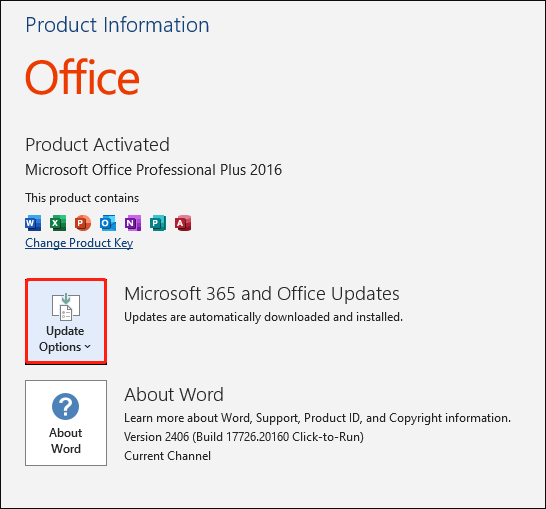
Fix 6: Reset Microsoft Word
If your Microsoft Office products are not working properly, you can reset Microsoft Office settings to default to see if it helps.
Step 1: Type Microsoft 365 in Search and click App settings from the extended menu.
Step 2: Scroll down to choose Reset to see if the Design tab can restore to normal.
Bottom Line
There are five methods and some other tips for the missing design tab in Word 365. You can try them one by one and some of them can help you out of the trouble.