Although New Outlook has been released, there are plenty of people who still use classic Outlook. The scanpst.exe is an important file for classic Outlook to repair corrupted PST files in the application. Several reasons are responsible for the scanpst.exe missing issue on Outlook, including different download approaches of Outlook, insufficient file permission, improper block, etc. Here are some methods for you to fix Outlook scanpst.exe missing.
Way 1. Search for the Scanpst.exe Manually
If you installed the Microsoft Office suite with Outlook, the scanpst.exe file is saved in the same folder as where Outlook is installed by default. However, if you installed Outlook separately, you may encounter the missing Outlook scanpst.exe file error because the file is saved in different folders. In this case, you can scan for the scanpst.exe file in File Explorer directly.
Step 1. Press Win + E to open File Explorer on Windows.
Step 2. Choose This PC in the left sidebar. Type scanpst.exe into the search box at the top right corner and press Enter to do the search.
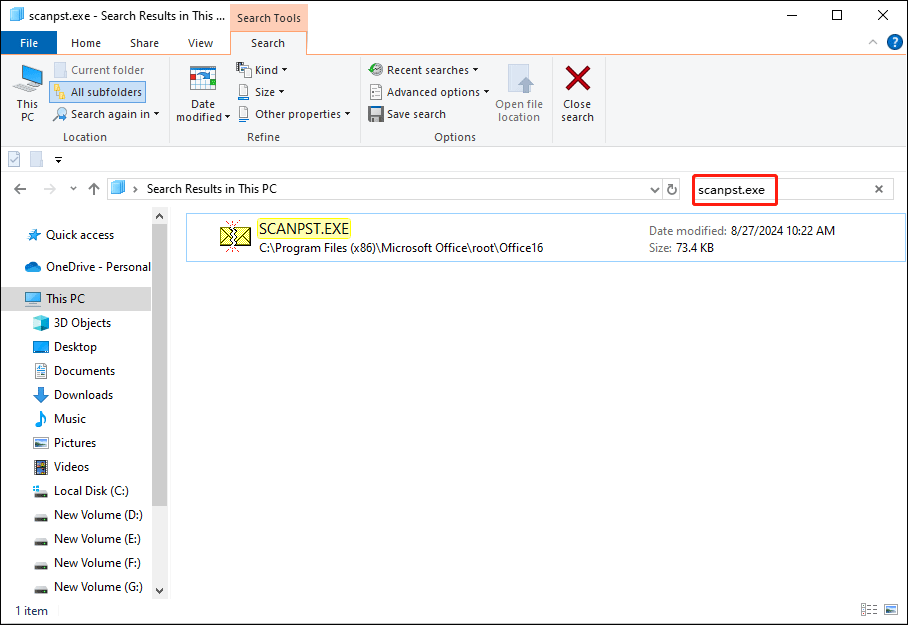
Wait for the search process to complete automatically. If the file is found, you can right-click on the file and choose Open file location. Afterward, move this file to the correct folder.
Way 2. Repair/Reinstall Microsoft Office
When scanpst.exe can’t be found on your computer, you can try to repair or reinstall Microsoft Office or Outlook to see if this operation helps resolve the issue.
Step 1. Type Control Panel into the Windows search box and press Enter to open the window.
Step 2. Head to Programs > Programs and Features. You need to find Microsoft Office in the program list and right-click on it to choose Change.
Step 3. In the prompt window, choose Online Repair and click Repair to confirm.
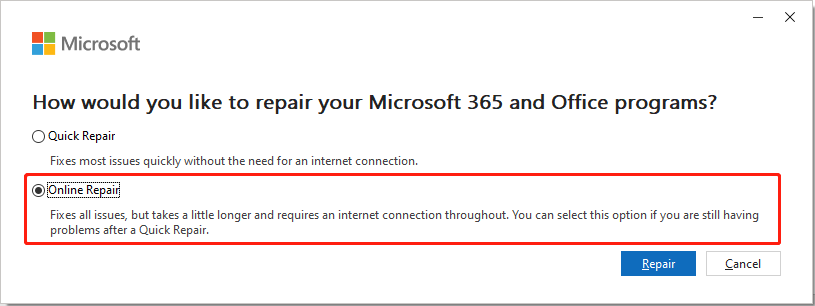
Wait for the repair process to complete. Afterward, reopen Outlook to check if the scanpst.exe missing still occurs. If yes, uninstall and reinstall the application to have a try.
Way 3. Recover Missing Scanpst.exe
If all the above methods don’t help you resolve the missing Outlook scanpst.exe file issue, you may consider if the file is actually lost. Files can be lost due to various reasons without your permission or intention, such as virus attacks, device formatting, or other reasons. In this situation, you can try to recover the lost scanpst.exe file with the help of MiniTool Power Data Recovery.
This free file recovery software allows you to recover types of files that are lost in various situations. As long as the lost files are not overwritten, you have a chance to get them back. Get the free edition to see if this software can find the lost scanpst.exe file and recover it.
MiniTool Power Data Recovery FreeClick to Download100%Clean & Safe
Step 1. Download and install MiniTool Power Data Recovery on your computer and launch it. You can choose Select Folder at the bottom section to choose the folder where scanpst.exe is saved. If you don’t remember the file path, selecting the C drive is also accessible, which may take a longer time though.
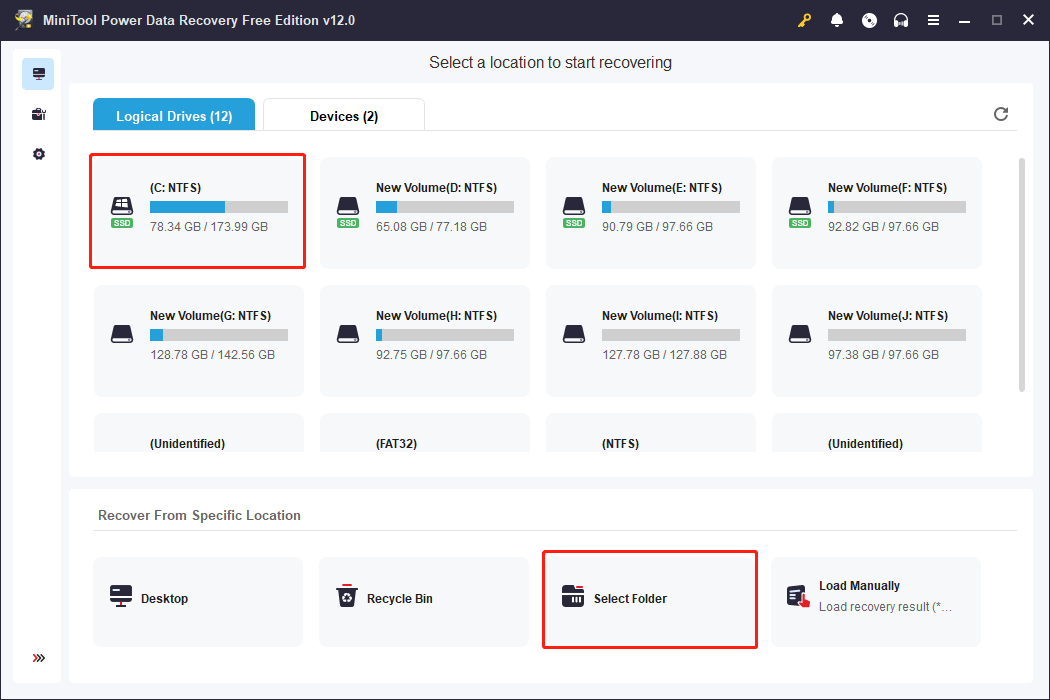
Step 2. Wait for the scan process to complete itself. To recover scanpst.exe, you can directly type the name into the search box and press Enter to locate the specific file quickly.
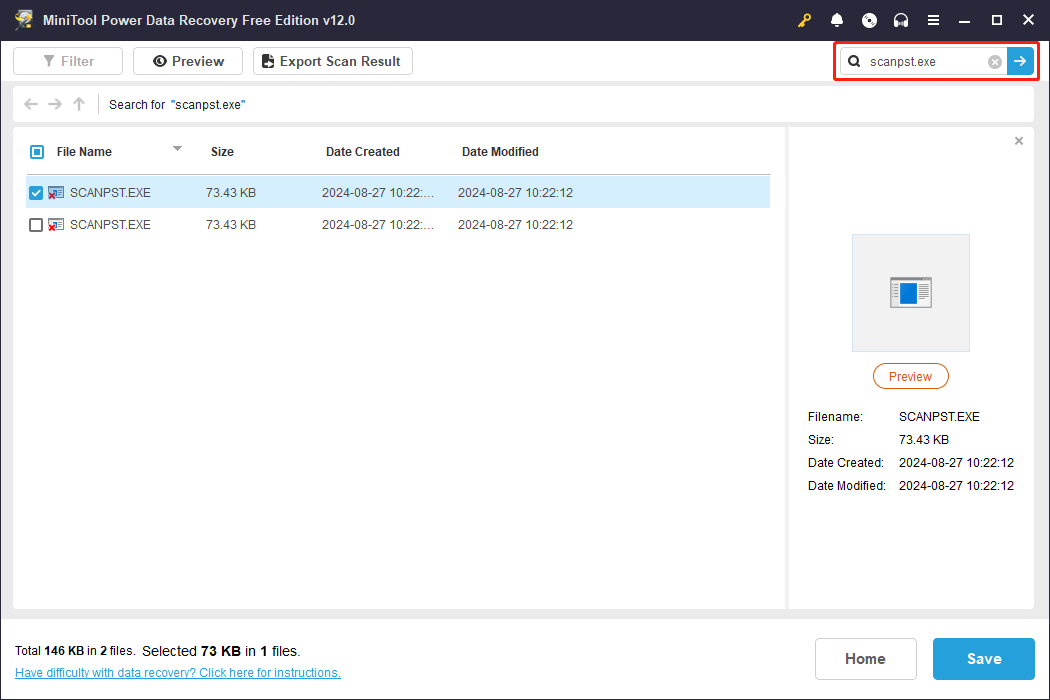
Step 3. Tick this file and click Save. Please note that the save location should be different from the original file path for the successful data recovery result.
Final Words
For Outlook users, scanpst.exe works significantly, especially in repairing corrupted files. This post shows you three methods to handle the missing Outlook scanpst.exe file issue. You can try them one by one to see if they work.