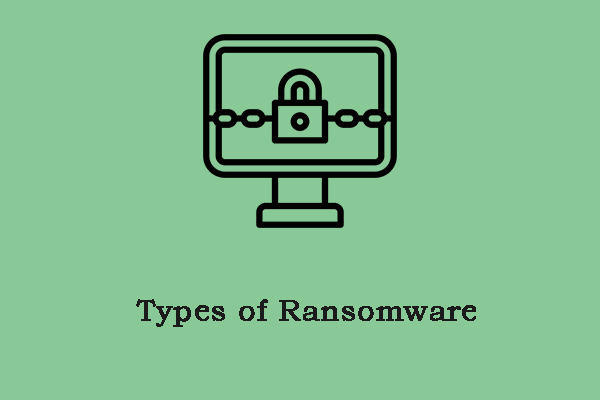What Is Mmvb Ransomware?
This Mmvb ransomware just targets the data that can be tracked by a specific “.mmvb” extension.
You may receive a piece of information informing you that all or some of your files, pictures, documents, or other important has been encrypted and only the software specifically provided by the hacker can decrypt the data. However, the decryption method needs money to buy and the price will increase over time.
This is how the Mmvb ransomware runs to demand a ransom. Apart from encrypting your files, the Mmvb virus can also delete Volume Shadow copies to make victims unable to restore data, add domains to HOSTS files to stop access to security sites or install other Trojan viruses on systems.
How to Remove Mmvb Ransomware?
That makes things difficult, right? You cannot decrypt the data because of its special techniques and sometimes, even professionals can be stumped. So, should you pay for decryption? No, those hackers may refuse to respect their promise and even other Trojans can be installed.
If you panic, you can contact professionally experienced ones for help and before that, you can use some third-party antivirus and decryption tools for trying!
If you don’t have a third-party antivirus, you can try running the built-in Windows Security.
Step 1: Open Settings by pressing Win + I and click Update & Security.
Step 2: In the Windows Security tab, click Virus & threat protection.
Step 3: Click Scan options > Microsoft Defender Offline Scan > Scan now.
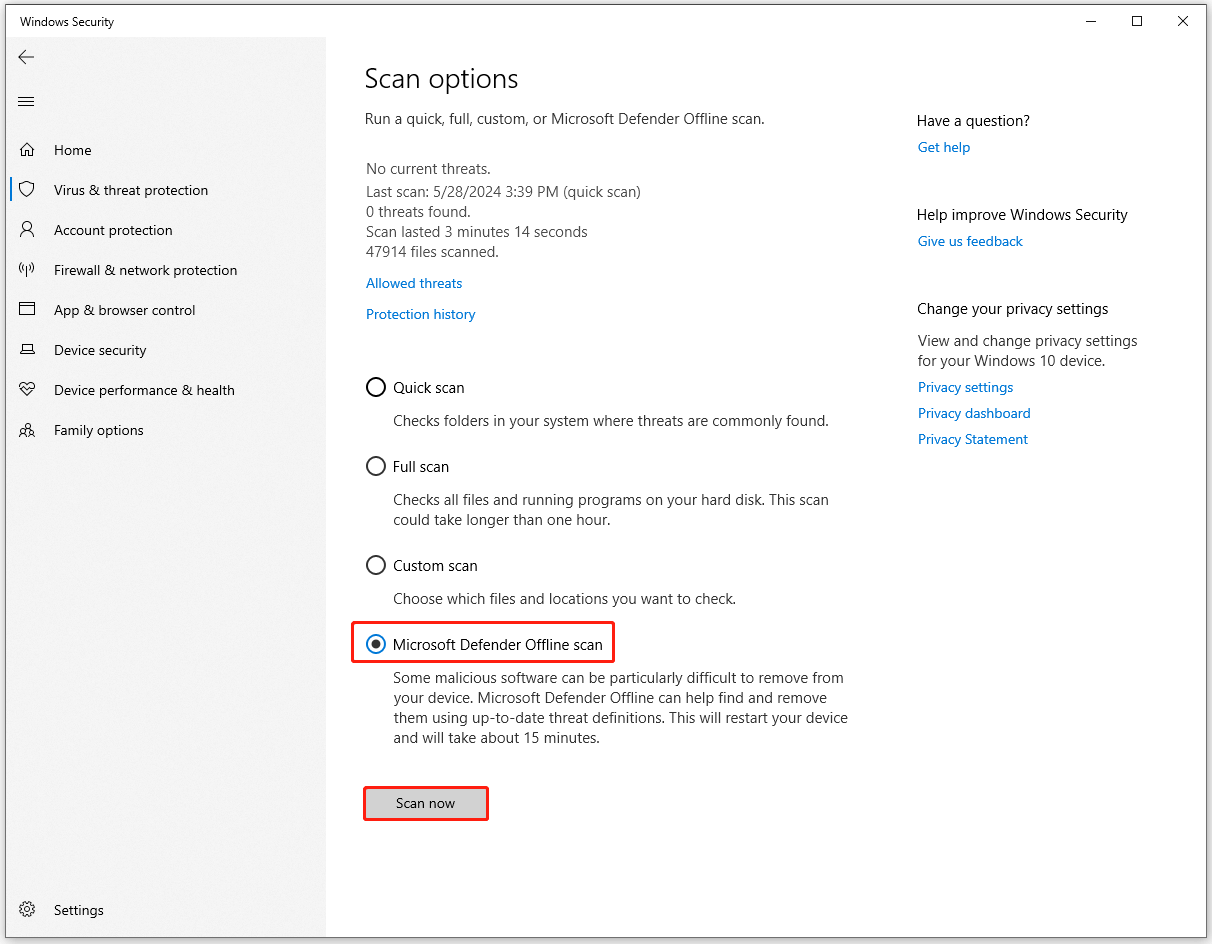
After the scan, please isolate the infected system by disconnecting the device from the network and all wireless connectivity and figure out where the malware originated from. If the issue has been beyond your ability to solve it, please report it to authorities for further investigation.
How to Avoid Mmvb Ransomware?
The Mmvb malware is commonly distributed through email spam campaigns and dubious download channels, or other third-party downloaders.
According to these channels, there are some tips that can help you avoid another infection of the Mmvb virus.
- Back up your data regularly.
- Keep your system and software up to date.
- Install antivirus software and firewall.
- Implement network segmentation.
- Raise the awareness of email protection.
- Improve the endpoint security.
- Limit user access privileges.
- Run regular security tests.
Back up Data with MiniTool ShadowMaker
When your files are encrypted by a .mmvb file virus, your data will be inaccessible for now or ever. In case the situation occurs again, we highly recommend you regularly back up data that matters to an external hard drive or other safe places.
MiniTool ShadowMaker is a great choice for PC backup software. It provides various backup sources, including files & folders, partitions & disks, and the system. You can choose internal/external hard drives, or NAS devices as the backup destination.
To regularly update the backup, you can choose incremental or differential backup to save resources and set a backup schedule. Download and install this software and you can try it for free for 30 days.
MiniTool ShadowMaker TrialClick to Download100%Clean & Safe
Step 1: Launch MiniTool ShadowMaker and click Keep Trial to enter the interface.
Step 2: In the Backup tab, choose the backup source and destination separately and click Back Up Now to perform the task immediately.
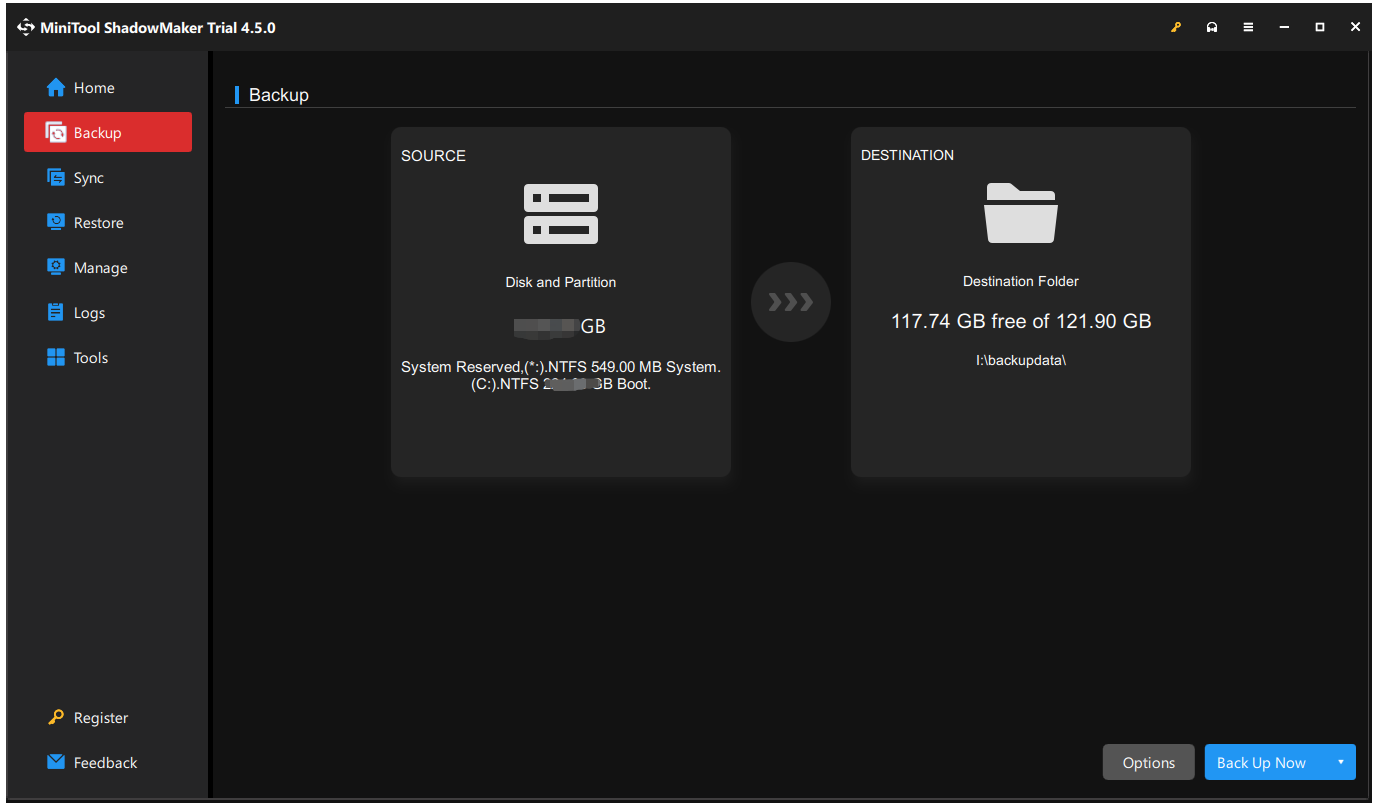
Bottom Line
This article has shown you what the Mmvb ransomware is and how to prevent the threat. You can follow the guide to learn more about this dander in case you fall into the trap again. Hope this article can resolve your concerns.