Why does the msfeedssync.exe file located in the System32 folder and what is it? Is it a virus and how to remove it? If you want to find these answers, then this post is what you need. If you want to know other executable files’ information, it is recommended to go to the MiniTool website.
What Is Msfeedssync.exe?
What is msfeedssync.exe? Msfeedssync.exe is a software component of the Microsoft Internet Explorer Web browser. Its full name is Microsoft Feeds Synchronization. When it updates the RSS feeds for Internet Explorer 7 and 8 browsers with automatic Feed synchronization enabled, it will start running in the Task Manager.
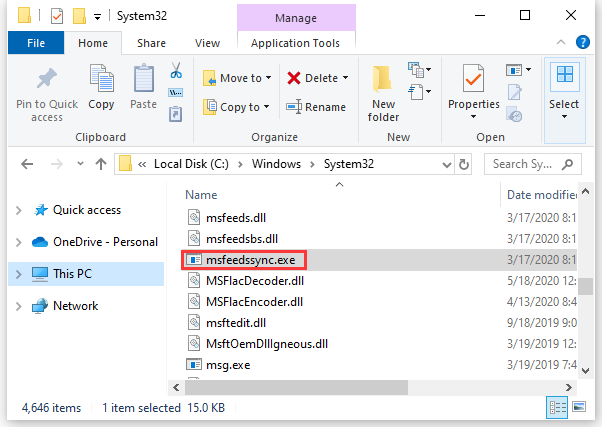
Related post: Top 8 Ways: Fix Task Manager Not Responding Windows 7/8/10
The msfeedssync.exe file is located in the C:\Windows\System32 folder. It is an important part of Windows, but often causes problems. What’s more, its name is often used by cybercriminals who try to disguise malicious processes and files as harmless.
Related post: What Is System 32 Directory and Why You Shouldn’t Delete It?
How Does the Msfeedssync.exe Virus Infect the PC?
Common methods of spreading computer viruses are spam campaigns, Trojans, unreliable software download sources, software “cracking” tools, and fake software update programs. If you are sure that your computer has been infected with the msfeedssync.exe virus, it may be because you visited a cunning website and infected another malware, or opened an infected email attachment or link, which caused its occur.
Related post: The Different Types of Malware and Useful Tips to Avoid Them
Here are two different malware variants that disguise themselves as msfeedssync.exe: Trojan-FakeAV.Win32.Windef.qfn (detected by Kaspersky), and Worm:Win32/Ainslot.A (detected by Microsoft).
How to Disable Msfeedssync.exe?
Unless you encounter an error message or antivirus alert about the msfeedssync.exe file, you’d better leave it alone. It is an old file and has nothing to do with modern web browsers or Windows use, so unless you like to dig into older versions of Internet Explorer (especially viewing RSS feeds), you are unlikely to encounter any problems.
Related post: [Solved] Internet Explorer Cannot Display the Webpage
That is to say, if you do find it has a problem, then you can disable and delete Msfeedssync.exe. Here is how to do that:
Step 1: Type Internet Explorer in the Search bar and then click the best-matched one to open it.
Step 2: Click the Cog-icon in the top-right to choose Internet Options.
Step 3: Go to the Content tab and then click Settings in the Feeds and Web Slices section.
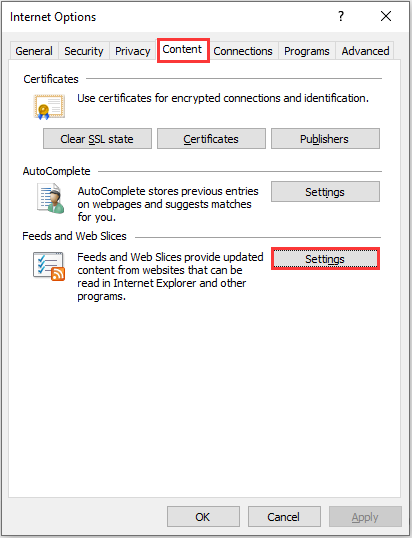
Step 4: Uncheck the box next to Automatically check feeds and Web Slices for updates, and then click OK to save changes.
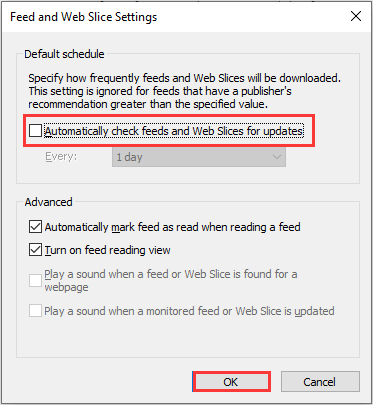
Step 5: Exit Internet Explorer and then restart your computer.
After you have finished these steps, you will not see the msfeedssync.exe process in the Task Manager and any errors related to this file. If you decide to re-enable the process, follow the steps above again and check the box next to Automatically check feeds and Web Slices for updates.
How to Avoid Getting the Msfeedssync.exe Virus?
Here are some possible ways that can help you avoid getting the msfeedssync.exe virus:
- Update your anti-malware software regularly.
- Be wary of new applications.
- Don’t use email attachments or click links at will.
- Stick to well-known websites.
Final Words
To sum up, this post has given you much information about the msfeedssync.exe file. You can know its definition, and the way to avoid getting the msfeedssync.exe virus. What’s more, if you want to disable the process, you can follow the steps mentioned in this post.