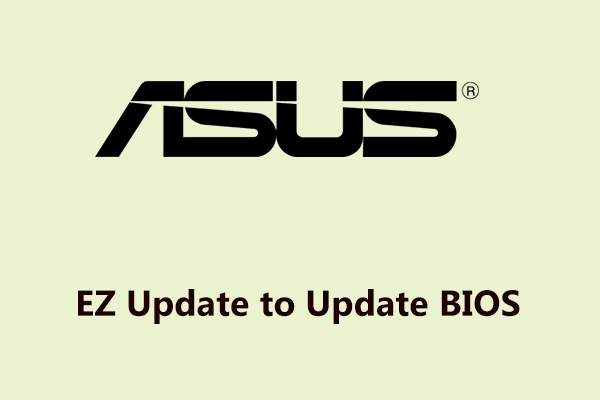Overview – MyASUS App for PC
MyASUS is an app from ASUS that can be used in Windows 10 to update your drivers, BIOS, and software to keep the PC up to date. It also offers the System Diagnostics section to help detect any software misconfiguration or hardware faults that may lead to various issues.
Besides, MyASUS can help you maintain your system, optimize the PC performance, and easily contact ASUS customer support or aftersales. Also, you can access ASUS AppDeals in the MyASUS app to get popular apps and exclusive offers.
It offers a feature called Link to MyASUS that integrates the function between a computer and mobile phone, enabling you to control the functions of the phone. If you are using a phone, you can download MyASUS from Apple App Store or Android Google Play.
If you are running a Windows 10, how can you download MyASUS and install it on the PC for the driver or BIOS updates? Refer to the next part to find the answers.
Install ASUS System Control Interface Driver
Before downloading and installing MyASUS, the first thing you should do is checking if the ASUS System Control Interface driver has been installed. If not, install it. Just go to Device Manager, expand System devices, and have a check. If not, go to download that driver from the ASUS website.
1. Go to the ASUS Support website, type MyASUS into the search box, and press Enter.
2. Click Support from the left pane and click Driver & Tools.
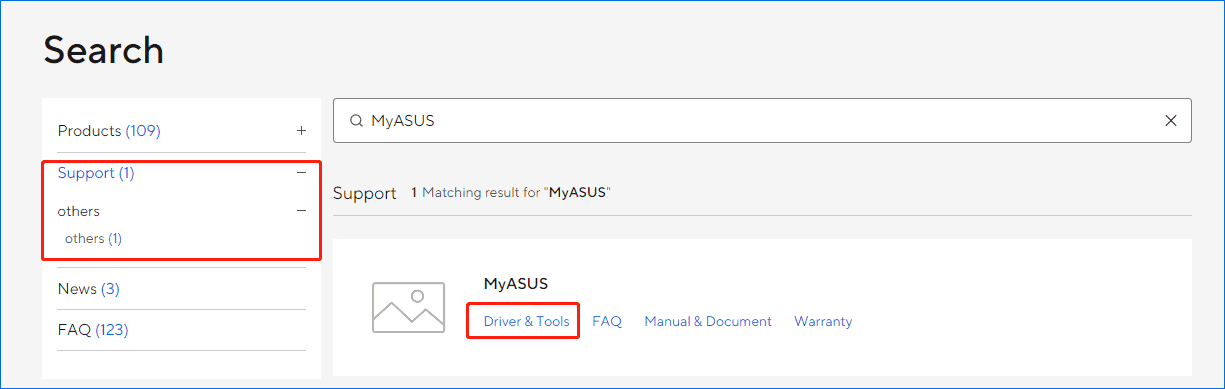
3. Choose the system – Windows 10 64-bit and click See All Downloads. Then, go to download ASUS System Control Interface v3.
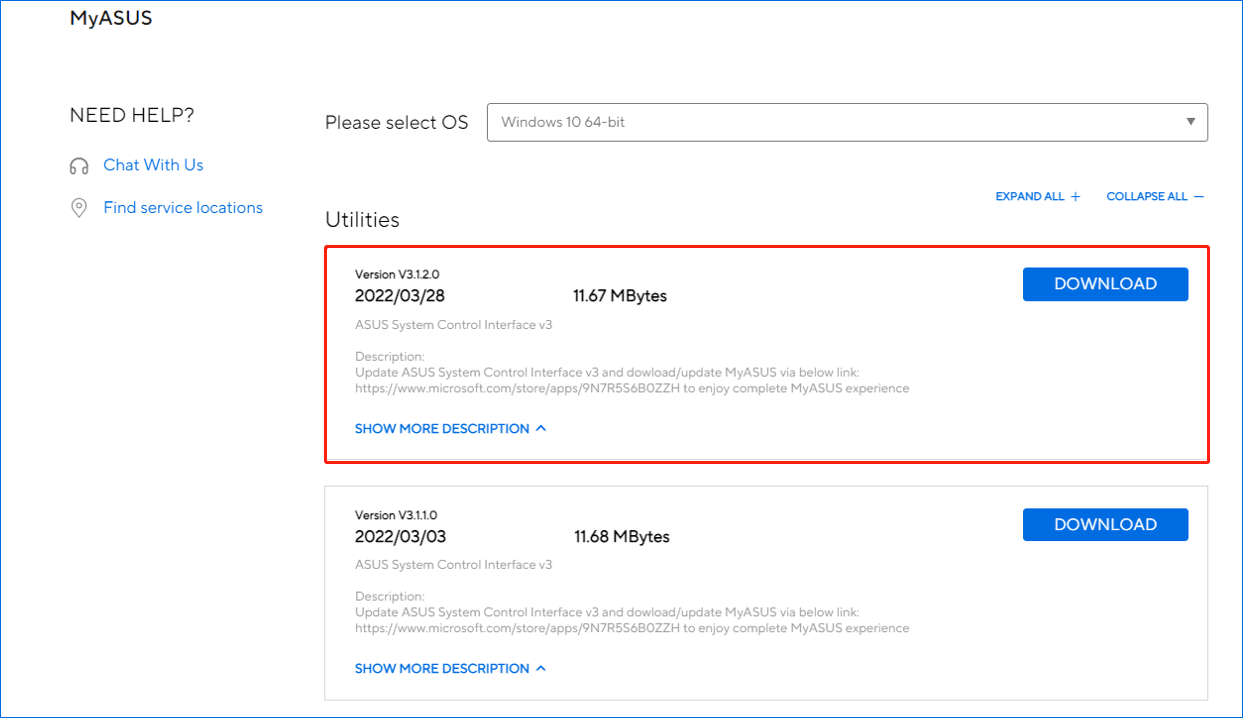
Then, double-click on the exe file and follow the on-screen setup wizard to finish the installation of the ASUS System Control Interface driver.
Next, you should download MyASUS and install it on your PC by following the ways below.
MyASUS Download for Windows 10 and Install
To get the MyASUS app for PC, there are two ways for you – via Microsoft Store and ASUS website. See them one by one.
MyASUS Download & Install via Microsoft Store
- Type store to the search box of Windows 10 and click Microsoft Store.
- Search for MyASUS in Store. Then, click the Install button and the downloading process starts followed by the installation process. Later, you can click the Open button to launch it.
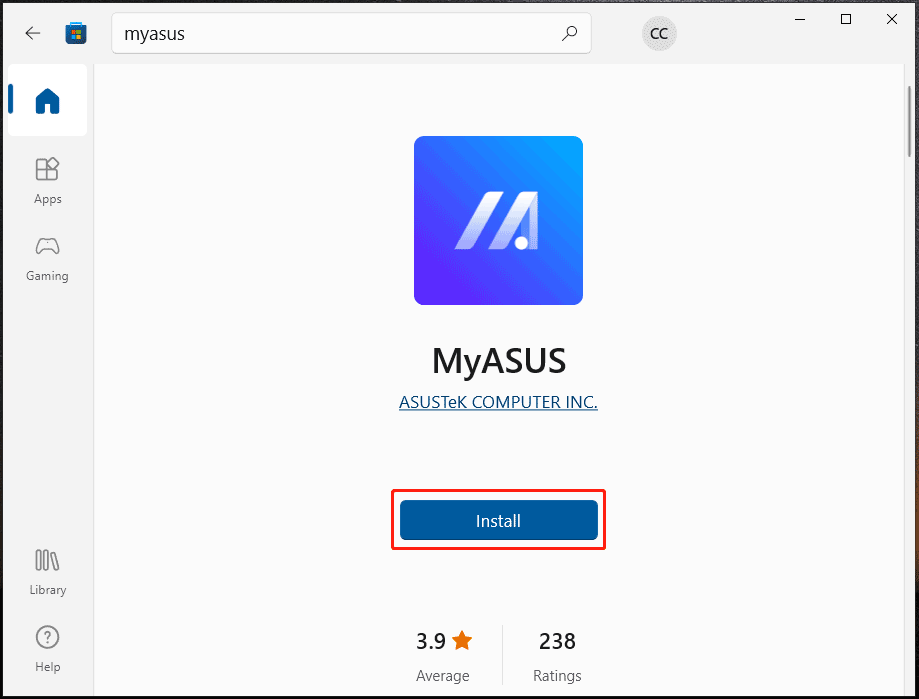
In addition, you can get the MyASUS app via the ASUS website and see the steps below.
MyASUS Download via ASUS Website
- Visit the MyASUS page and click Download Now.
- On the page of Microsoft Store, click Get in Store app > Open Microsoft Store. Then, you can start installing MyASUS on your PC.
How to Use MyASUS to Download & Install Drivers
- Type MyASUS to the search box in Windows 10 and click the app to open it.
- To install the latest drivers, go to Customer Support and click Live Update. This feature scans the latest and customized updates every day.
- Choose Latest. You can check the box of Show the latest version updates available.
- Click the download icon behind the update to get the latest update. To install all the updates, click Download all.
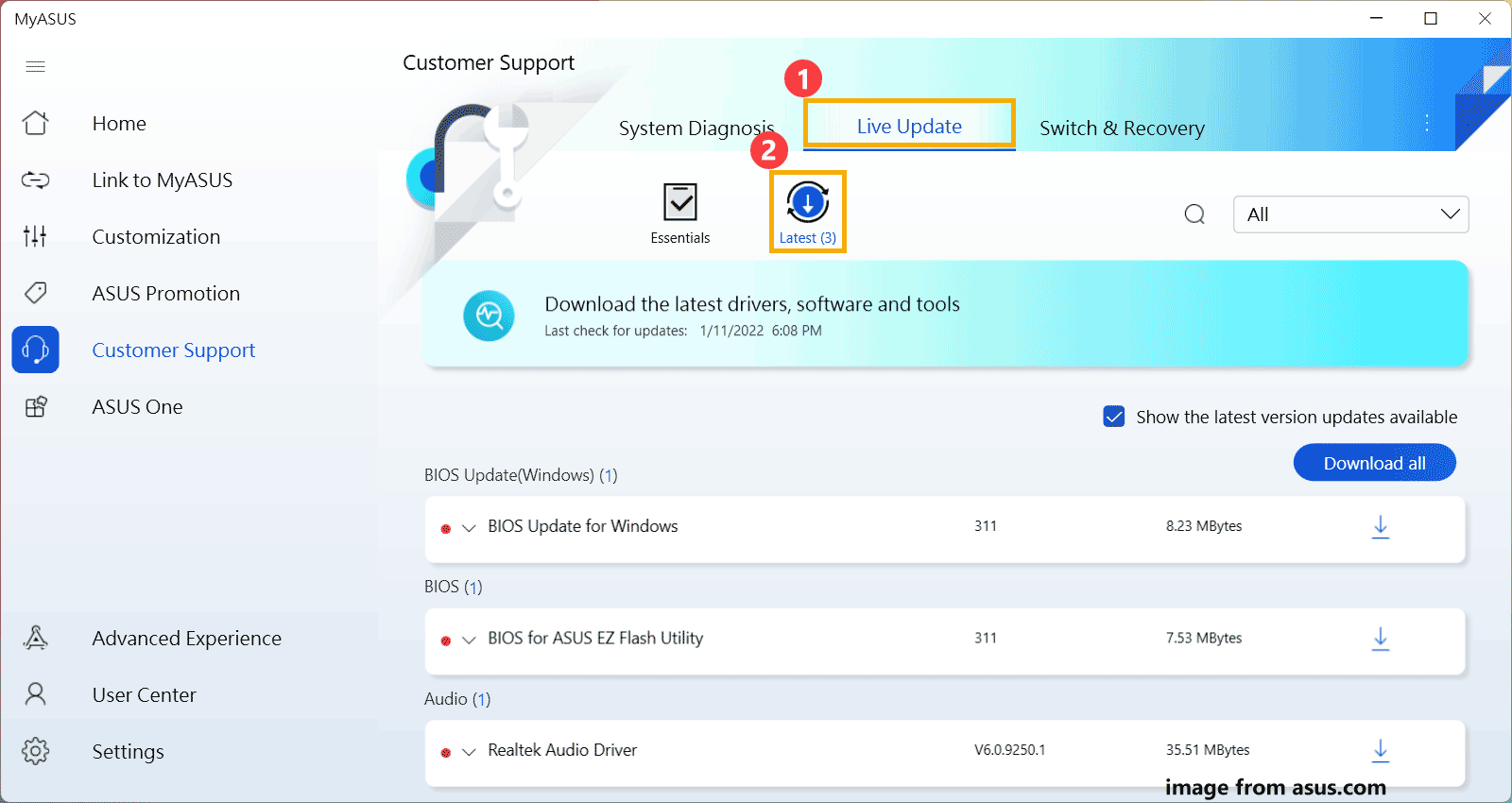
In addition, you can use MyASUS to do many things, for example, do system diagnosis (related article: Want to Do an Asus Diagnosis? Use an Asus Laptop Diagnostic Tool), access ASUS promotion, manage daily activities, and maximize overall efficiency with Advanced Experience, etc. Just click the corresponding section for your tasks.