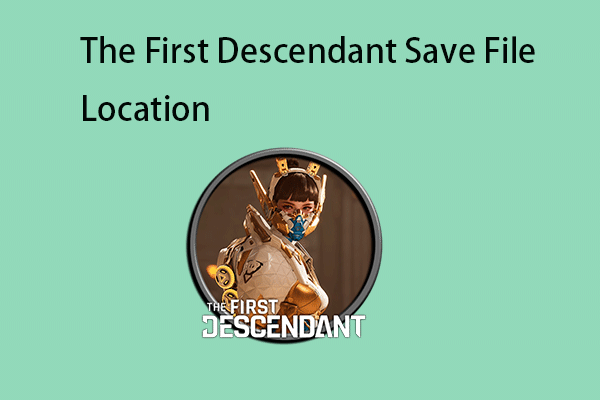Many No Man's Sky users report that they lost the game progress after updating the game. Thus, it’s important to back up the No Man's Sky saves to prevent the situation from happening again. This post from MiniTool introduces how to find No Man's Sky save file location and how to back up the saved files.
No Man’s Sky is a survival game set in space. Players will play a character from a first-person or third-person perspective. No Man’s Sky players are reporting that after downloading the update and loading their save game, they encounter the “No Man’s Sky saves missing” issue and are unable to load any previous save files. Thus, it’s important to learn the No Man’s Sky save file location and back up the saves.
The following are the main reasons that you need to back up No Man’s Sky:
- Create a backup in case your save gets corrupted. You can return to it later.
- Share saved files with friends so they can play with your saved files.
- Transfer saved content to a new or another computer so you can retain your progress.
How to Save in No Man’s Sky
First, you need to learn how to save in No Man’s Sky. You can save No Man’s Sky manually by interacting with a beacon on any planet or by deploying and using a portable save beacon. The game automatically creates save points, but only after certain actions, primarily after exiting a starship and completing the main storyline.
How to Find No Man’s Sky Save File Location
Where is the No Man’s Sky save file location on a Windows PC? Follow the guide to find it.
1. Press the Windows + E keys together to open File Explorer.
2. Go to the following path:
C:\Users\Yourusername\AppData\Roaming\HelloGames\NMS\DefaultUser
How to Back up No Man’s Sky Saved Files
How to back up the No Man’s Sky saves? You can try the free backup software – MiniTool ShadowMaker, which allows you to back up No Man’s Sky saves to an external hard drive, USB flash drive, or network drive. Now, let’s see how to back up No Man’s Sky saves with MiniTool ShadowMaker.
1. Click the below button to download MiniTool ShadowMaker. Then, install and launch it.
MiniTool ShadowMaker TrialClick to Download100%Clean & Safe
2. Click Keep Trial to continue.
3. Click the Backup tab and go to the SOURCE part. Choose Folders and Files, then find No Man’s Sky save location, and select it.
4. Click the Back Up Now button to perform the backup task immediately.
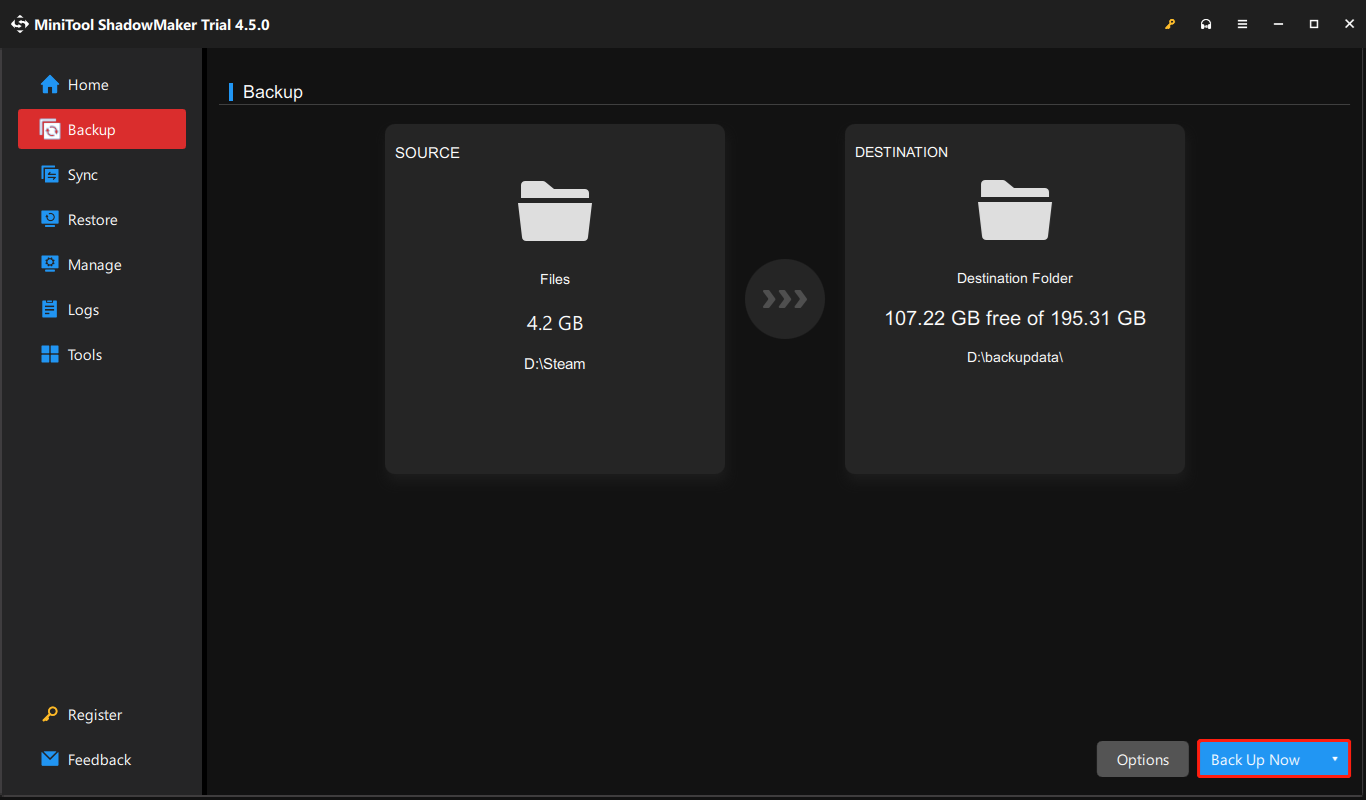
How to Delete/Swap No Man’s Sky Files
How to delete the No Man’s Sky saved progress?
To remove your save file and restart with a fresh game, you need to go to the AppData\Roaming\Hello Games folder and only delete Hello Games. When you restart No Man’s Sky, a new save file will be automatically generated. You can now re-enable the Steam Cloud.
How to swap the No Man’s Sky saved progress?
To switch from one save file to another, replace the current AppData\Roaming\Hello Games folder with your backup copy. Make sure the backup file has the same name as it did before or No Man’s Sky will generate a new save file.
Final Words
Some players can restore lost data using a backup stored on a USB drive, but other players weren’t so lucky. Thus, you had better back up the No Man’s Sky saves after knowing its save file location. Then, you can restore them when you encounter the “No Man’s Sky saves missing” issue.