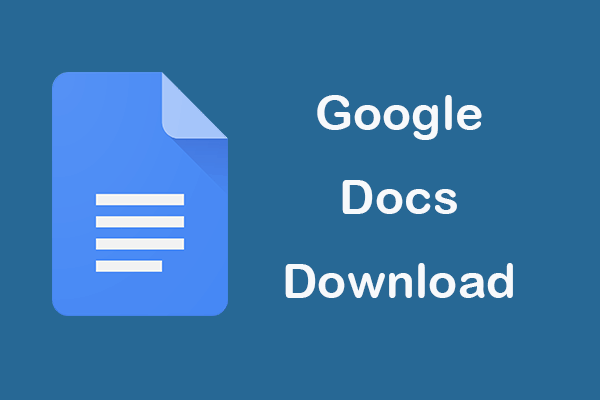In this post, you can learn about Office Home and Student 2021 and learn how to buy or download Office Home & Student 2021 for your Windows or Mac computer. If you want to recover deleted or lost Office files or any other data, you can try MiniTool Power Data Recovery.
What Is Office Home & Student 2021?
Office Home & Student 2021 is a version of Office 2021. Office 2021 is a one-time purchase version of Microsoft Office suite. Unlike Microsoft 365 which is a subscription service of Office, Office Home & Student 2021 is paid for once and features lifetime license and usage.
Office Home and Student 2021 is priced at $149.99. It includes the classic 2021 version of Microsoft Word, Excel, PowerPoint, OneNote, and Teams. You can buy, download, and install Office Home & Student 2021 for 1 PC or Mac. Microsoft support is included for first 60 days at no extra cost.
Office Home & Student 2021 is for home and personal use. If you want to download and use Office 2021 in businesses, you can buy Office Home & Business 2021. Office Home & Business 2021 includes Word, Excel, PowerPoint, and Outlook. It lets you easily connect and work with others. Office Home & Business 2021 version costs $249.99.
The system requirements of Office 2021 are: Windows 10 Version 1809 or later, Windows 11, macOS Catalina or later, and Windows Server 2019 or later. It is available in 102 languages.
How to Buy/Download Office Home & Student 2021
You can search for Office Home & Student 2021 in your browser and go to its official buying page from Microsoft. Click the Buy Now button to and pay for the price to purchase the Office 2021 suite.
After you buy Office Home & Student 2021, you will get the activation code and download link. You can click the link to download Office Home & Student 2021 for your PC or Mac and activate the Office apps.
To buy Office Home & Business 2021, you can also search it in your browser to easily buy and download it.
How to Recover Deleted/Lost Files for Free
To help you recover deleted or lost files, MiniTool Software provides MiniTool Power Data Recovery – a top free data recovery program for Windows.
You can use MiniTool Power Data Recovery to recover any deleted/lost files, photos, videos, etc. from Windows computers, USB flash drives, memory cards, external hard drives, SSDs, and more.
It helps you restore data from different data loss situations, e.g. mistaken file deletion, malware/virus infection, hard drive errors, system errors or crashes, or other computer problems.
MiniTool Power Data Recovery is free and clean and features simple operation and interface. Download and install it on your Windows computer and check how to use it to recover data below.
MiniTool Power Data Recovery FreeClick to Download100%Clean & Safe
- Launch MiniTool Power Data Recovery.
- Select the drive or device under the Logical Drives or Devices tab and click Scan.
- Let the software finish the scan process. Then you can view the scan result to find your wanted files. Check needed files and click the Save button. Choose a new destination or device to store the recovered files.
Bottom Line
This post offers a simple review and download guide for Office Home & Student 2021, and offers a free tool to help you recover deleted/lost Office files. Hope it helps. For more computer tips and tricks, you can visit MiniTool Software official website.