Since Once Human was released, players have been encountering different issues and one of them is Once Human crashing on PC. The game either crashes on launch or crashes after a few minutes. This post from MiniTool provides reasons and potential fixes.
Once Human has been released on PC and mobile platforms. However, many players report the “Once Human crashing” issue. This problem usually occurs when you start the game or during play. But don’t worry, the following part introduces the reasons and some comprehensive and effective solutions for you.
Related posts:
- How to Fix Black Myth: Wukong Crashing on Windows PC?
- Black Myth: Wukong Not Launching/Black Screen/Stuck on Loading Screen
Why Does Once Human Keep Crashing
There are some possible reasons for the crashing error in Once Human:
- Unstable Internet connection.
- Temporary bug or glitch.
- Outdated GPU drivers.
- Corrupt game files.
How to Fix Once Human Crashing
Fix 1: Perform the Basic Troubleshooting
To fix the “Once Human crashing on PC” issue, you should perform the following basic troubleshooting:
1. Restart the PC and game.
2. Check your Internet connection.
3. Check the Once Human server status.
4. Check if your PC meets the Once Human minimum system requirements.
- OS: Windows 10 64-bit Operating System
- Processor: Intel Core i5-4460
- Memory: 8 GB RAM
- Graphics: NVIDIA GTX 750 Ti 4GB / AMD Radeon RX 550 / AMD Radeon R9 270
- DirectX: Version 11
- Network: Broadband Internet connection
- Storage: 55 GB available space
- Additional Notes: SSD is highly recommended
MiniTool ShadowMaker TrialClick to Download100%Clean & Safe
Fix 2: Update Your Graphics Drivers
If the “Once Human crashing on Windows PC” issue still appears after performing the basic troubleshooting, you had better update your graphics drivers. Here is how to do that:
1. Type Device Manager in the Search box to open it.
2. Expand the Display adapters category and find the graphics driver.
3. Then right-click it to choose the Update driver option.
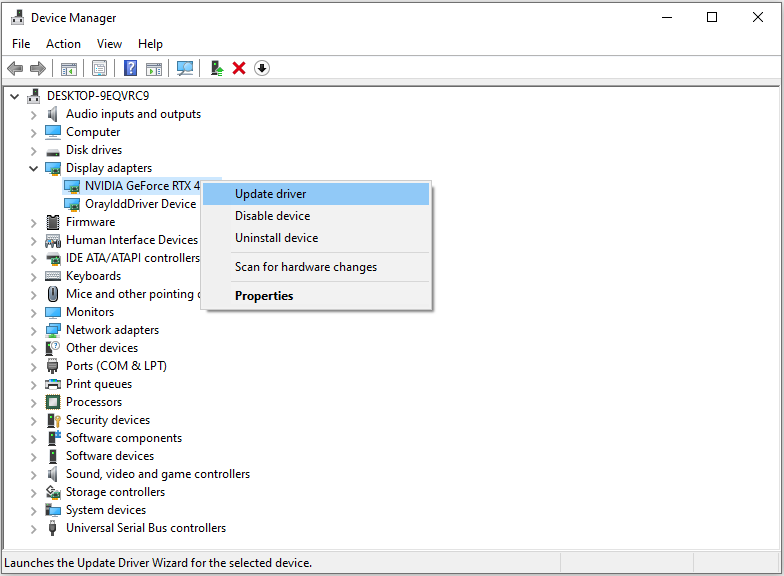
4. After that, you can choose the Search automatically for updated driver software option. If there is a newer update, it will be downloaded and installed automatically.
Fix 3: Verify Game Files
If the important files of the game get corrupted or missing, you may meet the “Once Human crashing” issue. You can verify the game files to fix the issue.
1. Open Steam and go to the Library tab.
2. Right-click Once Human and select Properties….
3. Go to the Installed Files section and click the Verify Integrity of Game Files option.
Fix 4: Disable Overlays
In-game overlays can help you a lot while playing games, but they can sometimes cause different problems, including the “Once Human crashing on PC” issue. Therefore, if you use third-party overlays, you had better disable them.
Fix 5: Reinstall Once Human
If the “Once Human keeps crashing” issue persists, the last resort is to reinstall the game. This will solve any crashing and performance issues with Once Human keeps crashing.
Final Words
This post focuses on how to fix the “Once Human crashing” issue. You can try the given 5 methods. If you want to upgrade to a larger and faster SSD for better game performance, MiniTool software is recommended.