Did you experience the error Invalid Certificate: Microsoft Outlook cannot sign or encrypt this message because there are no…? Do you know how to fix this error? In this article from MiniTool, we will discuss the reasons for this and the corresponding solutions.
Why Does Invalid Certificate Happen?
Why Outlook cannot send encrypted emails? There are several common reasons that could cause Outlook encryption problems.
- Mistyped Hostname: You may be unable to send your emails correctly since you set a wrong hostname or mistyped it. This could be the simplest cause that can lead to such an error.
- Wrong Date and Time: If your computer has incorrect date and time settings, it may lead to problems with Outlook’s security certificate. That way, you will receive “Microsoft Outlook cannot sign or encrypt this message…”.
- Blocked SSL Ports: You may encounter a certificate error due to Blocked SSL Ports.
- Problematic Add-ins: The third-party plug-ins may cause many problems. One of them is the Outlook encryption problems.
With that understanding, you can better take the following tricks.
How to Fix Microsoft Outlook Cannot Sign or Encrypt This Message?
How do you resolve the error that Outlook cannot send encrypted emails? According to the basic causes mentioned above, we will show you several simple and easy solutions.
1. Verify Domain Names and Ports
Sometimes wrong domain names and ports may lead to encryption problems, especially when having a similar subdomain. Follow the steps below to verify if domain names or ports are correct.
Step 1: Get access to the email configuration settings on your computer and find the email settings. Then look for the SSL/TLS settings for the device.
Step 2: Check the domains for incoming and outgoing servers to ensure the names (IMAP, POP3, and SMTP) are correct.
Step 3: Go to Outlook and click the File tab.
Step 4: Under Account Information, click Account Settings and select Account Settings from the following menu.
Step 5: From the pop-up window, click the Change tab and choose the More Settings button.
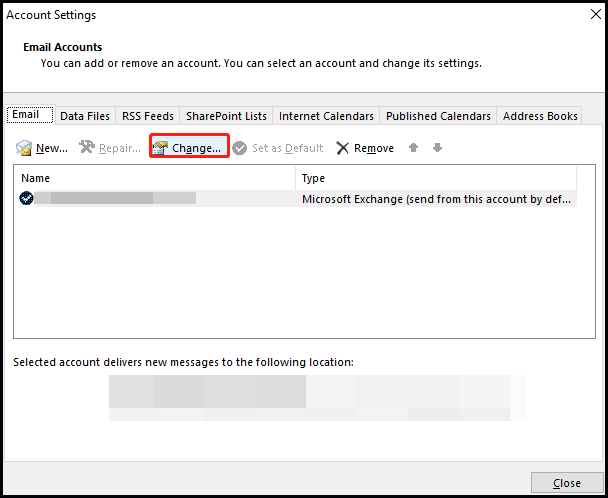
Step 6: Select the Advanced tab from the new window. Then you can see if the configured ports are wrong. Change it based on your situation and click OK to save your change.
2. Remove Add-ins from Outlook
Outlook encryption problems may be caused by third-party plugins installed on your Office. Deleting those add-ins may be an optional way to fix the error.
Step 1: Launch your Outlook, choose the File tab, and click the Options tab from the left pane.
Step 2: Locate the Add-ins tab from the left menu and look for the Manage section at the bottom of the window. Click Go near COM Add-ins to open a new window.
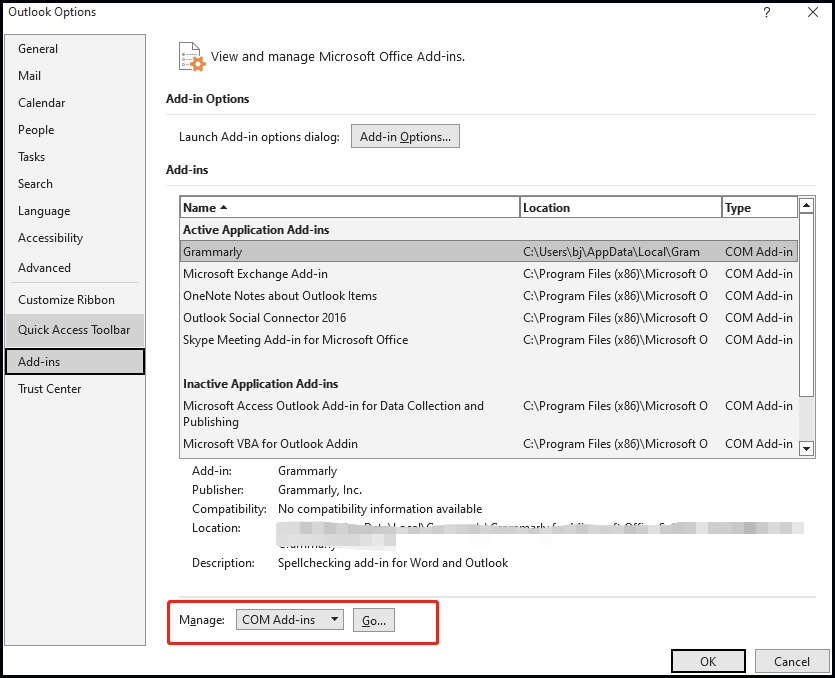
Step 3: Uncheck all the third-party add-ins and click the Remove option. After finishing, click OK to save your changes.
Also read: How to Install and Manage Add-ins in Microsoft Outlook
3. Replace Outgoing Server Numbers
To fix Outlook cannot sign or encrypt this message, you should try to change the Outgoing SMTP server port number.
Step 1: Open the Outlook desktop application and select the File tab.
Step 2: Choose the Account Settings button and click Account Settings from the drop-down menu.
Step 3: Select your email account and choose the Change option in the E-mail section.
Step 4: Click More Settings from the new window. Then choose the Advanced tab and check the Server Port Numbers. If required, replace the number of Outgoing server (SMTP) with other port numbers. Click OK to save all the settings.
Final Words
This article discusses several reasons over Microsoft Outlook cannot sign or encrypt this message and also walks you through the corresponding solutions. Meanwhile, we hope you can find one way that can give you luck.
Additionally, if you are worried that the documents stored on your computer may be at risk of loss, you can use backup software to back up Outlook emails or your data to other places such as an external hard drive. It is recommended you use MiniTool ShadowMaker, a backup expert.
