Outlook keeps logging me out every day
It keeps making me log back in (via the number confirmation system) which is annoying because I have to have my phone on hand at all times to confirm my laptop, and I have to actively check Outlook every day just to make sure I haven't missed any emails due to outlook randomly logging me out. Is there a way to bypass this? It's getting very frustrating to deal with. – vaiievanswers.microsoft.com
It is troublesome and inefficient when you need to repeatedly sign into your Outlook account. How to stop Outlook from automatically logging out? You may try the following solutions to see if one of them works in your situation.
Solution 1. Repair Outlook
If you encounter the issue that “new Outlook keeps signing me out”, there is no need to clear the cache files since the new version doesn’t support offline use. You can try to resolve Outlook issues by repairing the application via Windows Settings.
Step 1. Press Win + I to open Windows Settings.
Step 2. Click Apps and stay in the Apps & features tab. You should type Outlook into the search bar and hit Enter to quickly locate Outlook from the app list.
Step 3. Select Outlook (new) and choose Advanced options.
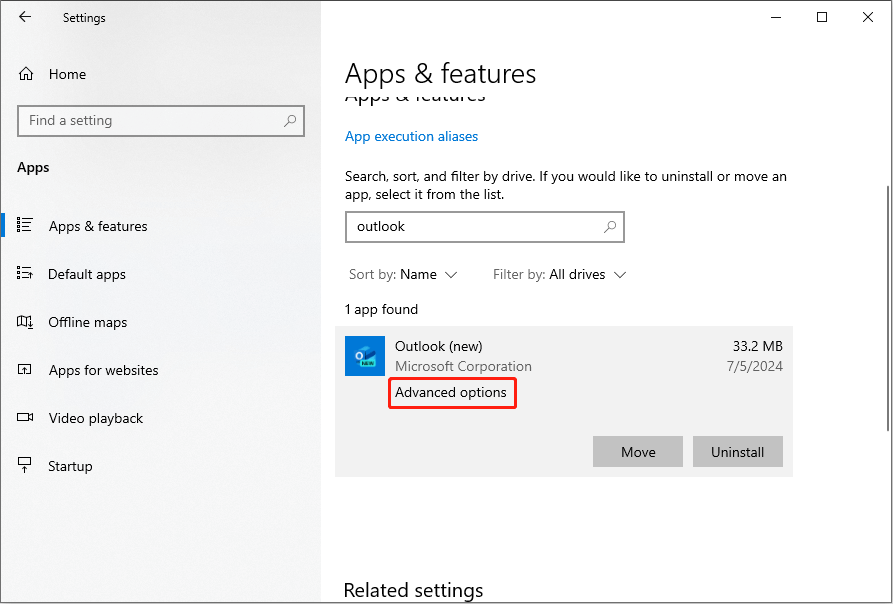
Step 4. Scroll down the window and click Repair. Wait for the repair process to complete.
Optionally, you can perform an online repair by using the Control Panel. Find Microsoft Office by heading to Programs > Programs and Features, right-click on it, and choose Change. In the prompt window, you can choose Online Repair and click Repair to start the process.
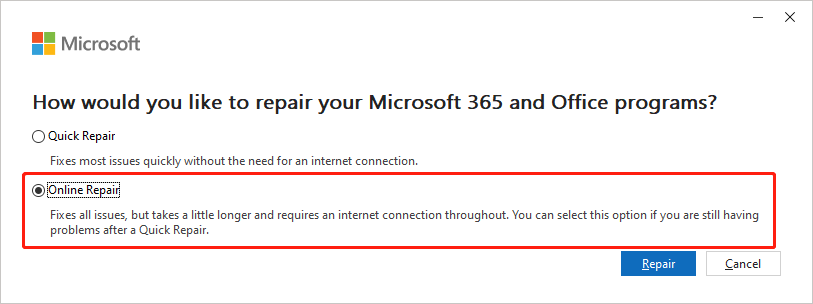
Solution 2. Reset Outlook Credentials via Windows Credential Manager
If the “Outlook keeps logging me out” issue still exists, you can reset your Outlook credentials. Corrupted or outdated credentials might be responsible for the login issue. Here are the specific steps to complete the operation.
Step 1. Press Win + S and type Credential Manager into the search bar. Press Enter to open the window.
Step 2. Select Windows Credentials to display all Windows-related items.
Step 3. Under the Generic Credentials section, you should look through credentials that are related to MicrosoftOffice16.
Step 4. Expand the target credential option and choose Remove. You need to repeat this step to remove all MicrosoftOffice16-related credentials.
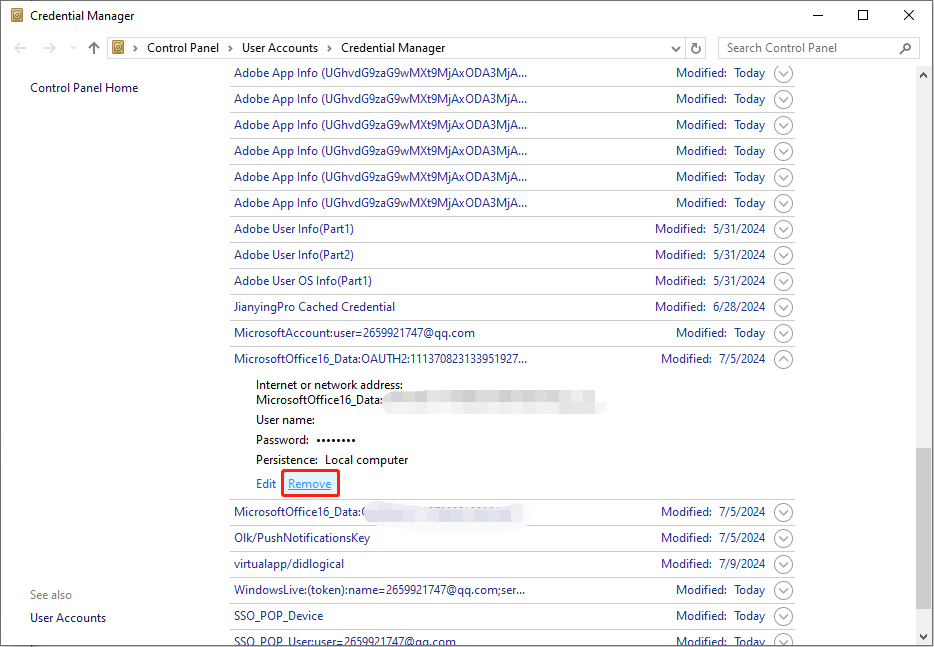
Step 6. Afterward, reboot your computer and open Outlook. You may need to enter your Microsoft credentials again.
Check if this method helps to stop Outlook from automatically logging out.
Solution 3. Create a New Outlook Profile
Corrupted profile settings probably cause this Outlook issue as well. In this case, you can create a new Outlook profile to see if the issue is resolved.
Step 1. Open the Control Panel on your Windows.
Step 2. Select Large icons from the dropdown menu of View by. Double-click on the Mail (Microsoft Outlook) (32-bit).
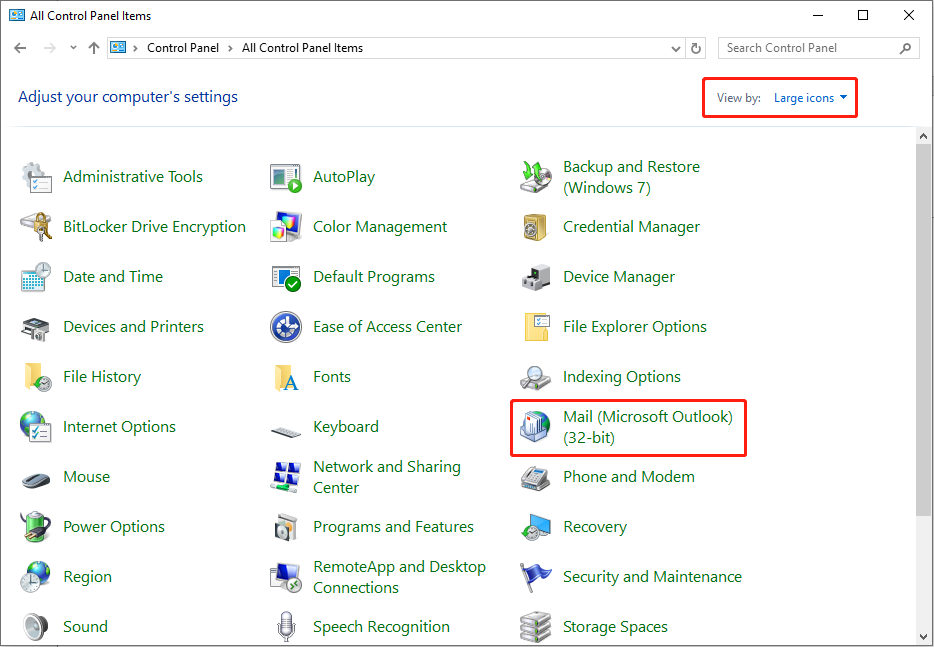
Step 3. In the prompt window, select Show Profiles > Add to create a new profile.
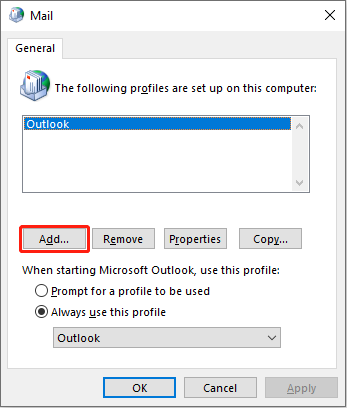
Step 4: Click Apply > OK to save the change. Then, you can restart Outlook to check whether the issue is fixed.
Bottom Line
The “Outlook keeps logging me out” issue is reported by many users. You can try the above methods to see whether they can resolve your issue. If you are still using the old version of Outlook, you can also try to clear Outlook cache files to handle this issue.