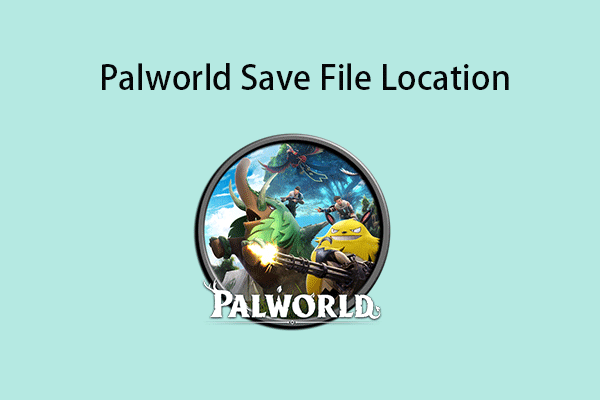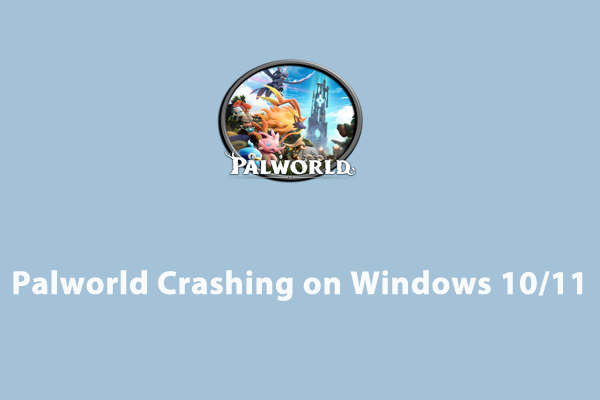Palworld is a thrilling monster-collecting survival game by Pocketpair. You may encounter issues when playing it and one of them is the Palworld prevented from playing online multiplayer games.
I was playing normally, my first realm, alone (not in coop). Was in that island where you can be wanted, running away from the guards, scaping by the sea, the game crashed. Logged in again and the message popped in my screen:
"Sorry, you're currently prevented from playing online multiplayer games. You will not receive an invitation because multiplayer is restricted in your environment"Steam
This error usually pops up when you’re trying to enter a Palworld game with your friends that you have saved. The error suggests that there might be problems with your Internet connection or the game servers. Now, let’s see how to get rid of the “sorry you are currently prevented from playing online in Palworld” issue.
Solution 1: Check Palworld Server Status and Internet Connection
To fix the Palworld “sorry you’re currently prevented from playing online multiplayer games” error, first you should check the Palworld’s servers. To do that, you just need to go to Palworld’s official server status website.
Besides, you had better make sure your Internet connection is stable and active to avoid connectivity issues. You can also try to switch to a different connection.
Solution 2: Check For Updates on Palworld
Updates usually take place automatically. However, there might be times you might miss out. If your Palworld version is not up to date, you may meet the “sorry you are currently prevented from playing online in Palworld” issue. Here is how to check for updates on Palworld.
1. Go to your Steam library and locate Palworld, then right-click it.
2. Click the UPDATE icon and it will start to download and install the update.
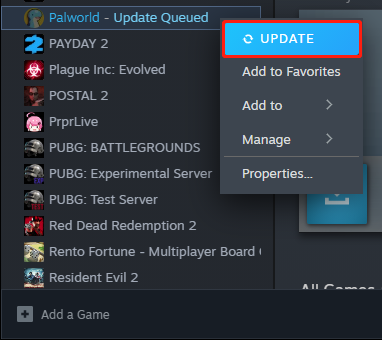
Solution 3: Check for File Integrity
Verifying files can resolve any issues, including the multiplayer error that prevents you from joining the game. Here is how to do that:
1. Go to your Steam library and locate Palworld, then right-click on it.
2. Now, select Properties from the context menu and select the Installed Files option in the left sidebar.
3. Finally, click the Verify integrity of game files option.
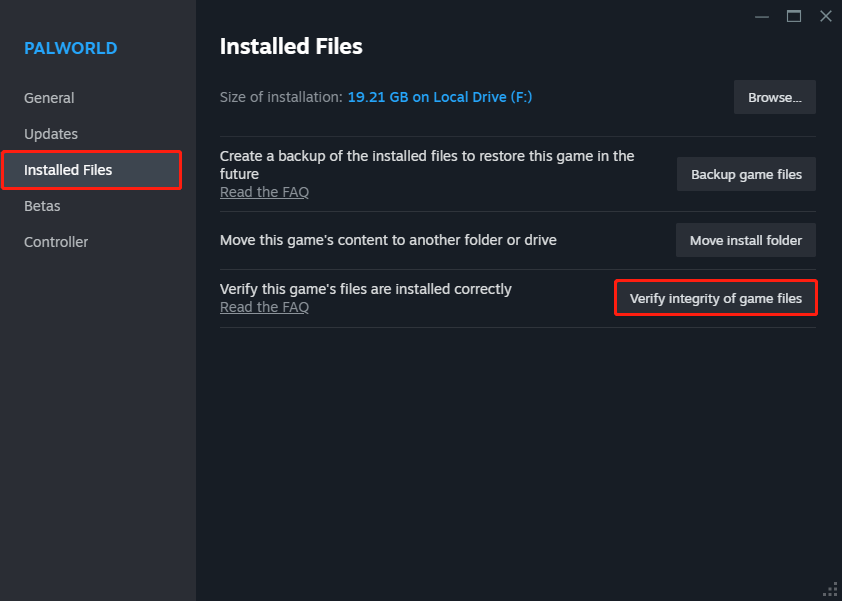
Solution 4: Run as administrator
You can also try to run Palworld as an administrator to remove the “Palworld prevented from playing online multiplayer games” issue.
1. Right-click Palworld on your desktop and choose Properties.
2. Go to the Compatibility tab and check the Run this program as an administrator box.
3. Click Apply and OK to save the changes.
Solution 5: Contact to Palworld Official Support
If the above solutions are not working, you can contact Palworld support and share your issue to let them know about existing errors too. Make sure to describe your problem in detail and attach error screenshots.
Final Words
To sum up, this post has introduced how to fix the “Palworld prevented from playing online multiplayer games” issue. If you want to fix the issue, you can take the above solutions. To find more useful computer tutorials and tools, you can go to MiniTool Software’s official website.
MiniTool Software offers great tools like MiniTool ShadowMaker, MiniTool Power Data Recovery, MiniTool Partition Wizard, etc. If you are interested in these programs, you can download and try them.