If you are a fan of Path of Exile 2, your Windows 11 24H2 PC suddenly freezes at times. The good news is that Microsoft has realized this issue. Before the official fix, what if Path of Exile 2 freezes Windows 11 24H2? MiniTool will outline some proven fixes from users in this guide.
POE 2 Freezes Windows 11 24H2
Windows 11 24H2 is the currently latest major update of Windows 11 and Path of Exile 2 is the 2024 popular action role-playing video game. However, the combination of them causes a serious issue – Path of Exile 2 freezes Windows 11 24H2.
Also read: Professional Ways to Fix Path of Exile 2 Crashing/Not Launching
According to some forums, when playing Path of Exile 2 (POE 2) in Windows 11 24H2, an error causes CPU usage to achieve 100%. Seriously, you may notice that all cores have 100% utilization. As a result, the system completely freezes, the mouse cursor begins with delay, the audio stutters and Windows becomes unresponsive eventually.
Actually, Windows 11 24H2 not only impacts Path of Exile 2 but also affects Ubisoft games such as Assassin’s Creed Origins. Some experts indicate that the problem may be in connection with DirectX 12 or incorrect load distribution on the processor cores.
Targeting the situation of POE2 freezes Windows 11 24H2, Microsoft has been aware of it and is looking into it to help improve user experience.
Before receiving the official fix, we have collected some temporary fixes from forum users that prove to be helpful. Let’s explore how to address it.
MiniTool ShadowMaker TrialClick to Download100%Clean & Safe
Tip 1: Roll Back to Windows 11 23H2 or Windows 10
Some users said Path of Exile 2 crashing PC appeared after installing Windows 11 24H2. In this case, reverting the system to Windows 11 23H2 or Windows 10 can solve the issue. Thus, have a shot. But rollback will let you lose any features exclusive to 24H2. Besides, you should back up files on the Desktop beforehand with a tool like MiniTool ShadowMaker to avoid data loss.
MiniTool ShadowMaker TrialClick to Download100%Clean & Safe
Step 1: In Windows 11 24H2, use Win + I to open Settings.
Step 2: Go to System > Recovery > Go back.
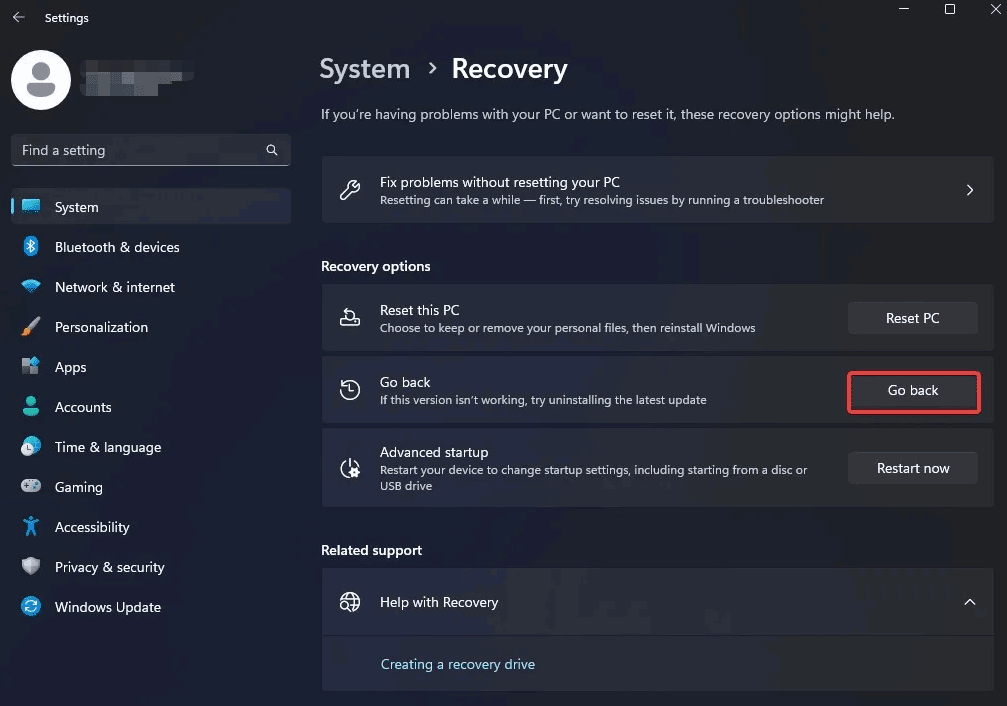
Step 3: Follow the instructions on the screen and then go back to an earlier build.
Tip 2: Limit CPU Cores
For some users, the effective way is limiting CPU cores using tools like Ryzen Master (for AMD users) or via affinity settings when Path of Exile 2 freezes Windows 11 24H2.
To manually set CPU affinity, open Task Manager before playing POE 2, go to Details, right-click the process of Path of Exile 2, and choose Set affinity, then limit the game to fewer CPU cores. After restarting the PC, run your game on Windows 11 24H2.
This tip may work partially. Sometimes further crashes happen since the game needs access to more cores.
MiniTool System Booster TrialClick to Download100%Clean & Safe
Tip 3: Force Restart Your PC
When Path of Exile 2 freezes PC after installing Windows 11 24H2, the entire system may get inoperable and you may fail to open Task Manager. In this circumstance, you have to force restart your PC. Later, the crashing issue is solved.
Final Words
Those are possible ways you can try if Path of Exile 2 freezes Windows 11 24H2. Before Microsoft offers a patch, a rollback & some temporary fixes are the only way to go. Hope you easily get rid of trouble.