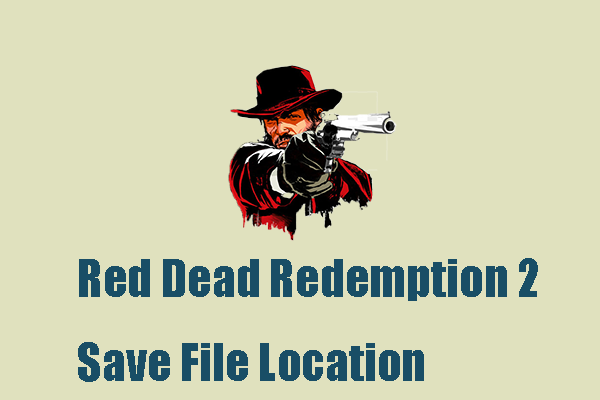Prince of Persia: The Lost Crown is a welcomed action-adventure game. It was released for Nintendo Switch, PlayStation 4, PlayStation 5, Windows, Xbox One, and Xbox Series X/S on 18 January 2024. Once published, it attracts a bunch of game addicts and receives positive reviews from players.
Prince of Persia: The Lost Crown Save File Location
During the game playing, much data will be produced to retrieve the game progress and make sure the whole process can run smoothly. The place to store the Prince of Persia: The Lost Crown save files is something every player needs to know so that you can protect your game to run well.
Besides, if you find your game can’t be read and restored to the process when you left off last time, the chances are that your Prince of Persia: The Lost Crown game save goes wrong.
If you have already had a backup for this folder, fortunately, you can directly restore that and recover your game progress. If you don’t have the preparation, everything will restart.
To find the Prince of Persia: The Lost Crown save file location, you can check this path: C:\Users\<UserName>\Documents\My Games\Prince Of Persia The Lost Crown.
After you find the save file location, the next thing you need to do is backup. We will give you a detailed guide on this process.
How to Back up the Prince of Persia: The Lost Crown Save Files?
How to back up the Prince of Persia: The Lost Crown save files? The precondition for a safe backup is to choose a reliable backup software. We recommend using MiniTool ShadowMaker Free to back up files and folders. If you have other demands, partitions & disks as well as system backup is allowed.
Furthermore, you can start automatic backups scheduled daily, weekly, monthly, and on event. If you want to save your system resources, backup schemes can satisfy your demands. There are three options – full, incremental, and differential backups.
You can download and install the program and get a 30-day free trial version.
MiniTool ShadowMaker TrialClick to Download100%Clean & Safe
Step 1: Launch the program and click Keep Trial.
Step 2: In the Backup tab, click the SOURCE section and choose Folders and Files to locate and select the Prince of Persia: The Lost Crown save files based on the above-provided path.
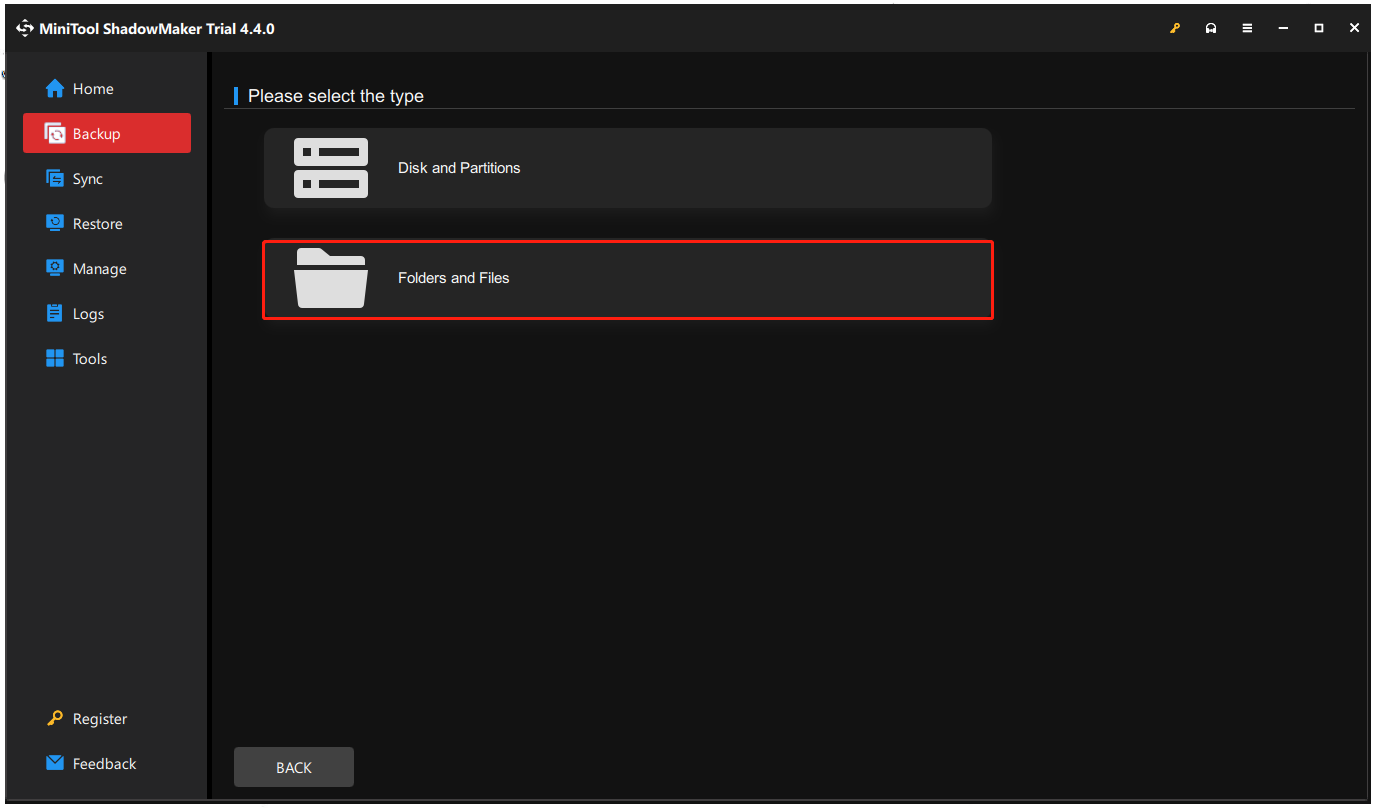
Step 3: Choose the DESTINATION section where you have four options – User, Computer, Libraries, and Shared. Choose where to store the backup and when you set it, click Back Up Now to start it immediately.
Bottom Line:
Where to find the Prince of Persia: The Lost Crown save file location? After reading this post, you may have found the answer and know how to back up this important data. MiniTool ShadowMaker is a good choice for data backup and don’t miss this chance.